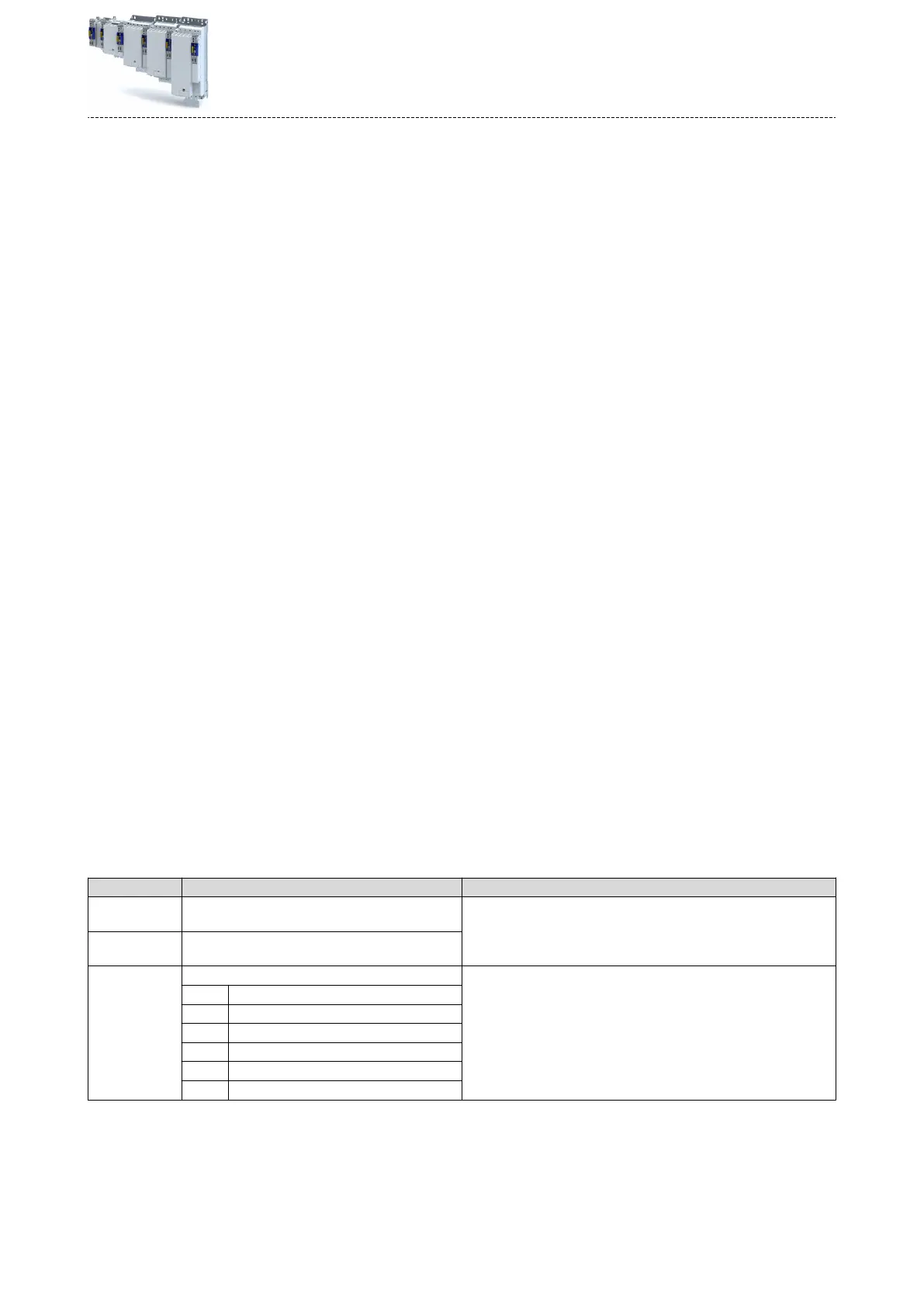6.2 Moon
sengs
Moon sengs can be made for the following funcons:
4Quick stop ^ 53
4Halt ^ 54
4F
ollowing error monitoring ^ 54
4T
arget posion detecon ^ 55
4Motor/encoder standsll detecon ^ 55
4Condioning of the encoder signal ^ 55
4Beha
viour in the event of inverter disable ^ 56
4Control modes ^ 57
4Manual jog (inching mode) ^ 58
4Homing ^ 59
4Limitaons ^ 71
Sengs in the »EASY Starter«:
•
Tab Sengs - Parameter dialog
Moon
6.2.1 Quick stop
The quick stop funcon is used for stopping the axis and in the event of an error.
The ramp used can be set via the following parameters:
•
Quick s
top deceleraon 40x500A:048
•
Quick s
top jerk 40x500A:049
If the quick stop funcon is
acve, it is displayed in the Status word parameter. 40x500A:005
Bit 13.
Special features of quick stop:
•
Se
tpoint generaon for the quick stop funcon starts at the current actual speed.
•
The quick s
top funcon starts with the acceleraon 0.
Excepon: If the axis is already in the deceleraon phase, the start is performed with the
acve setpoint acceleraon to avoid prolonging the exisng braking process.
•
During the deceleraon, a change to speed-controlled operaon takes place.
•
A transion to posion control takes place when a standsll has been reached.
•
There is no reducon in torque while the stop is being performed.
Parameter
Address Name / seng range / [default seng] Info
0x500A:048 Applicaon quick stop - deceleraon
0.01 ... [3600.00] ... 21474836.47
0x500A:049 Applicaon quick stop - jerk
0.00 ... [0.00] ... 21474836.47
0x5020:007 Applicaon quick stop source Selecon of the signal source for acvang the quick stop.
0 FALSE
1 TRUE
2 Digital input 1
3 Digital input 2
4 Digital input 3
5 Digital input 4
Technology applicaon (TA) basic sengs
Moon sengs
Quick stop
53
