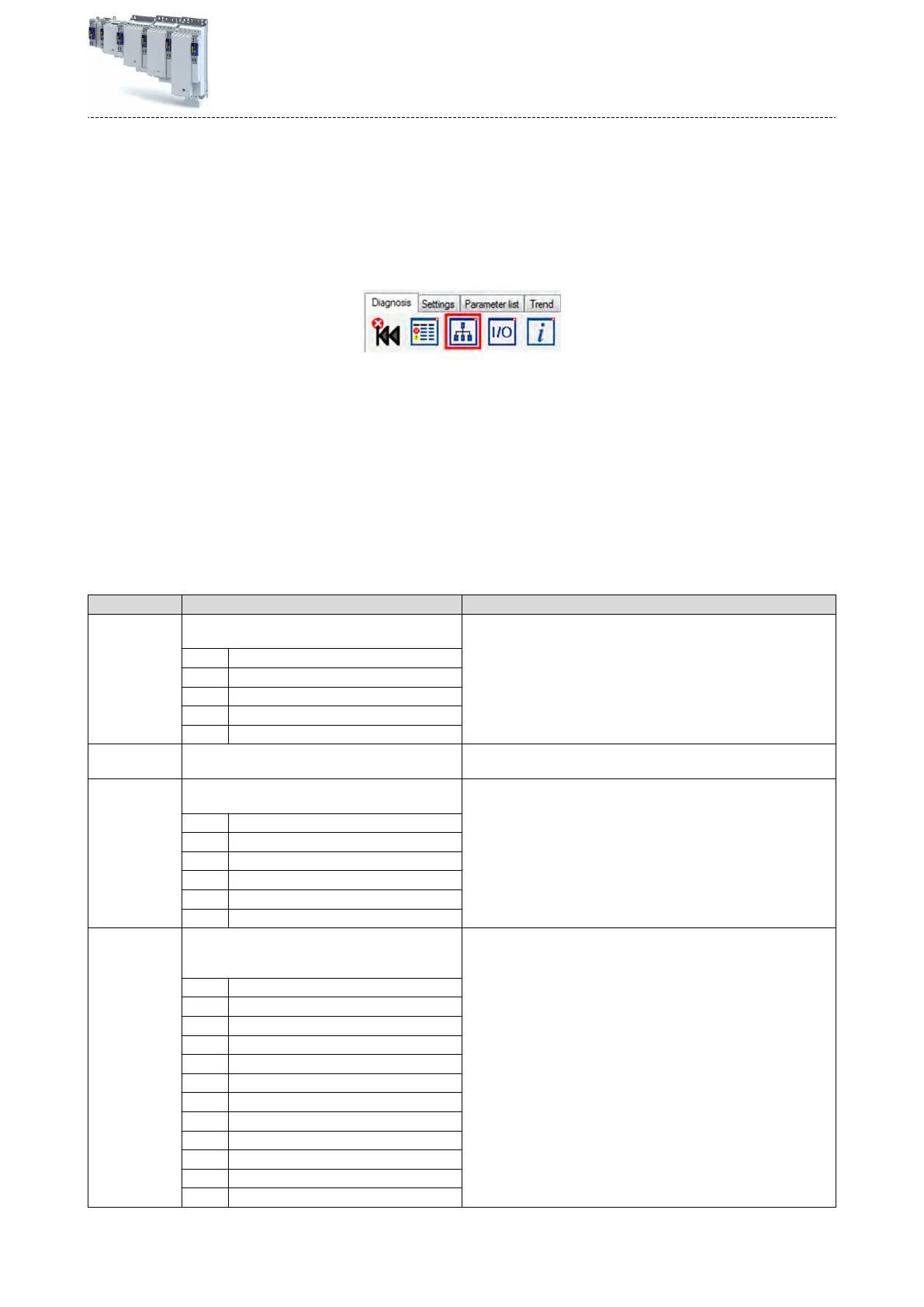16.4.5 Diagnoscs
For diagnosc purposes, the system bus interfaces X246 and X247 provide LED status displays
and diagnosc parameters for the EtherCAT system bus.
The diagnosc parameters are divided according to the interface role (master or slave) set in
0x2371:009.
In the »EASY Starter«, the diagnosc parameters can be accessed in the "Diagnoscs" tab via
the "Ne
twork diagnoscs" buon:
LED status display
Notes on the EtherCAT connecon status and the data transfer can be obtained via the LED
displa
ys "RUN" and "L/A" at the RJ45 sockets.
16.4.5.1 LED status displays
LED status display
Notes on the EtherCAT connecon status and the data transfer can be obtained via the LED
displays "RUN" and "L/A" at the RJ45 sockets.
16.4.5.2 Informaon on the network
The following parameters show informaon on the network.
Parameter
Address Name / seng range / [default seng] Info
0x2378 Network status
•
R
ead only
Display of the acve network status.
1 Inialisaon
2 Pre-Operaonal
3 Bootstrap
4 Safe-Operaonal
8 Operaonal
0x2379 Network error
•
Read only
Display of the acve network error.
0x5851:001 EtherCAT master diagnosis: EtherCAT master state
•
Read only
Display of the EtherCAT master state.
0 Unknown
1 Init
2 Pre-Operaonal
3 Bootstrap
4 Safe-Operaonal
8 Operaonal
0x5851:002 EtherCAT master diagnosis: EtherCAT master state
summary
•
Read only
Display of the EtherCAT master state overview.
Bit 0 Master OK
Bit 4 Init
Bit 5 Pre-Operaonal
Bit 6 Safe-Operaonal
Bit 7 Operaonal
Bit 8 Slaves in requested state
Bit 9 Master in requested state
Bit 10 Bus scan match
Bit 12 DC enabled
Bit 13 DC in sync
Bit 14 DC busy
Bit 16 Link up
Conguring the network
E
therCAT system bus
Diagnoscs
349
