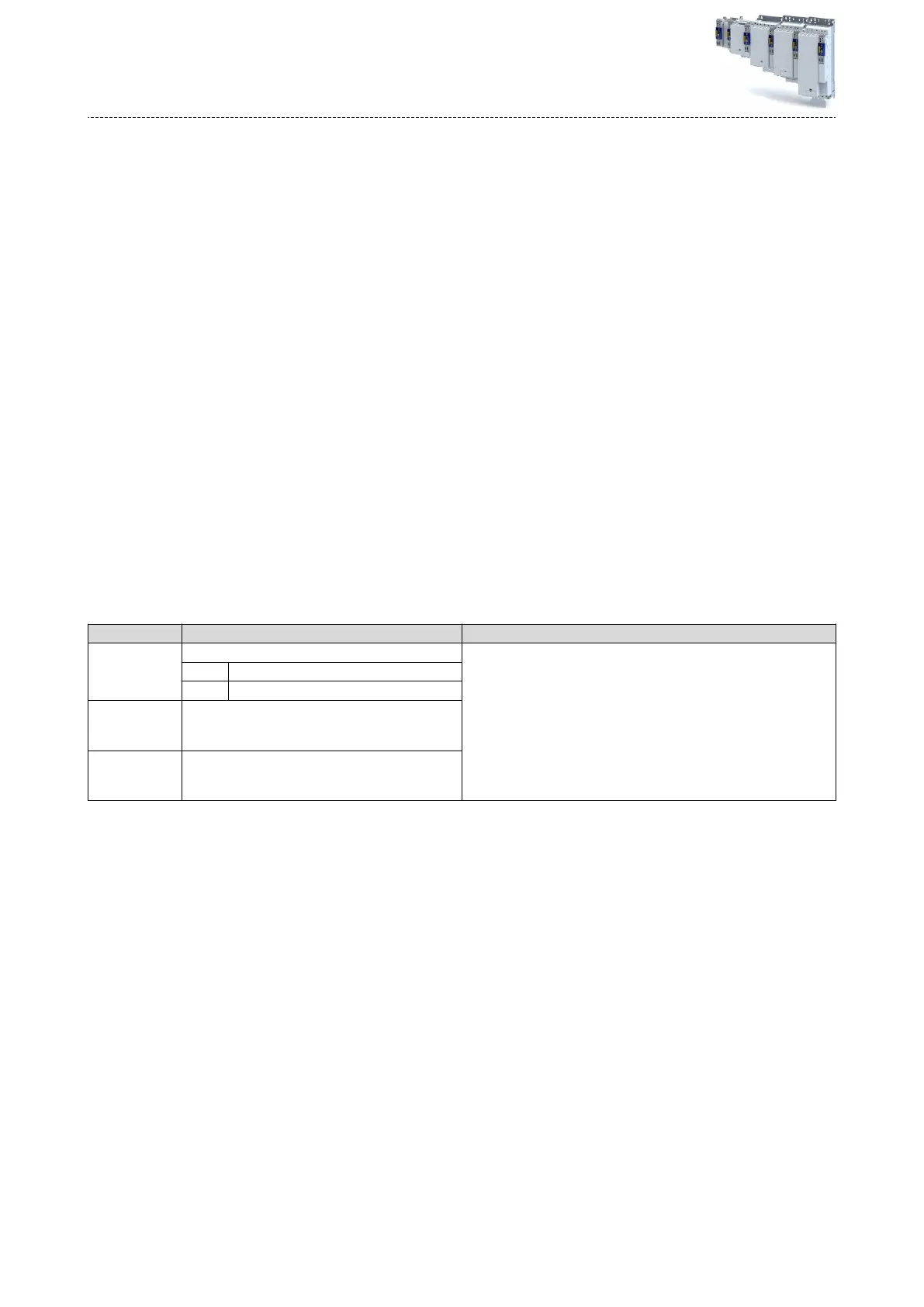6.2.7 Behaviour in the event of inverter disable
In standard cases, the setpoint posion is compared against the actual posion when the
in
verter is disabled. A posion window can be used to control the automac comparison
between the setpoint posion and actual posion in the case of a disabled inverter. In the
posion window, posive and negave deviaons can be set separately. If the distance
between the last setpoint posion before inverter disable and the current actual posion is
smaller than the parametrised value, the setpoint posion keeps its last value. The setpoint
posion and the actual posion will be compared upon exing this window.
If the value is set to 0 units, the setpoint posion is equated with the actual posion in the
case of an inverter disable. The limit value set for the upper and lower limits of the window in
the parameters must not exceed the dri of the actual posion at drive standsll plus an addi-
onal safety margin.
If higher values are set, the posion controller makes a jerky compensaon aer the inverter
is enabled. This is due to the exisng system deviaon.
Limit values:
40x500A:136
40x500A:137
Behaviour in case of an inverter disable during a movement
If the drive is disabled during a movement, for instance by the control word in the applicaon
or via the STO safety funcon, an error is triggered.
The Resp. to inverter disable during moon parameter can be used to set a dierent
response. 40x500A:107
Parameter
Address Name / seng range / [default seng] Info
0x500A:107 Response to inverter disable during operaon
0 No response
19 Fault > Applicaon quick stop > Quick stop
0x500A:136 Tolerance window actual posion=set
posion upper
limit
0.0000 ... [0.0000] ... 214748.3647
0x500A:137 Tolerance window actual posion=set posion lower
limit
0.0000 ... [0.0000] ... 214748.3647
Technology applicaon (TA) basic sengs
Moon
sengs
Behaviour in the event of inverter disable
56
