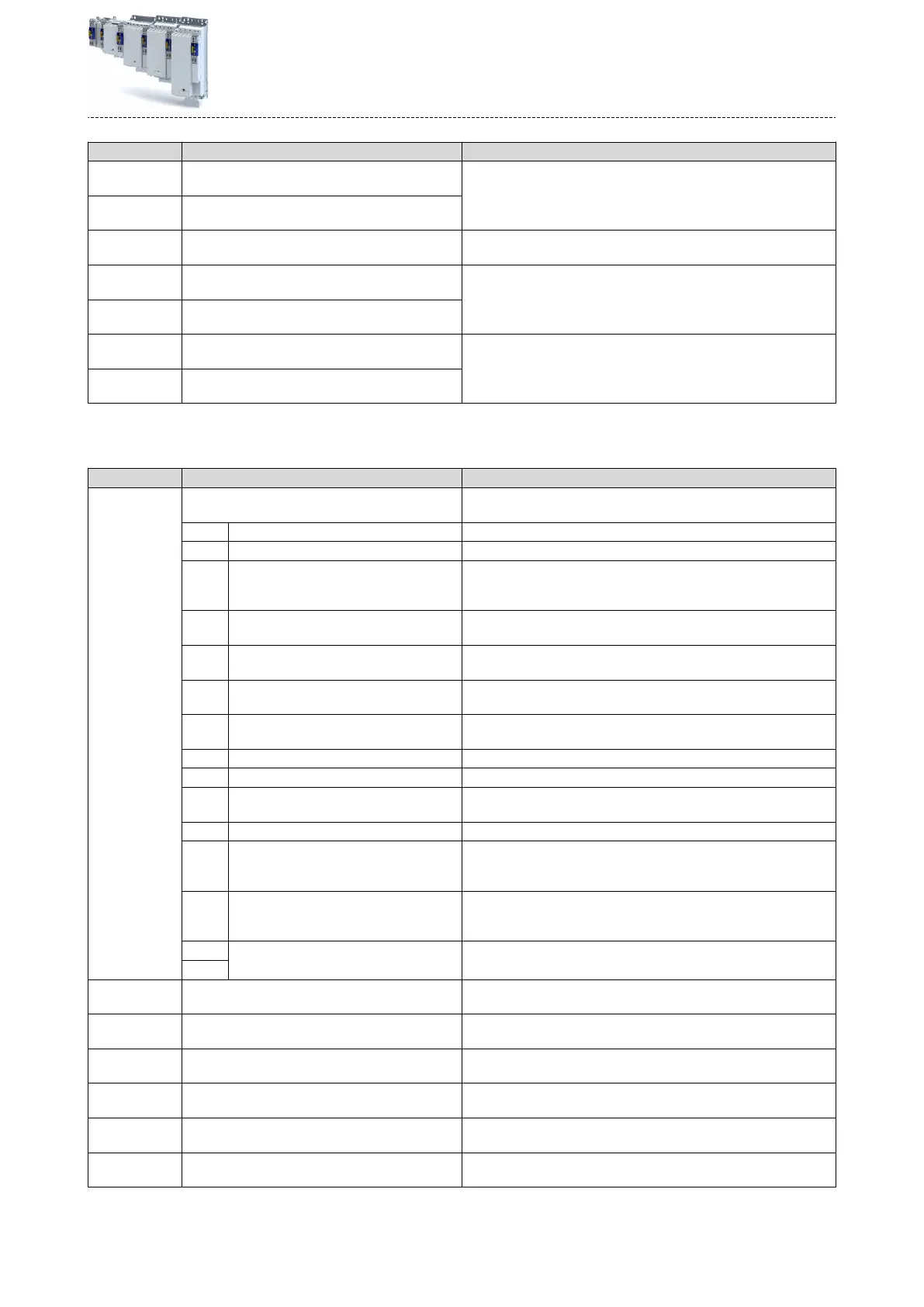Address Name / seng range / [default seng] Info
0x5040:011 Control word 1
0 ... [0] ... 4294967295
This word is not used in the applicaon.
0x5040:012 Control word 2
0 ... [0] ... 4294967295
0x5040:013 External velocity oset
-214748.3648 ... [0.0000] ... 214748.3647
0x5040:014 Control word 4
0 ... [0] ... 2147483647
This word is not used in the applicaon.
0x5040:015 Control word 5
0 ... [0] ... 2147483647
0x5040:016 External base velocity
-214748.3648 ... [0.0000] ... 214748.3647
0x5040:017 External torque limit
0.00 ... [0.00] ... 21474836.47 %
7.2.2 Status signals
P
arameter
Address Name / seng range / [default seng] Info
0x5040:111 Status signals limiter
0x00000000 ... [0x00000000] ... 0xFFFFFFFF
Bit 1 SS1 acve Quick stop with subsequent inverter disable is requested.
Bit 2 SS2 acve Quick stop is requested.
Bit 3 SOS acve The "Safe operaonal stop (SOS)" funcon is monitored. The "Safe
operaonal stop (SOS)" funcon is acvated
aer the "Safe stop (SS2)"
funcon has been executed.
Bit 4 SLS1 acve Request limited velocity 1. The travel prole changes in accordance with
the parameters set for Limited velocity 1.
Bit 5 SLS2 acve Request limited velocity 2. The travel prole changes in accordance with
the parameters set for Limited velocity 1.
Bit 6 SLS3 acve Request limited velocity 3. The travel prole changes in accordance with
the parameters set for Limited velocity 1.
Bit 7 SLS4 acve Request limited velocity 4. The travel prole changes in accordance with
the parameters set for Limited velocity 1.
Bit 8 SDpos acve Only a posive direcon of rotaon is permied.
Bit 9 SDneg acve Only a negave direcon of rotaon is permied.
Bit 10 SLI acve The "Safe limited increment (SLI)" funcon is acve.
NOTE: This funcon is not supported in the technology applicaon!
Bit 11 SSE acve The "Safe stop emergency (SSE)" funcon is acve.
Bit 12 Buon S82 acve The "Enable switch (ES)" funcon for the moon funcon in special
operaon is acve.
Note: This funcon is not supported in the technology applicaon!
Bit 13 Operaon modes selector (OMS) acve The "Operaon mode selector (OMS)" funcon was requested for spe-
cial operaon.
Note: This funcon is not supported in the technology applicaon!
Bit 16
Bit 23
0x5040:112 Actual velocity
-214748.3648 ... [0.0000] ... 214748.3647
The current velocity is specied in [units/s]. The velocity is resolved with
4 decimal places.
0x5040:113 Status word 3
0 ... [0] ... 4294967295
This word is not used in the applicaon.
0x5040:114 Error code
0 ... [0] ... 4294967295
The current error number is displayed.
0x5040:115 Actual torque
-21474836.48 ... [0.00] ... 21474836.47 Nm
The drive-end actual torque is specied in the [Nm]. The torque is speci-
ed with 2 decimal posions.
0x5040:116 Display value 1
0 ... [0] ... 4294967295
The assigned monitor signal is transmied.
Selecon takes place via the
Source monitoring 1 parameter.
0x5040:117 Display value 2
0 ... [0] ... 4294967295
The assigned monitor signal is transmied. Selecon takes place via the
Source monitoring 2 parameter.
Conguring the "Electronic Gearbox" TA
In
terface
Status signals
95
