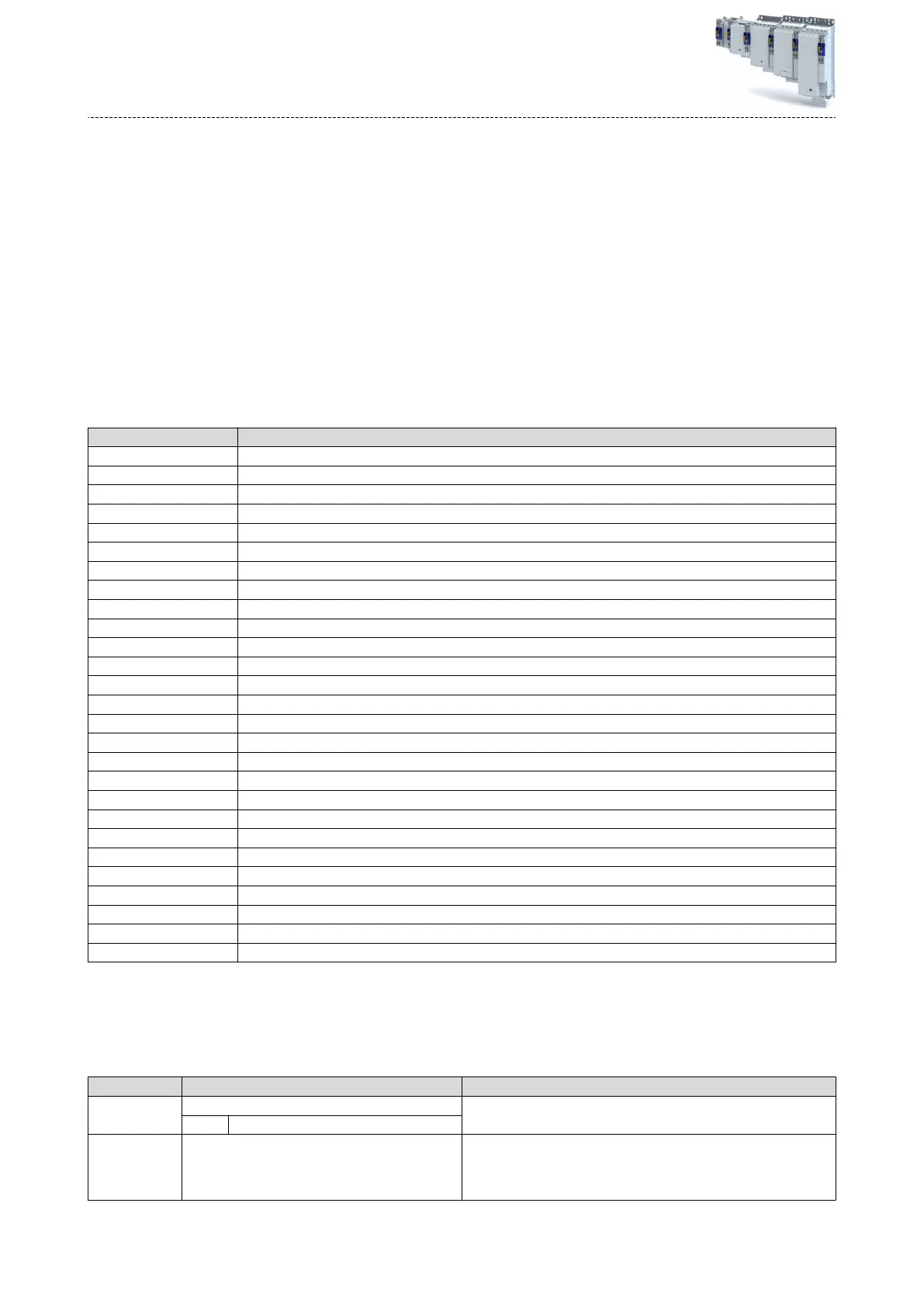16.2.4 Parameter data transfer
•
F
or
conguring and diagnosing the EtherCAT devices, the parameters are accessed by
means of acyclic communicaon.
•
P
arameter data is transferred as SDOs (Service Data Objects).
•
The SDO services enable the
wring and reading access to parameters, EtherCAT objects
and CiA 402 objects.
•
Process input data (CiA 402 objects) ^ 159
•
Process output data (CiA 402 objects) ^ 161
•
The transfer of parameter data is usually not me-crical.
•
P
arameter data is, for instance, operang parameters, motor data and diagnosc informa-
on.
The content of this secon is currently being processed.
SDO return values
If an SDO request is evaluated negavely, a corresponding error code is output:
Index Descripon
0x00000000 No fault.
0x05030000 The state of the toggle bit has not changed.
0x05040000 SDO protocol me-out.
0x05040001 Invalid or unknown specicaon symbol for the client/server command.
0x05040005 The space in the main memory is not sucient.
0x06010000 Unsupported access to an object.
0x06010001 Read access to a write-only object.
0x06010002 Write access to a read-only object.
0x06020000 An object is not available in the object directory.
0x06040041 An object cannot be mapped into the PDO.
0x06040042 The number and/or length of the mapped objects would exceed the PDO length.
0x06040043 General parameter incompability.
0x06040047 General internal incompability in the device.
0x06060000 The access has failed due to errors in the hardware.
0x06070010 The data type or the parameter length do not match.
0x06070012 Wrong data type: The parameter length is too big.
0x06070013 Wrong data type: The parameter length is too small.
0x06090011 A subindex is not available.
0x06090030 The value range for parameters is too big (only in case of write access).
0x06090031 The parameter value is too high.
0x06090032 The parameter value is too low.
0x06090036 The maximum value is smaller than the minimum value.
0x08000000 General fault.
0x08000020 Data cannot be transferred to the applicaon or saved in the applicaon.
0x08000021 Due to local control, the data cannot be transferred to the applicaon or saved in the applicaon.
0x08000022 Due to the current device state, the data cannot be transferred to the applicaon or saved in the applicaon.
0x08000023 The dynamic object directory generaon has failed or no object directory is available.
16.2.5 Monitoring
The content of this secon is currently being processed.
The parameters for seng network monitoring funcons are described below.
Parameter
Address Name / seng range / [default seng] Info
0x10F1:001 Error sengs: Local error reacon An error response takes place exclusively via the inverter.
2 Device specic state
0x10F1:002 Error sengs: Sync error counter limit
0 ... [20] ... 32
Seng for PDO frame failure
detecon.
When the internal telegram failure error counter reaches the value set
here, the inverter changes to the "Safe-Operaonal" state and causes an
error (CiA402 error code 0x8700).
Conguring the network
E
therCAT
Parameter data transfer
318
