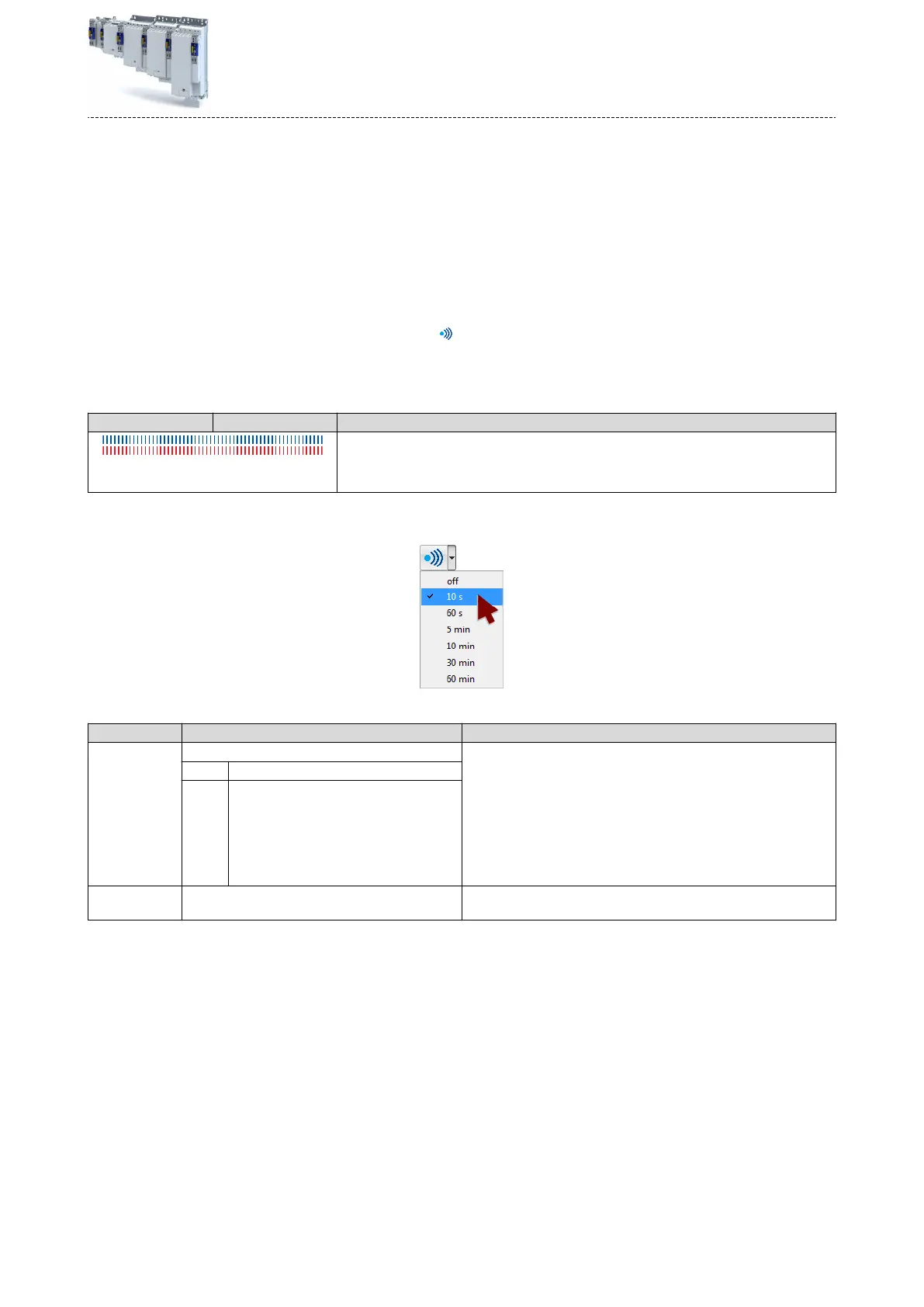17 Device funcons
17.1 Opcal device idencaon
For applicaons including several interconnected inverters it may be dicult to locate a device
tha
t has been connected online. The "Opcal device idencaon" funcon serves to locate
the inverter by means of blinking LEDs.
Details
In order to start the visual tracking,
•
click the buon in the toolbar of the »EASY Starter«
or
•
se
t 0x2021:001 = "Start [1]".
Aer the start, both LEDs "RDY" and "ERR" on the front of the inverter synchronously blink
very fast.
"RDY" LED (blue) "ERR" LED (red) Status/meaning
Both LEDs are blinking in a very rapidly synchro-
nous mode
"Visual tracking" funcon is
acve.
The blinking duraon can be set in 0x2021:002 or select
ed in the »EASY Starter« in the drop-
down list eld:
Parameter
Address Name / seng range / [default seng] Info
0x2021:001 Opcal tracking: Start
detecon 1 = start opcal device idencaon.
•
Aer the start, the two LEDs "RDY" and "ERR" on the front of the
inverter are blinking with a blinking frequency of 20 Hz for the blink-
ing duraon set in 0x2021:002. The seng is then automacally reset
to "0" again.
•
If the funcon is reacvated within the blinking me set, the me is
extended correspondingly.
•
A manual reset to "0" makes it possible to stop the funcon prema-
turely.
0 Stop
1 Start
0x2021:002 Opcal tracking: Blinking duraon
0 ... [5] ... 6000 s
Seng of the blinking duraon for the visual tracking.
Device funcons
Opcal device
idencaon
353
