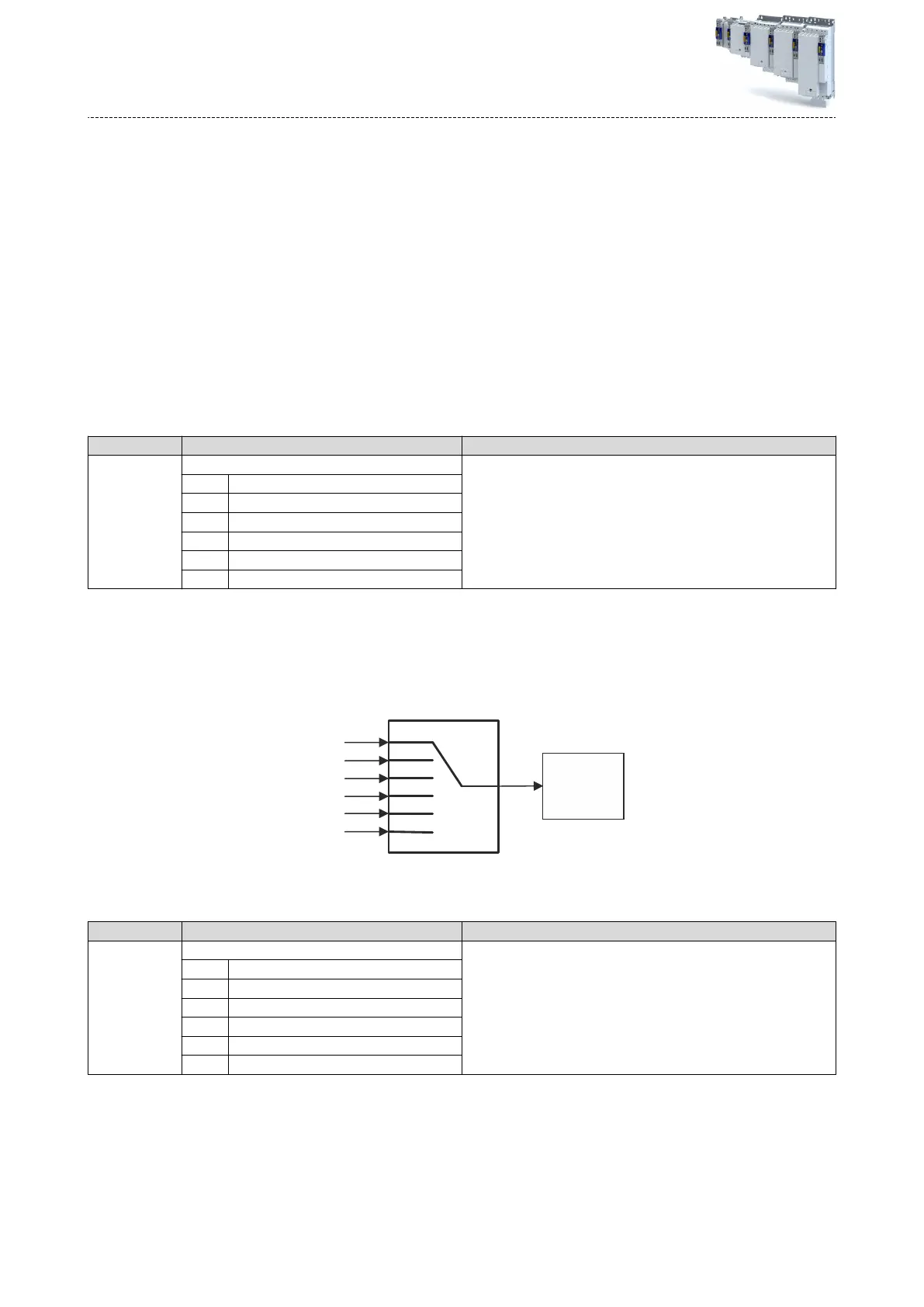6.3 Dening control sources
This chapter describes the selecon of the control source for various control signals.
4Sour
ce of quick stop ^ 80
4Sour
ce of error reset ^ 80
4Source of digital output 1 ^ 81
4Sour
ce of monitoring signal ^ 82
Sengs in the »EASY Starter«:
•
T
ab Sengs - Parameter dialog T
echnology applicaon
6.3.1 Source of quick stop
A quick stop can be requested via the control word or via a digital input. Use the Source for
quick stop parameter to select which input is used. 40x5020:007
Parameter
Address Name / seng range / [default seng] Info
0x5020:007 Applicaon quick stop source Selecon of the signal source for acvang the quick stop.
0 FALSE
1 TRUE
2 Digital input 1
3 Digital input 2
4 Digital input 3
5 Digital input 4
6.3.2 Source of error reset
An error can be reset via the eldbus, the system bus or via a digital input. Use the Sour
ce for
error reset parameter to select which input is used. 40x5020:008
0x5020:008
(Source reset error)
FALSE
TRUE
DigIn1
DigIn2
DigIn3
DigIn4
Application
Fig. 21: "Reset error" selecon
Parameter
Address Name / seng range / [default seng] Info
0x5020:008 Source of fault reset Selecon of digital inputs for reseng errors.
0 FALSE
1 TRUE
2 Digital input 1
3 Digital input 2
4 Digital input 3
5 Digital input 4
Technology applicaon (TA) basic sengs
Dening control sources
Sour
ce of error reset
80
