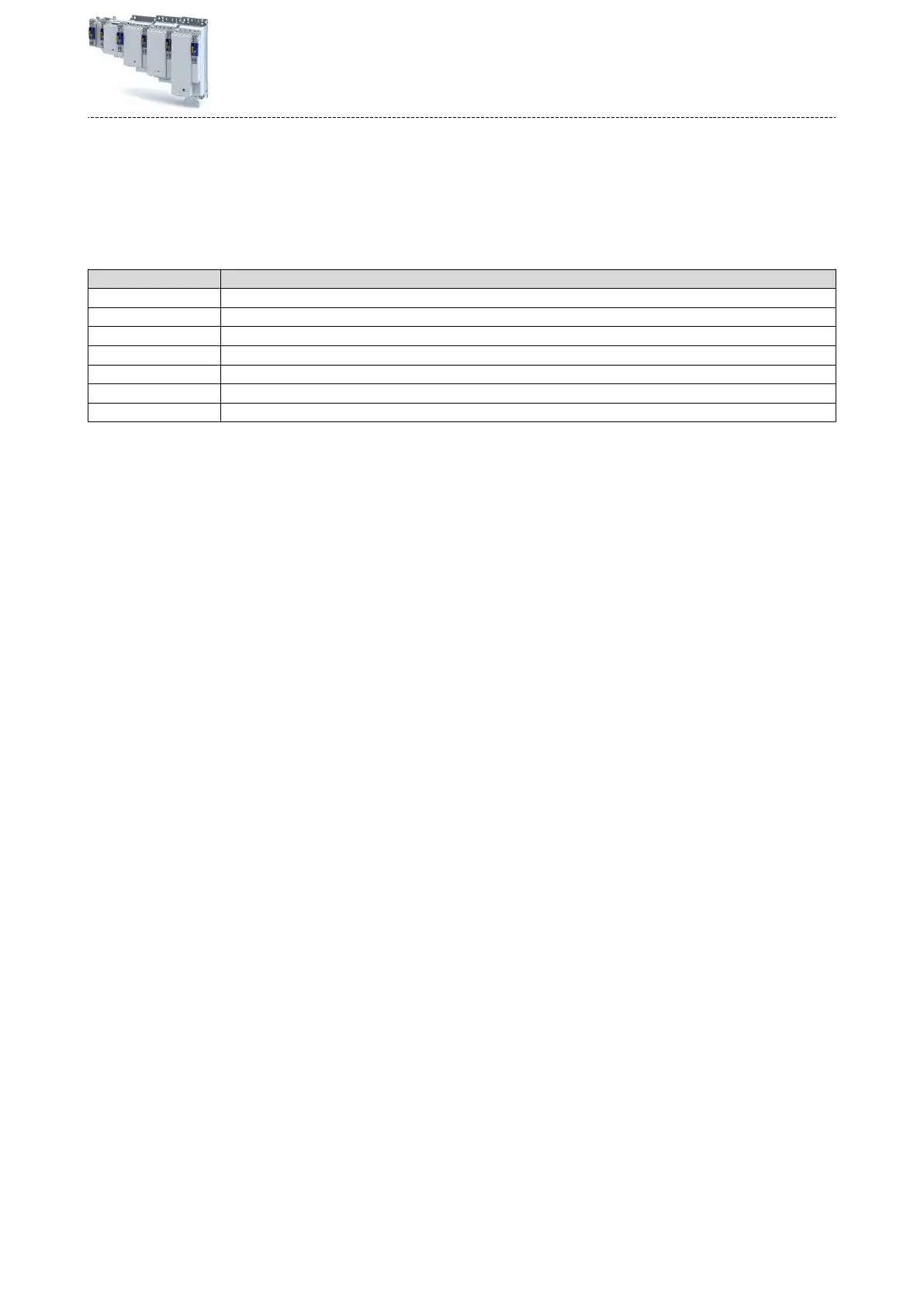16.3.1.4 Device descripon le
The device
descripon le must be installed in the engineering tool for conguring the net-
work (e. g. Siemens »TIA Portal«).
•
Do
wnload of GSDML les
The name of the device
descripon le is as follows:
"GSDML-V<x>.<zz>-Lenze-I<NNN>PN<Version>-<yyyy><mm><dd>.xml".
Wildcard Info
x Major version of the used GSDML scheme
zz One-digit or two-digit minor version of the used GSDML scheme
NNN Specifying the inverter name, e. g. i<550>, i<950>, ...
Version First
soware version that can be used with this GSDML.
yyyy Year of publicaon
mm Month of publicaon
dd Day of publicaon
Dene the user data length
The
conguraon of 1 ... 16 process data double words (4 ... 64 bytes) and 8 safety data words
is supported.
Examples of selecng the device descripon le:
•
"IE
C 8 DWords I/O": 8 process data double words only in slot 1 of the PROFINET telegram)
•
"Safety module 4 DWords": 4 safety double words (only in slot 2 of the PROFINET telegram
when the extended safety engineering is used simultaneously)
16.3.1.5 Establishing a connecon to the »EASY Starter« via PROFINET
To establish a communicaon link to the inverter via PROFINET ports X2x6/X2x7, proceed as
f
ollows:
Requirements:
•
The network interface of the engineering PC provided for the connecon is parameterised
for the PROFINET IP subnetwork.
•
A valid IP conguraon is set in the inverter. 4Staon name and IP conguraon ^ 334
Tools required:
•
Engineering PC with installed »EASY Starter«.
•
Standard Ethernet cable from CAT 5/5e
1.Plug the network cable into one of the two PROFINET ports X2x6 / X2x7 of the inverter.
2.Use the network cable to connect the inverter to the PC on which »EASY Starter« is instal-
led.
3.Start the »EASY Starter«.
The "Add devices" dialog is shown.
4.Select the "PROFINET " connecon.
5.Enter the PROFINET IP address of the inverter.
6.Press the Insert buon.
Once a connecon has been successfully established, the inverter is displayed in the device
list. The tabs in »EASY Starter« then provide access to the inverter parameters.
Conguring the network
PR
OFINET
Commissioning
333
