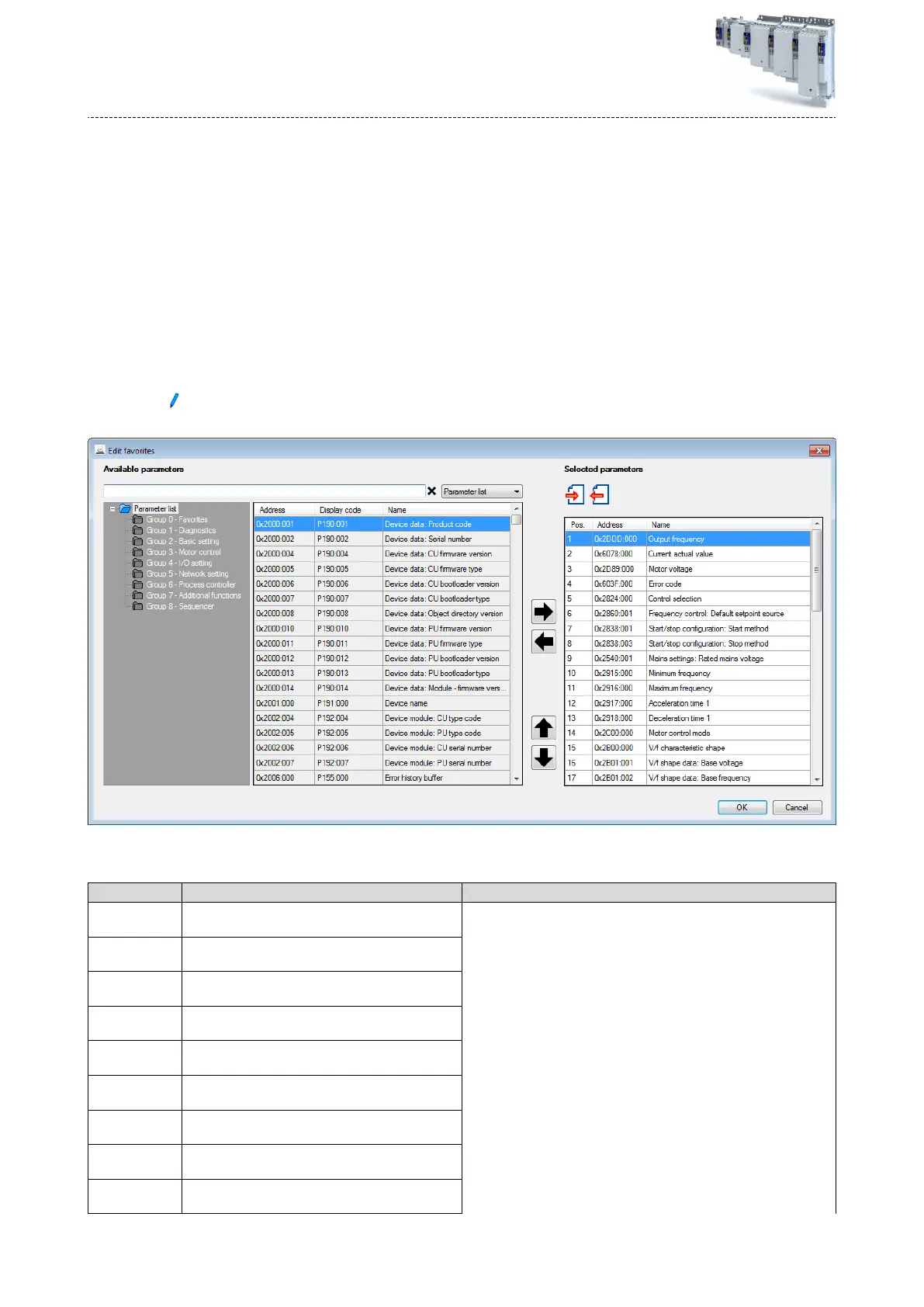4.3.4 Favourites
In order to gain quick access using the »EASY Starter«, frequently used parameters of the
in
verter can be dened as "Favorites".
•
»E
ASY Starter« provides quick access to the "Favorites" via the Favorites tab.
4.3.4.1 Conguring the "Favourites"
The "Favorites" can be congured by the user.
Details
A maximum number of 50 parameters can be
dened as "Favorites".
The easiest way to process the selecon of the favorites is via the parameterisaon dialog in
the »EASY Starter«:
1.
Change to the "Parameter list" tab.
2.
Select group 0 - Favorites.
3.
Click the
buon.
4.
Pr
ocess favorites:
Default favorites can be changed via network using the following parameters:
Parameter
Address Name / seng range / [default seng] Info
0x261C:001 Favorites sengs: Parameter 1
0 ... [
] ... 4294967295
Denion of the "Favorites" parameters.
•
Format: 0xiiiiss00 (iiii = hexadecimal index, ss = hexadecimal subindex)
•
The lowest byte is always 0x00.
•
The keypad can be used to select the desired parameter from a list.
0x261C:002 Favorites sengs: Parameter 2
0 ... [] ... 4294967295
0x261C:003 Favorites sengs: Parameter 3
0 ... [] ... 4294967295
0x261C:004 Favorites sengs: Parameter 4
0 ... [] ... 4294967295
0x261C:005 Favorites sengs: Parameter 5
0 ... [] ... 4294967295
0x261C:006 Favorites sengs: Parameter 6
0 ... [] ... 4294967295
0x261C:007 Favorites sengs: Parameter 7
0 ... [] ... 4294967295
0x261C:008 Favorites sengs: Parameter 8
0 ... [] ... 4294967295
0x261C:009 Favorites sengs: Parameter 9
0 ... [] ... 4294967295
Commissioning
Gener
al informaon on parameter seng
Favourites
32
