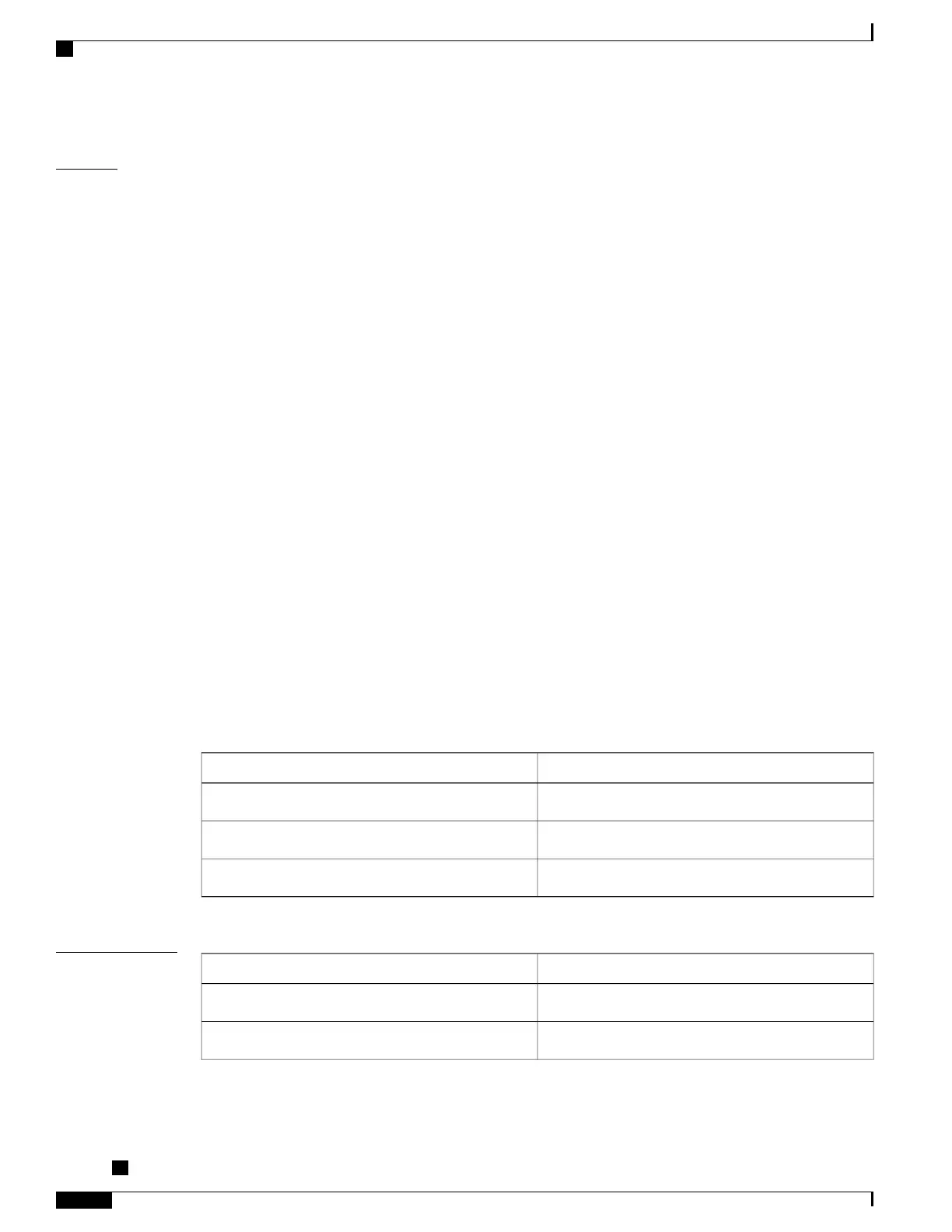Examples
This is the sample output of the show pool vrf command for IPv4:
RP/0/RSP0/CPU0:router# show pool vrf vrf1 ipv4
Allocation Summary
---------------------------------------------------
Used: 0
Excl: 0
Free: 254
Total: 254
Utilization: 0%
Pool Name Pool ID VRF Used Excl Free Total
----------- --------- --------- ------ ------ ------ -------
test1 4 vrf2 0 0 254 254
This is the sample output of the show pool vrf command for IPv6:
RP/0/RSP0/CPU0:router# show pool vrf vrf1 ipv6
Allocation Summary
---------------------------------------------------
Used: 2
Excl: 0
Free: 31999
Total: 32001
Utilization: 0%
Pool Name Pool ID VRF Used Excl Free Total
----------- --------- --------- ------ ------ ------ -------
POOL_A6_i_1 1 vrf1 1 0 15999 16000
POOL_P6_i_2 2 vrf1 1 0 15999 16000
test 0 vrf1 0 0 1 1
This table describes the significant fields shown in the display.
Table 6: show pool ipv4 name Field Descriptions
DescriptionField
Specifies the VRF the pool is associated with.VRF
The unique pool ID of a specific pool.Pool ID
The name of the IPv6 pool.Pool Name
Related Commands
DescriptionCommand
Enables distributed address pool service on vrf.pool vrf, on page 90
Enables distributed address pool service on ipv4.pool ipv4, on page 92
Cisco ASR 9000 Series Aggregation Services Router Broadband Network Gateway Command Reference,
Release 5.2.x
110
Address Pool Service Commands
show pool vrf
