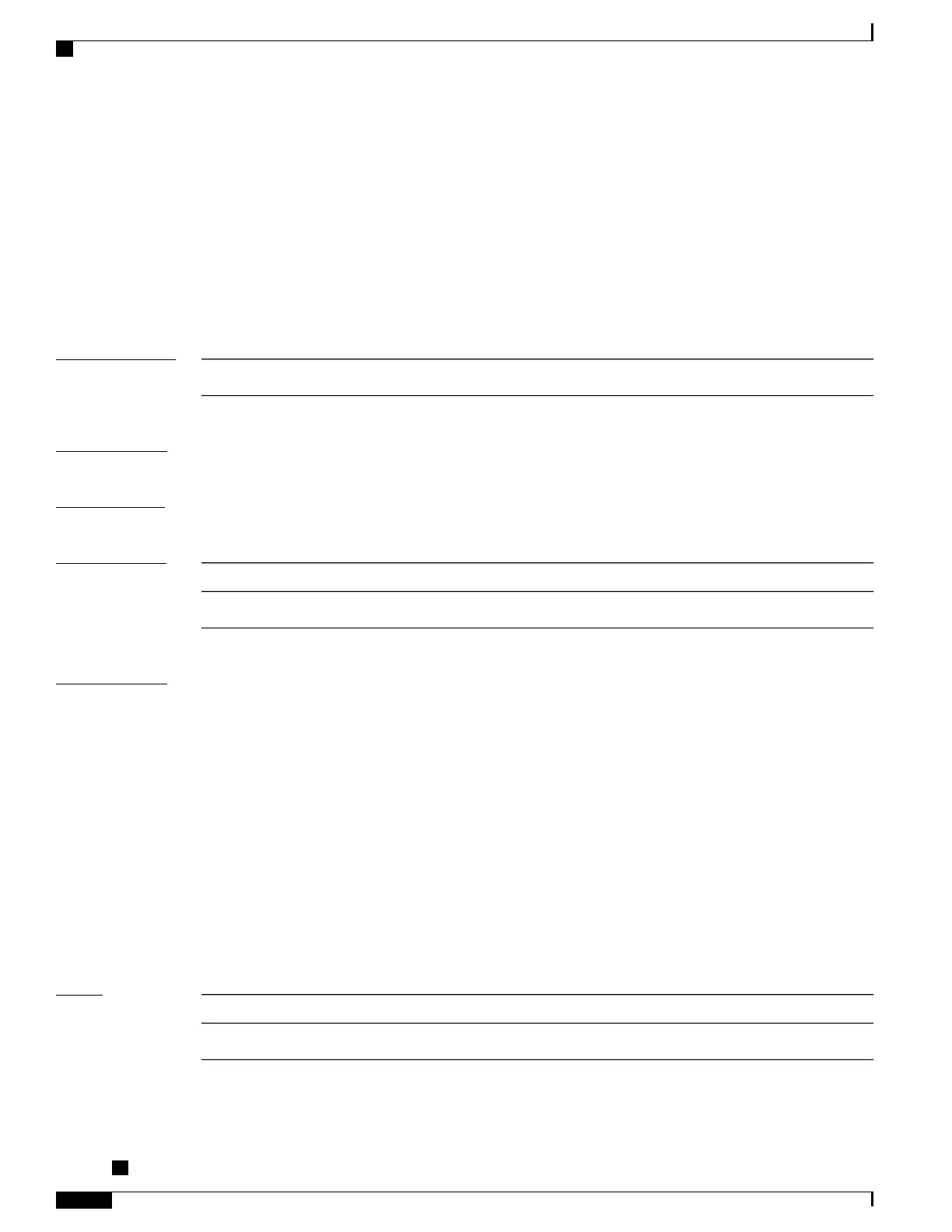virtual-mac-prefix
To configure the gateway MAC (for the subscribers) used by BNG while being in master redundancy mode,
use the virtual-mac-prefix command in subscriber redundancy configuration mode. To remove this
configuration, use the no form of this command.
virtual-mac-prefix virtual-mac
no virtual-mac-prefix virtual-mac
Syntax Description
Virtual mac prefix address.
virtual-mac
Command Default
None
Command Modes
Subscriber redundancy configuration.
Command History
ModificationRelease
This command was introduced.Release 5.2.2
Usage Guidelines
To use this command, you must be in a user group associated with a task group that includes appropriate task
IDs. If the user group assignment is preventing you from using a command, contact your AAA administrator
for assistance.
The virtual MAC configuration must be done before any subscriber session is set up because any change in
this configuration affects the gateway MAC as seen by the CPE devices causing service disruption of existing
sessions.
The virtual MAC configuration is required for access protocols such as MST-AG, G.8032 and so on, where
interface MAC is not same for the two peering routers.
The easiest way to provision virtual MAC is to select a locally-administered unicast MAC prefix (the last four
digits must be zero (0)) and configure it on all redundant BNGs. This ensures that each subscriber redundancy
group (SRG) gets its own vMAC, which is offset by the group ID, automatically.
The virtual MAC can alternatively be configured for a specific SRG by using virtual-mac command in
subscriber redundancy group configuration sub-mode.
Task ID
OperationTask ID
read, writeconfig-services
Cisco ASR 9000 Series Aggregation Services Router Broadband Network Gateway Command Reference,
Release 5.2.x
538
Subscriber Commands
virtual-mac-prefix
