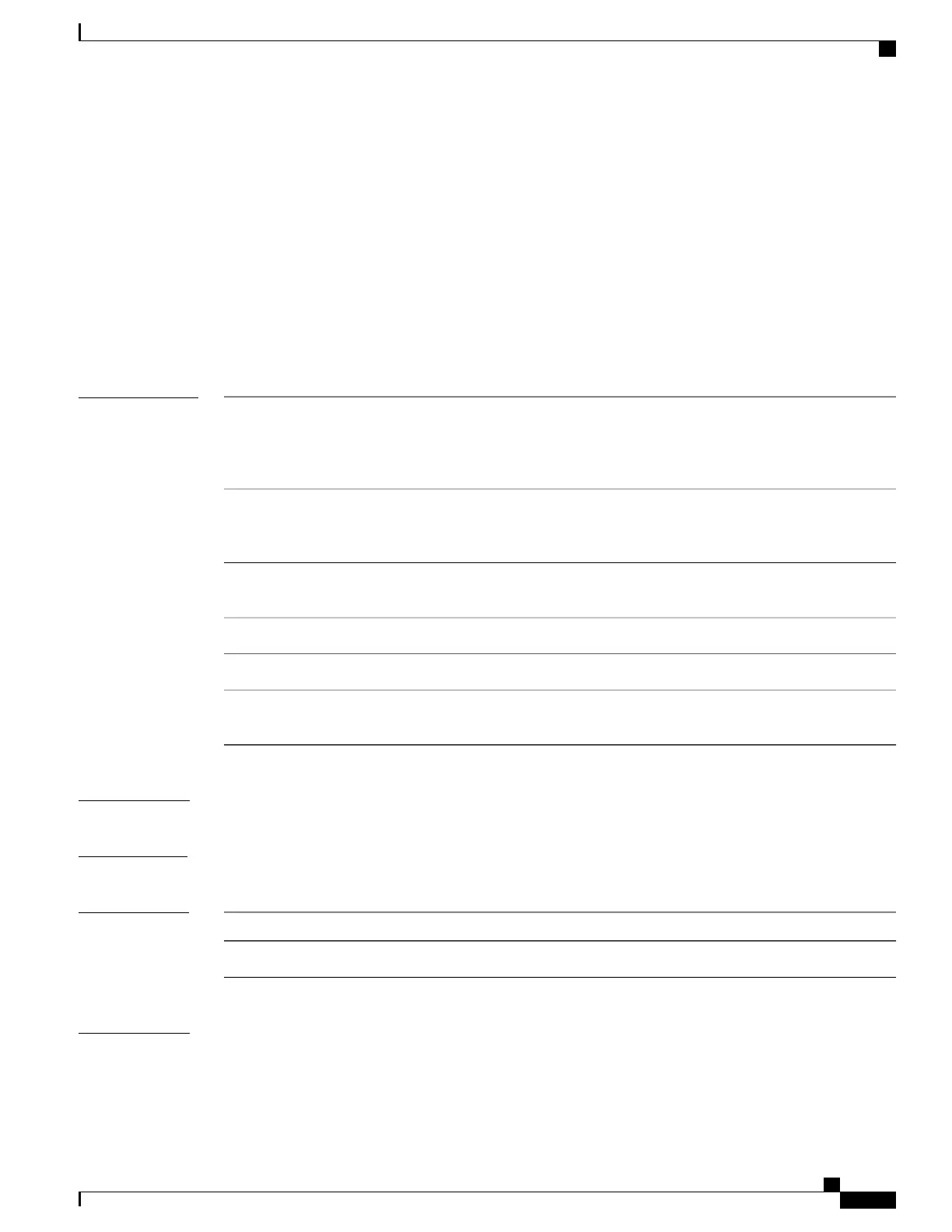aaa accounting subscriber
To create an accounting list for subscriber accounting, use the aaa accounting subscriber command in Global
Configuration mode or Global Configuration mode. To disable this accounting list for subscriber accounting,
use the no form of this command.
aaa accounting subscriber {list_name | default} {broadcast group {group_name | radius}| group
{group_name | radius}}
no aaa accounting subscriber {list_name | default} {broadcast group {group_name | radius}| group
{group_name | radius}}
Syntax Description
Uses the listed authentication
methods that follow this keyword
as the default list of methods for
authentication.
default
Represents the character string for
the list name for AAA
authentication.
list-name
Specifies the broadcast accounting
for subscriber.
broadcast
Specifies the server-group.group
Specifies the server group name.
group_name
Specifies the list of all RADIUS
hosts.
radius
Command Default
None
Command Modes
Global Configuration mode
Command History
ModificationRelease
This command was introduced.Release 4.2.0
Usage Guidelines
No specific guidelines impact the use of this command.
Cisco ASR 9000 Series Aggregation Services Router Broadband Network Gateway Command Reference, Release
5.2.x
5
BNG AAA Commands
aaa accounting subscriber
