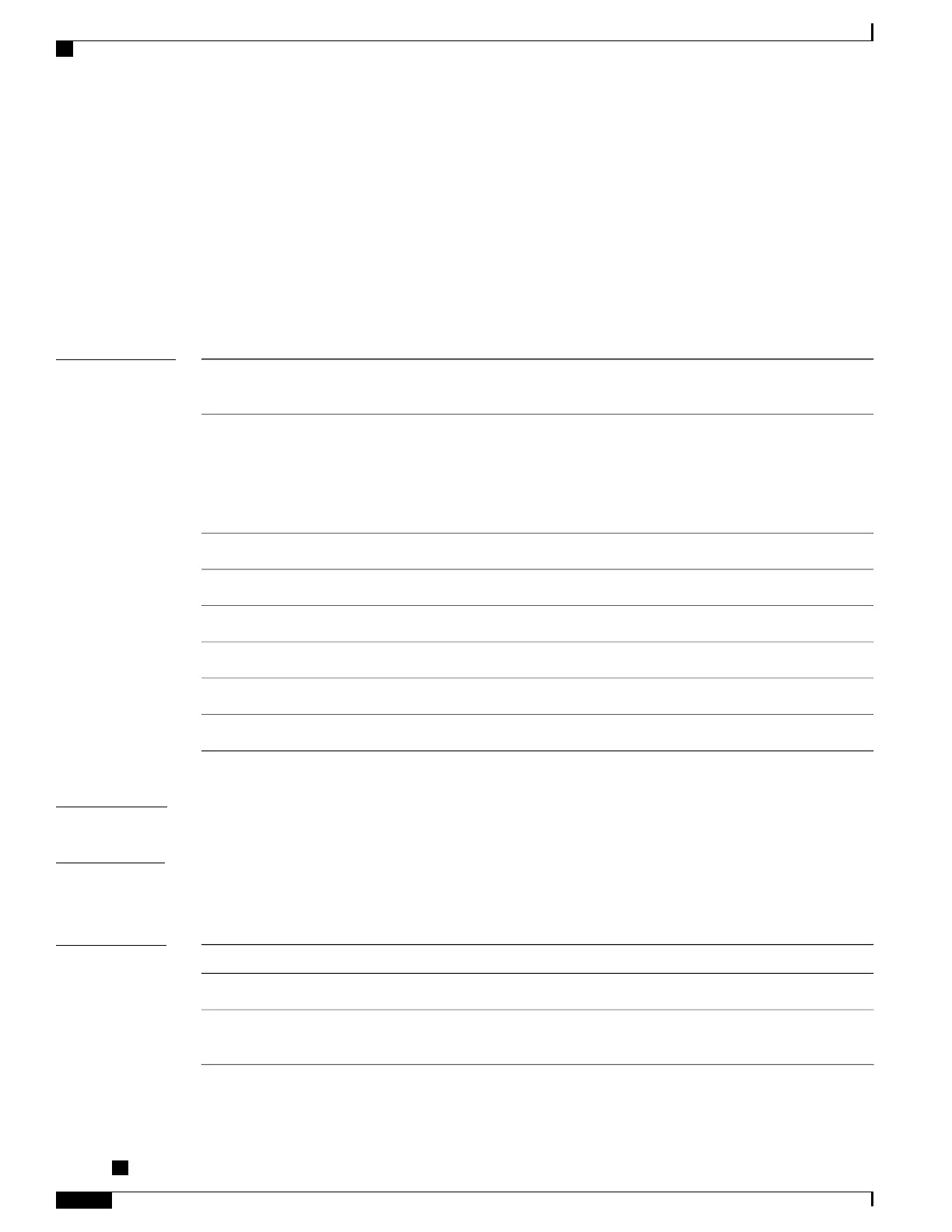interface (DHCP-BNG)
To enable Dynamic Host Configuration Protocol (DHCP) for IPv4 or IPv6 on an interface, use the interface
command in the appropriate configuration mode. To disable DHCPv4 or DHCPv6 on an interface, use the
no form of the command.
interface type interface-path-id {base| proxy | relay| server| snoop}profile profile-name
no interface type interface-path-id {base| proxy | relay| server| snoop}[profile profile-name]
Syntax Description
Interface type. For more information, use the question mark (?) online help
function.
type
Physical interface or virtual interface.
Use the show interfaces command to see a list of all interfaces
currently configured on the router.
Note
For more information about the syntax for the router, use the question mark
(?) online help function.
interface-path-id
Attaches a server profile for the specified interface.server
Attaches a relay profile for the specified interface.relay
Attaches a snoop profile for the specified interface.snoop
Attaches the proxy profile to an interface.proxy
Attaches a base profile for the specified interface.base
Specifies the profile name.
profile profile-name
Command Default
None
Command Modes
DHCP IPv6 configuration
DHCP IPv4 configuration
Command History
ModificationRelease
This command was introduced.Release 4.1.0
The support for IPv6 was added in
BNG.
Release 4.3.0
Cisco ASR 9000 Series Aggregation Services Router Broadband Network Gateway Command Reference,
Release 5.2.x
162
BNG DHCP Commands
interface (DHCP-BNG)
