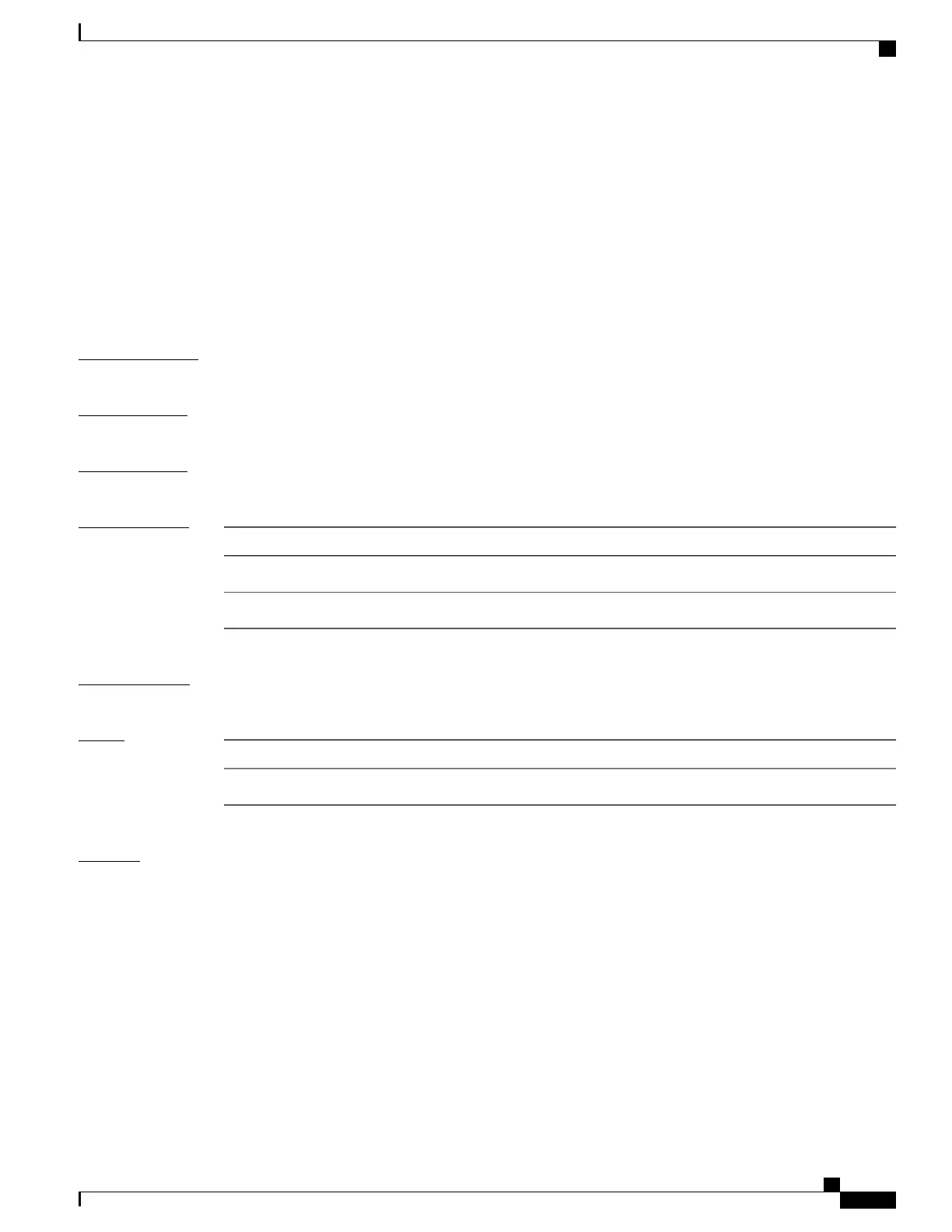dhcp ipv4 (BNG)
To enable Dynamic Host Configuration Protocol (DHCP) for IPv4 and to enter DHCP IPv4 configuration
mode, use the dhcp ipv4 command in Global Configuration mode. To disable DHCP for IPv4 and exit the
DHCP IPv4 configuration mode, use the no form of this command.
dhcp ipv4
no dhcp ipv4
Syntax Description
This command has no keywords or arguments.
Command Modes
None
Command Modes
Global Configuration mode
Command History
ModificationRelease
This command was introduced.Release 3.7.2
This command was supported for BNG.Release 4.2.0
Usage Guidelines
Use the dhcp ipv4 command to enter DHCP IPv4 configuration mode.
Task ID
OperationsTask ID
read, writeip-services
Examples
This example shows how to enable DHCP for IPv4:
RP/0/RSP0/CPU0:router# dhcp ipv4
RP/0/RSP0/CPU0:router(config-dhcpv4)#
Cisco ASR 9000 Series Aggregation Services Router Broadband Network Gateway Command Reference, Release
5.2.x
147
BNG DHCP Commands
dhcp ipv4 (BNG)
