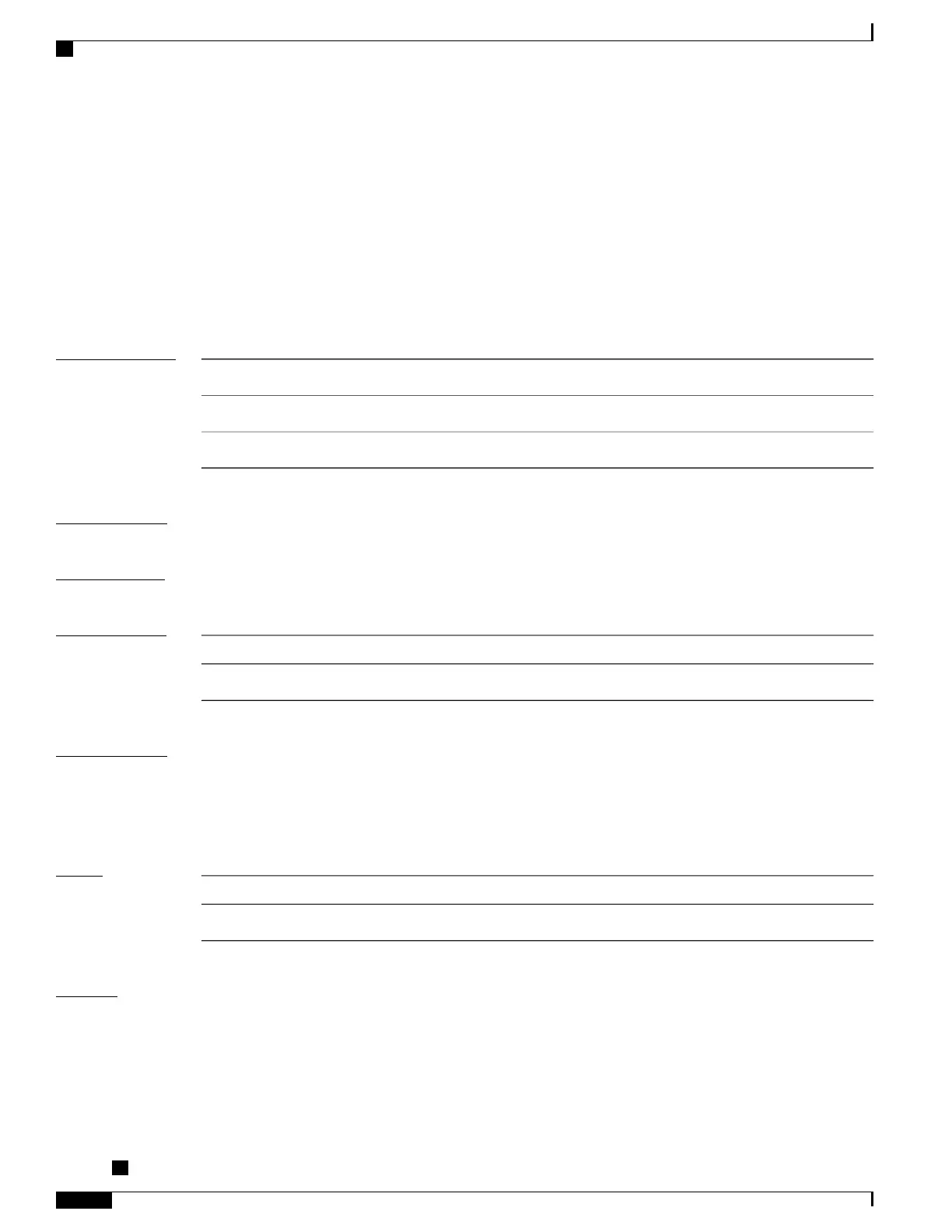class-map type control subscriber
To determine the list of actions to be executed for the class and to enter the class-map configuration mode,
use the class-map type control subscriber command in Global Configuration mode. To disable the class
map type control subscriber and exit the class-map configuration mode, use the no form of this command.
class-map type control subscriber{ match-all| match-any } class-map name
no class-map type control subscriber{ match-all| match-any } class-map name
Syntax Description
Specifies the class map name.
class-map name
Configures the match all criteria for this class.match-all
Configures the match any criteria for this class.match-any
Command Default
None
Command Modes
Global Configuration mode
Command History
ModificationRelease
This command was introduced.Release 4.2.0
Usage Guidelines
Use the class-map type control subscriber command to enter class-map configuration mode.
From Cisco IOS XR Software Release 5.2.2 and later, you can edit the class associated with the subscriber
policy even while the sessions are active. Prior to this, new class map actions were not editable if the sessions
were up, and any such dynamic policy-map changes resulted in clearing off the subscriber sessions.
Task ID
OperationTask ID
read, writeqos
Examples
This is an example of configuring the class-map type control subscriber command in Global Configuration
mode:
RP/0/RSP0/CPU0:router(config)# class-map type control subscriber match-any class1
RP/0/RSP0/CPU0:router(config-cmap)# match protocol ppp
RP/0/RSP0/CPU0:router(config-cmap)# end-class-map
Cisco ASR 9000 Series Aggregation Services Router Broadband Network Gateway Command Reference,
Release 5.2.x
120
Control Policy Commands
class-map type control subscriber
