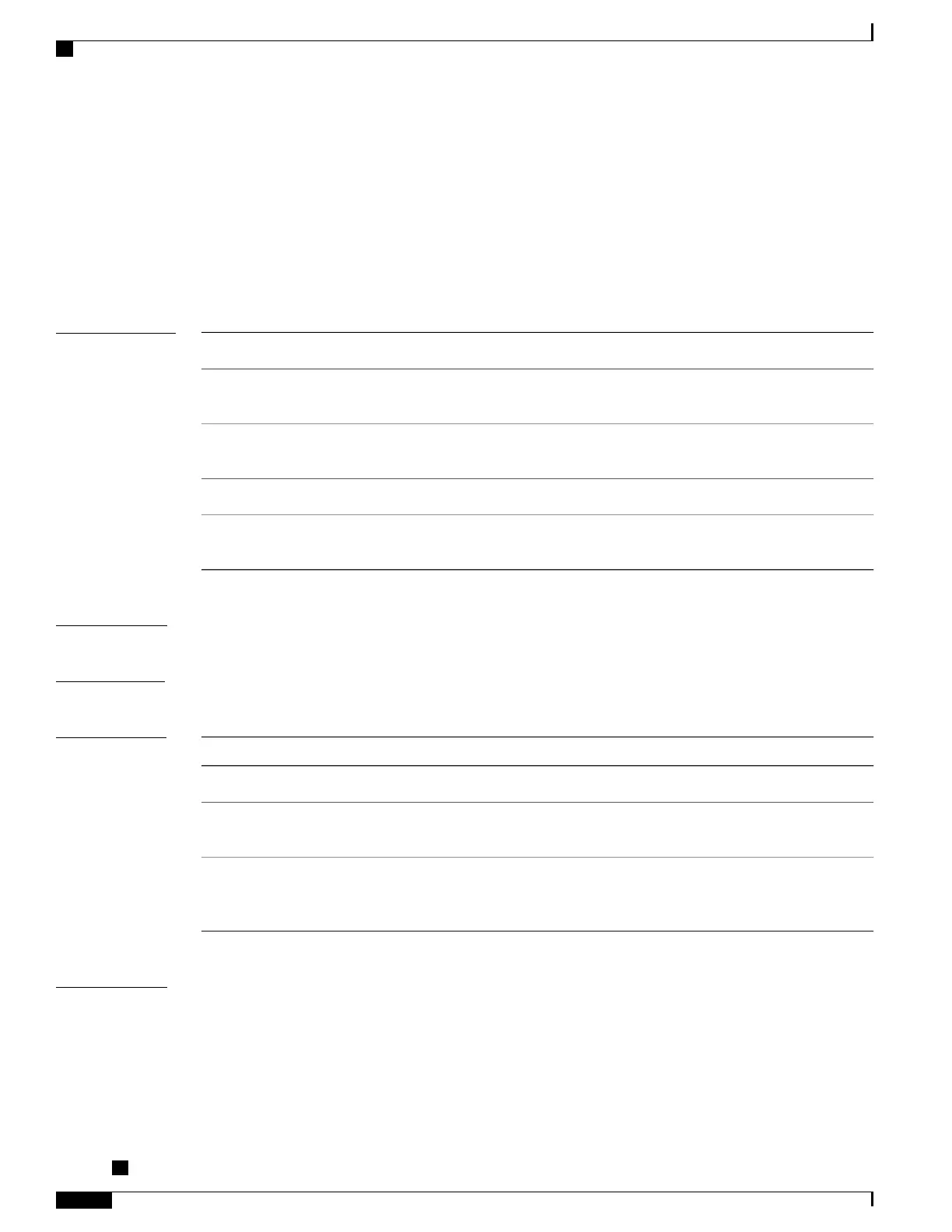show subscriber session
To display the subscriber management session information, use the show subscriber session command in
the EXEC mode mode.
show subscriber session {all [detail| summary| username] [location node-id]| debug| filter| subscriber-label
session-id}
Syntax Description
Displays all subscriber sessions.all
Displays unique subscriber session selected for
debugging.
debug
Displays the search results of the subscriber session
database based on the filter criteria.
filter
Displays the unique ID of the subscriber session.subscriber-label
Hex value of subscriber session ID. The range is from
0 to ffffffff.
session-id
Command Default
None
Command Modes
EXEC mode
Command History
ModificationRelease
This command was introduced.Release 4.2.0
Added example output for show subscriber session all detail command to
display service accounting feature information.
Release 4.3.1
The output of show subscriber session all username command was modified
to display the fields, Username , Interface , State and Subscriber IP Addr
, instead of Type , Interface , State and Username
Release 5.2.0
Usage Guidelines
To use this command, you must be in a user group associated with a task group that includes the proper task
IDs. If you suspect user group assignment is preventing you from using a command, contact your AAA
administrator for assistance.
For interface-based static sessions in the BNG, the value of Type field in the show ipsubscriber session
command output is displayed as IP: Static.
Cisco ASR 9000 Series Aggregation Services Router Broadband Network Gateway Command Reference,
Release 5.2.x
566
Subscriber Commands
show subscriber session
