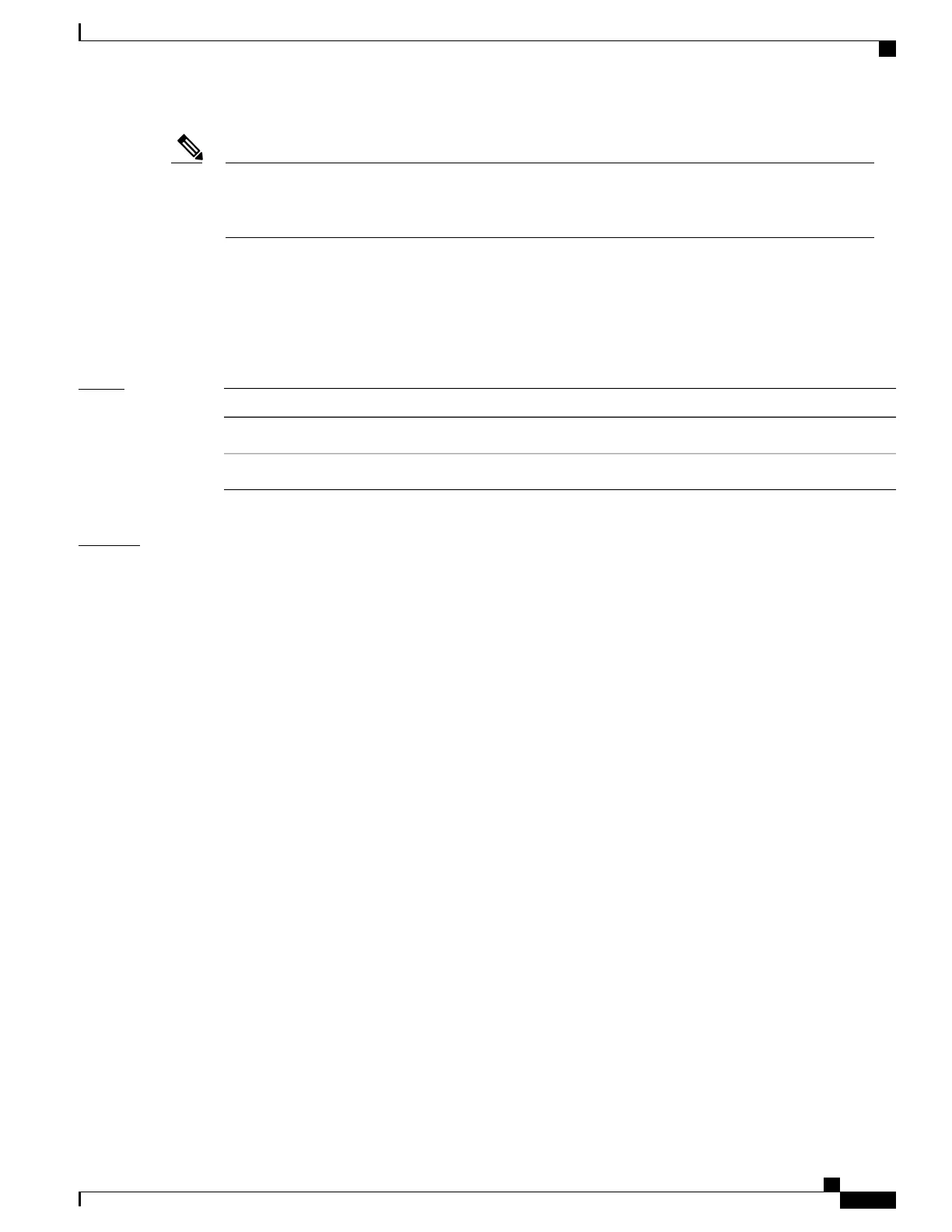For packet filtering applications using the ipv6 access-group command, packet counters are maintained
in hardware for each direction. If an access group is used on multiple interfaces in the same direction, then
packets are counted for each interface.
Note
If the access list permits the addresses, the software continues to process the packet. If the access list denies
the address, the software discards the packet and returns a rate-limited Internet Control Message Protocol
(ICMP) host unreachable message.
If the specified access list does not exist, all packets are passed.
By default, the unique or per-interface ACL statistics are disabled.
Task ID
OperationsTask ID
read, writeacl
read, writeipv6
Examples
This example shows how to apply filters on packets inbound and outbound from GigabitEthernet interface
0/2/0/2:
RP/0/RSP0/CPU0:router(config)# interface gigabitethernet 0/2/0/2
RP/0/RSP0/CPU0:router(config-if)# ipv6 access-group p-in-filter ingress
RP/0/RSP0/CPU0:router(config-if)# ipv6 access-group p-out-filter egress
This example shows how to apply filters on packets inbound and outbound from GigabitEthernet interface
0/2/0/2:
RP/0/RSP0/CPU0:router(config)# interface gigabitethernet 0/2/0/2
RP/0/RSP0/CPU0:router(config-if)# ipv6 access-group p-in-filter ingress
RP/0/RSP0/CPU0:router(config-if)# ipv6 access-group p-out-filter egress
This example shows how to apply per-interface statistics in the hardware:
RP/0/RSP0/CPU0:router(config)# interface gigabitethernet 0/2/0/2
RP/0/RSP0/CPU0:router(config-if)# ipv6 access-group p-in-filter ingress interface-statistics
This example shows how to configure an IPv6 ACL for an L2 interface:
RP/0/RSP0/CPU0:router# config
RP/0/RSP0/CPU0:router(config)# interface GigabitEthernet 0/1/0/4
RP/0/RSP0/CPU0:router(config-if)# l2transport
RP/0/RSP0/CPU0:router(config-if-l2)# ipv6 access-group access-grp1 ingress
RP/0/RSP0/CPU0:router(config-if-l2)# ipv6 access-group access-grp2 ingress
This example shows how to configure common ACL:
RP/0/RSP0/CPU0:router# config
RP/0/RSP0/CPU0:router(config)# interface GigabitEthernet 0/1/0/4
RP/0/RSP0/CPU0:router(config-if)# ipv6 access-group common common-acl interface-acl ingress
This example shows how to configure the number of fields to be compressed in hardware:
Cisco ASR 9000 Series Aggregation Services Router Broadband Network Gateway Command Reference, Release
5.2.x
73
ACL and ABF Commands
ipv6 access-group (BNG)
