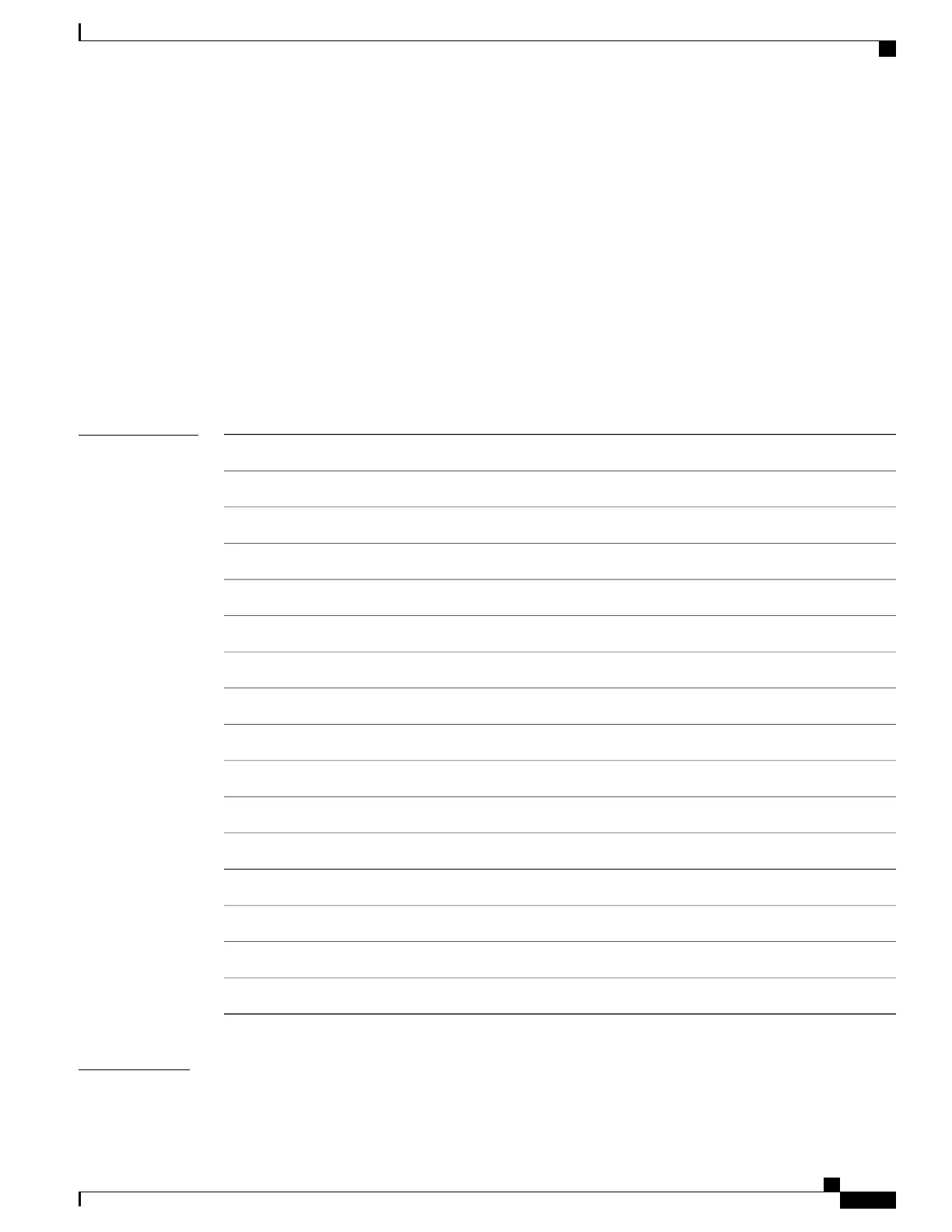match (class-map)
To configure match criteria for the corresponding class, use the match command in class-map configuration
mode. To disable the match feature and exit the policy-map configuration mode, use the no form of this
command.
match {authen-status {authenticated| unathenticated}| domain {domain_name| regexp string} format
format_name| not | protocol {dhcpv4| dhcpv6}| service-name {service-name| regexp string}| source-address
{ipv4| mac}| timer {string| regexp string}| username {string| regexp string}}
no match {authen-status {authenticated| unathenticated}| domain {domain_name| regexp string} format
format_name| not | protocol {dhcpv4| dhcpv6}| service-name {service-name| regexp string}| source-address
{ipv4| mac}| timer {string| regexp string}| username {string| regexp string}}
Syntax Description
Specified the authentication status.authen-status
Specified the authenticated status.authenticated
Specified the unauthenticated status.unauthenticated
Specifies the domain type.domain
Specifies the name of the domain.
domain_name
Specifies the format type.format
Specifies the name of the format.
format_name
Specifies the regular expression.regexp
Specifies the regular expression of a string.
string
Negates the match criteria.not
Specifies the protocol type.protocol
Specifies the service name.service-name
Service name as a string.
service-name
Specifies the source address.source-address
Specifies the timer.timer
Specifies the name of the user.username
Command Default
None
Cisco ASR 9000 Series Aggregation Services Router Broadband Network Gateway Command Reference, Release
5.2.x
127
Control Policy Commands
match (class-map)
