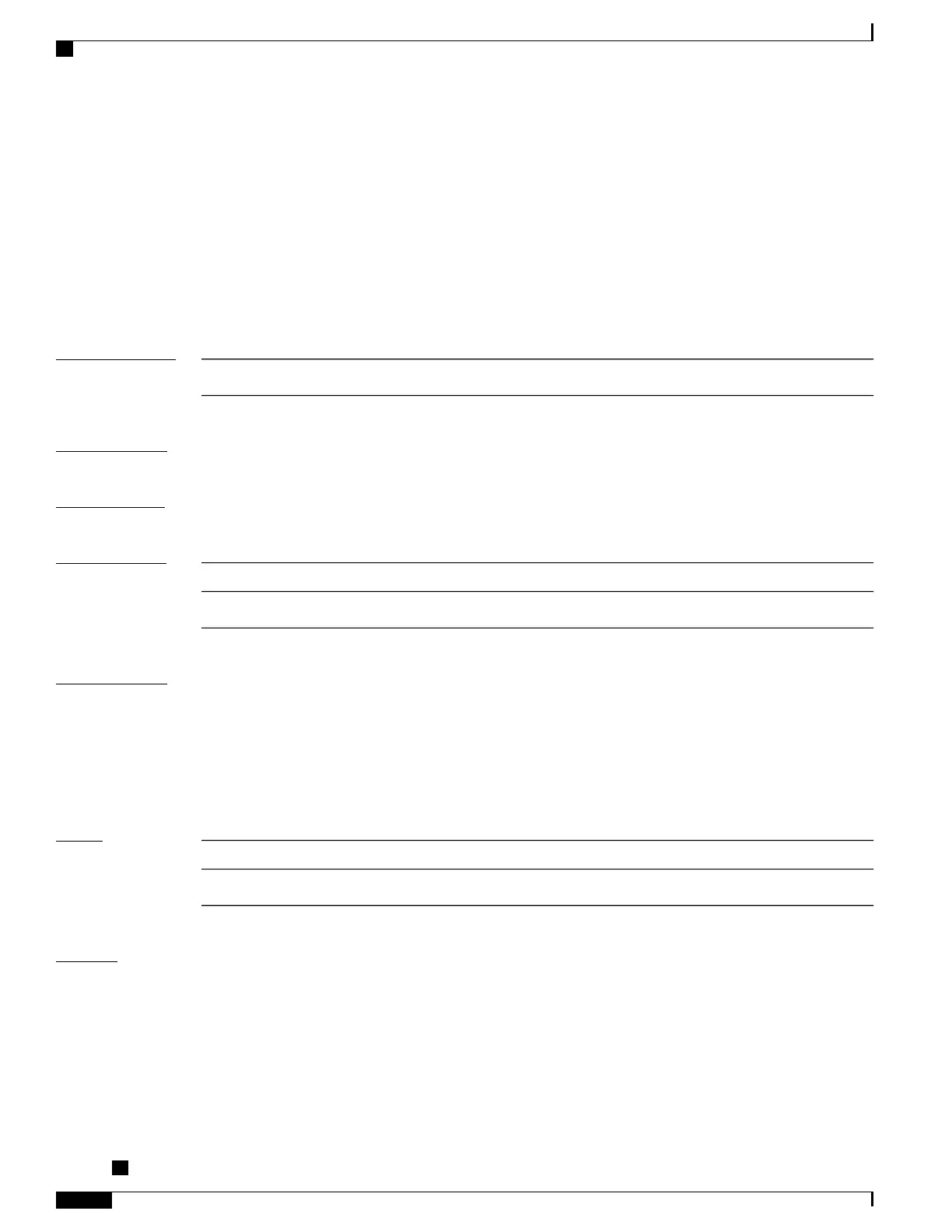radius-server source-port
To configure the NAS to use a total of 50 ports as the source ports for sending out RADIUS requests, use the
radius-server source-port command in the Global Configuration mode. To disable the Radius server
source-port, use the no form of this command.
radius-server source-port extended
no radius-server source-port extended
Syntax Description
Specifies that the source-port can be extended to 50.extended
Command Default
None
Command Modes
Global Configuration mode
Command History
ModificationRelease
This command was introduced.Release 4.2.0
Usage Guidelines
Having 200 source ports allows up to 256*200 authentication and accounting requests to be outstanding at
one time. During peak call volume, typically when a router first boots or when an interface flaps, the extra
source ports allow sessions to recover more quickly on large-scale aggregation platforms.
To use this command, you must be in a user group associated with a task group that includes appropriate task
IDs. If the user group assignment is preventing you from using a command, contact your AAA administrator
for assistance.
Task ID
OperationsTask ID
read, writeaaa
Examples
This is an example of configuring the radius-server source-port command in theGlobal Configuration mode:
RP/0/RSP0/CPU0:router(config)#radius-server source-port extended
Cisco ASR 9000 Series Aggregation Services Router Broadband Network Gateway Command Reference,
Release 5.2.x
48
BNG AAA Commands
radius-server source-port
