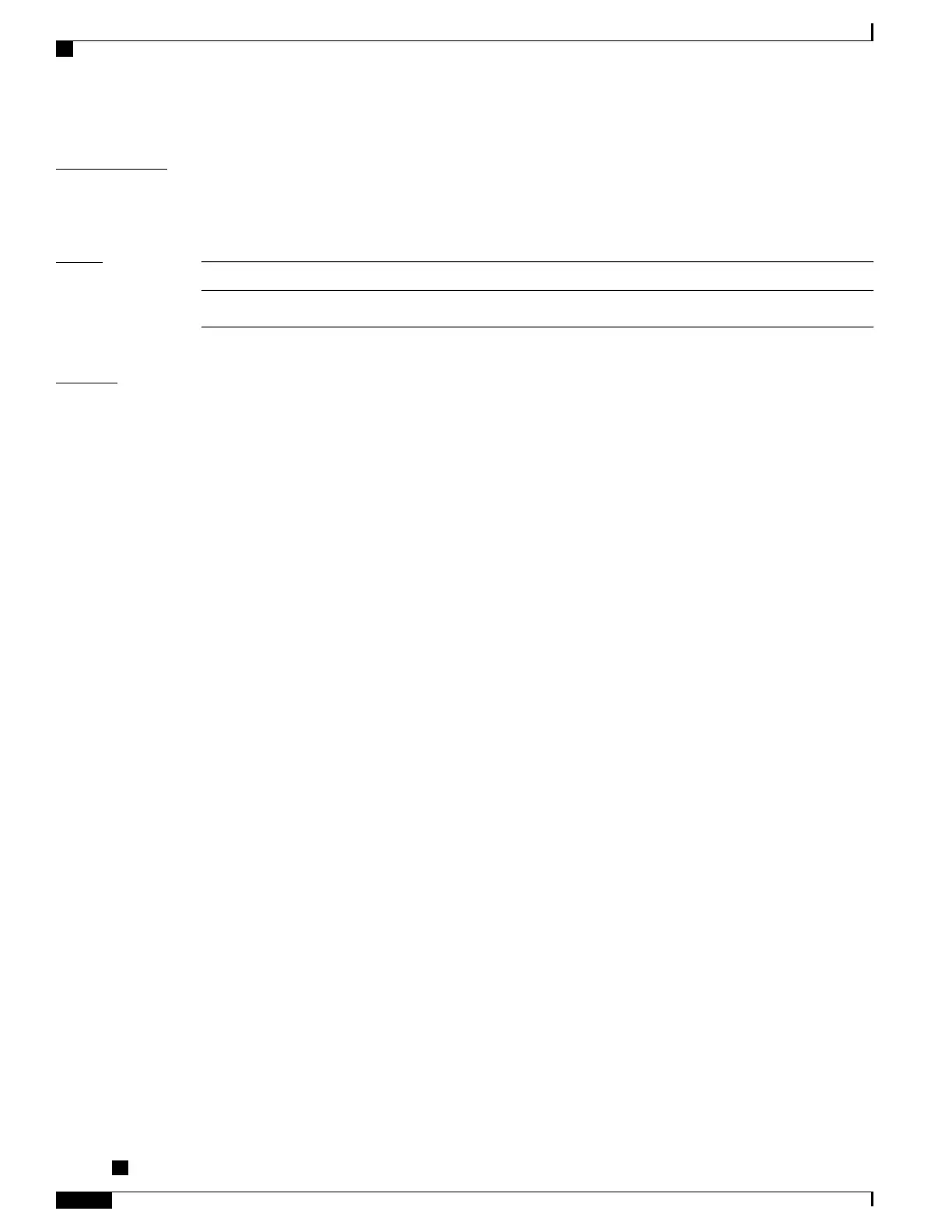Usage Guidelines
To use this command, you must be in a user group associated with a task group that includes the proper task
IDs. If you suspect user group assignment is preventing you from using a command, contact your AAA
administrator for assistance.
Task ID
OperationsTask ID
readip-services
Examples
This is the sample output of the show dhcp ipv4 proxy binding command:
RP/0/RSP0/CPU0:router# show dhcp ipv4 proxy binding
The show dhcp ipv4 proxy binding output is as follows:
Lease
MAC Address IP Address State Remaining Interface VRF
Sublabel
-------------- -------------- --------- --------- -------------------
--------- ----------
0000.6602.0102 1.1.1.1 BOUND 3495 Gi0/1/0/0 default
0x0
RP/0/RSP0/CPU0:router# show dhcp ipv4 proxy binding mac-address 0000.6602.0102
MAC Address: 0000.6602.0102
IP Address: 1.1.1.1
Profile: foo
State: BOUND
Proxy Lease: 86400 secs (1d00h)
Proxy Lease Remaining: 85942 secs (23:52:22)
Client Lease: 600 secs (00:10:00)
Client Lease Remaining: 442 secs (00:07:22)
Client ID: 00-00-66-02-01-02
Interface: GigabitEthernet0/1/0/0.200
VLAN Id: 200
VRF: default
Subscriber Label: 0x0
RP/0/RSP0/CPU0:router# show dhcp ipv4 proxy binding circuit-id CCCCCCCCCC
MAC Address: 0000.6602.0102
IP Address: 1.1.1.1
circuit-id: CCCCCCCCCC
remote-id: RRRRRRRRRR
Profile: foo
State: BOUND
Proxy Lease: 86400 secs (1d00h)
Proxy Lease Remaining: 85942 secs (23:52:22)
Client Lease: 600 secs (00:10:00)
Client Lease Remaining: 442 secs (00:07:22)
Client ID: 00-00-66-02-01-02
Interface: GigabitEthernet0/1/0/0.200
VLAN Id: outer 200, inner 300
VRF: default
Subscriber Label: 0x0
RP/0/RSP0/CPU0:router# show dhcp ipv4 proxy binding remote-id RRRRRRRRRR
MAC Address: 0000.6602.0102
IP Address: 1.1.1.1
Profile: foo
circuit-id: CCCCCCCCCC
remote-id: RRRRRRRRRR
State: BOUND
Cisco ASR 9000 Series Aggregation Services Router Broadband Network Gateway Command Reference,
Release 5.2.x
196
BNG DHCP Commands
show dhcp ipv4 proxy binding
