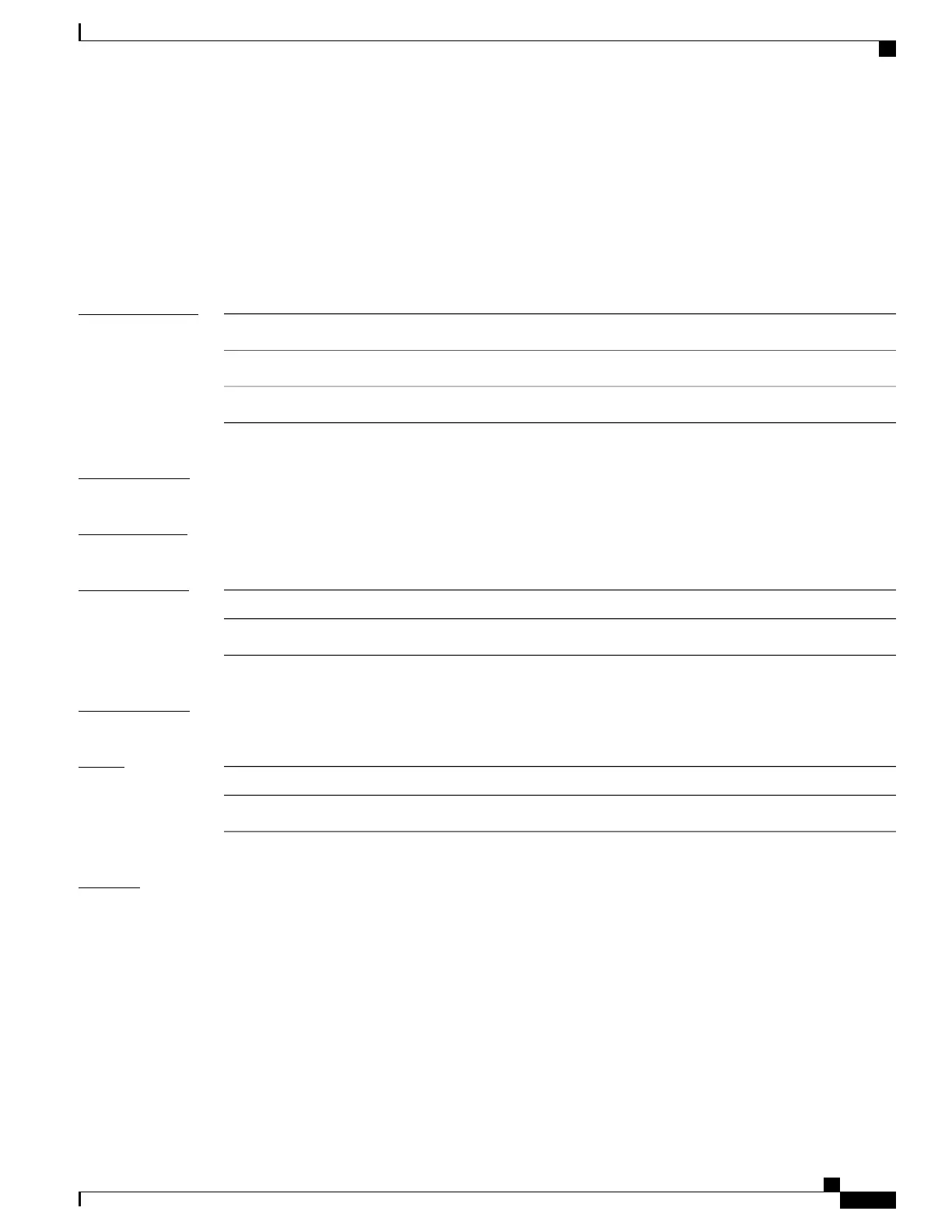show dhcp ipv4 proxy interface (BNG)
To display the proxy interface information for Dynamic Host Configuration Protocol (DHCP) IPv4, use the
show dhcp ipv4 proxy interface command in EXEC mode.
show dhcp ipv4 proxy interface [interface-type interface-name] [detail]
Syntax Description
Type of the proxy interface.
interface-type
Name of the proxy interface.
interface-name
Displays the detailed information of proxy interface.detail
Command Default
None
Command Modes
EXEC mode
Command History
ModificationRelease
This command was supported for BNG.Release 4.2.0
Usage Guidelines
No specific guidelines impact the use of this command.
Task ID
OperationTask ID
readip-services
Examples
This is a sample output from the show dhcp ipv4 proxy interface command:
RP/0/RSP0/CPU0:router# show dhcp ipv4 proxy interface bundle-Ether 70.16 detail
Sat Jan 5 14:25:53.484 UTC
Interface: Bundle-Ether70.16
VRF: default
Mode: Proxy
Profile Name: proxy1
Lease Limit: per circuit id from AAA 2
Lease Count Details:
Circuit id from AAA Count
c2 1
Cisco ASR 9000 Series Aggregation Services Router Broadband Network Gateway Command Reference, Release
5.2.x
199
BNG DHCP Commands
show dhcp ipv4 proxy interface (BNG)
