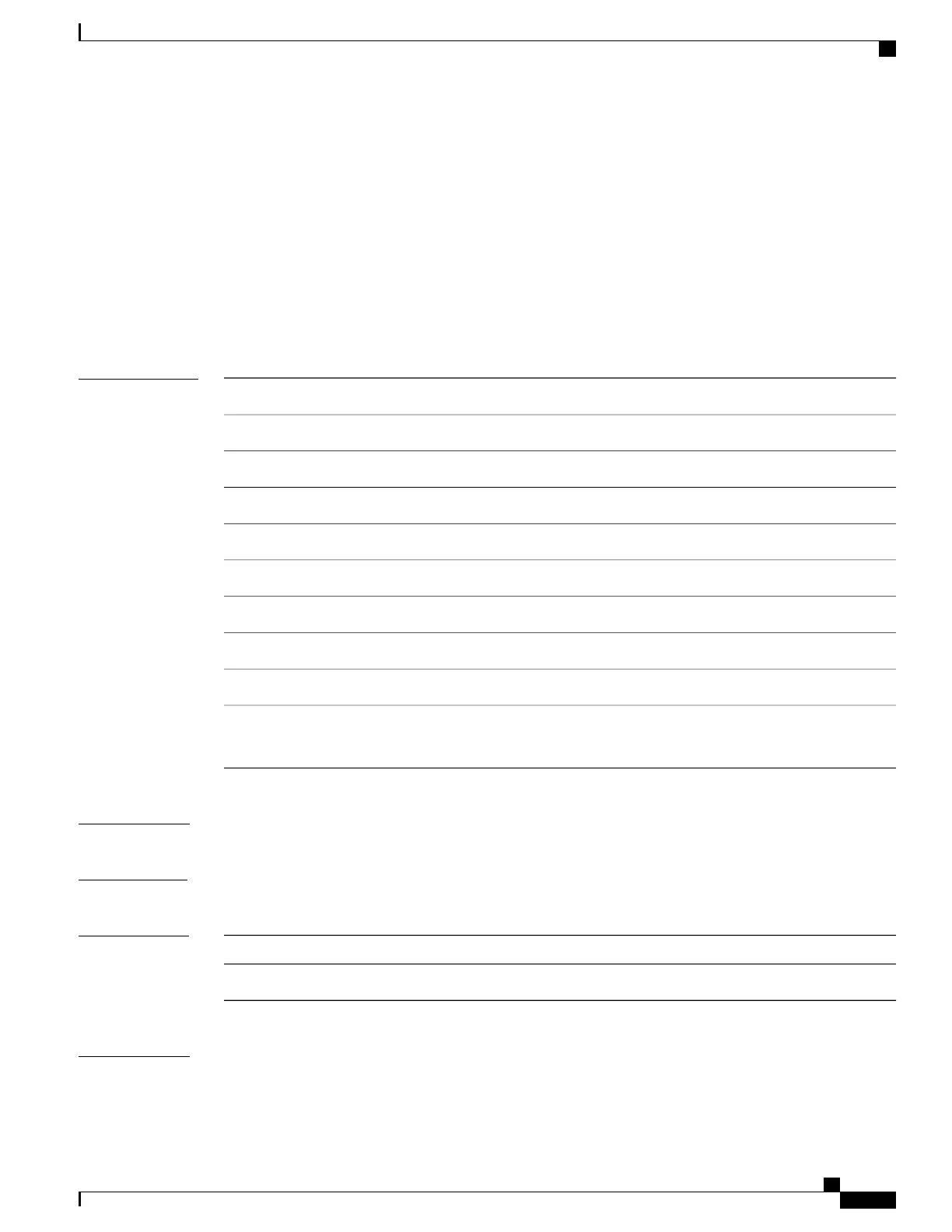lpts punt excessive-flow-trap penalty-rate
To set the penalty policing rate for a protocol, use the lpts punt excessive-flow-trap penalty-rate command
in Global Configuration mode. To restore the default penalty-rate, use the no form of this command.
lpts punt excessive-flow-trap penalty-rate{trace| arp| icmp| dhcp| pppoe| ppp| igmp| ip| l2tp| all| interface|
information } penalty_rate
no punt excessive-flow-trap penalty-rate{trace| arp| icmp| dhcp| pppoe| ppp| igmp| ip| l2tp| all| interface|
information }
Syntax Description
Sets the default penalty policing rate for all protocols.default
Sets the penalty policing rate for the ARP protocol.arp
Sets the penalty policing rate for the ICMP protocol.icmp
Sets the penalty policing rate for the DHCP protocol.dhcp
Sets the penalty policing rate for the PPPoE protocol.pppoe
Sets the penalty policing rate for the PPP protocol.ppp
Sets the penalty policing rate for the IGMP protocol.igmp
Sets the penalty policing rate for the IPv4 protocol.ip
Sets the penalty policing rate for the L2TP protocol.l2tp
Penalty rate in packets per second (pps).
The range, in pps, is from 2 to 100; default is 10.
penalty_rate
Command Default
None
Command Modes
Global Configuration mode
Command History
ModificationRelease
This command was introduced.Release 4.3.0
Usage Guidelines
No specific guidelines impact the use of this command.
Cisco ASR 9000 Series Aggregation Services Router Broadband Network Gateway Command Reference, Release
5.2.x
255
Excessive Punt Flow Trap Commands
lpts punt excessive-flow-trap penalty-rate
