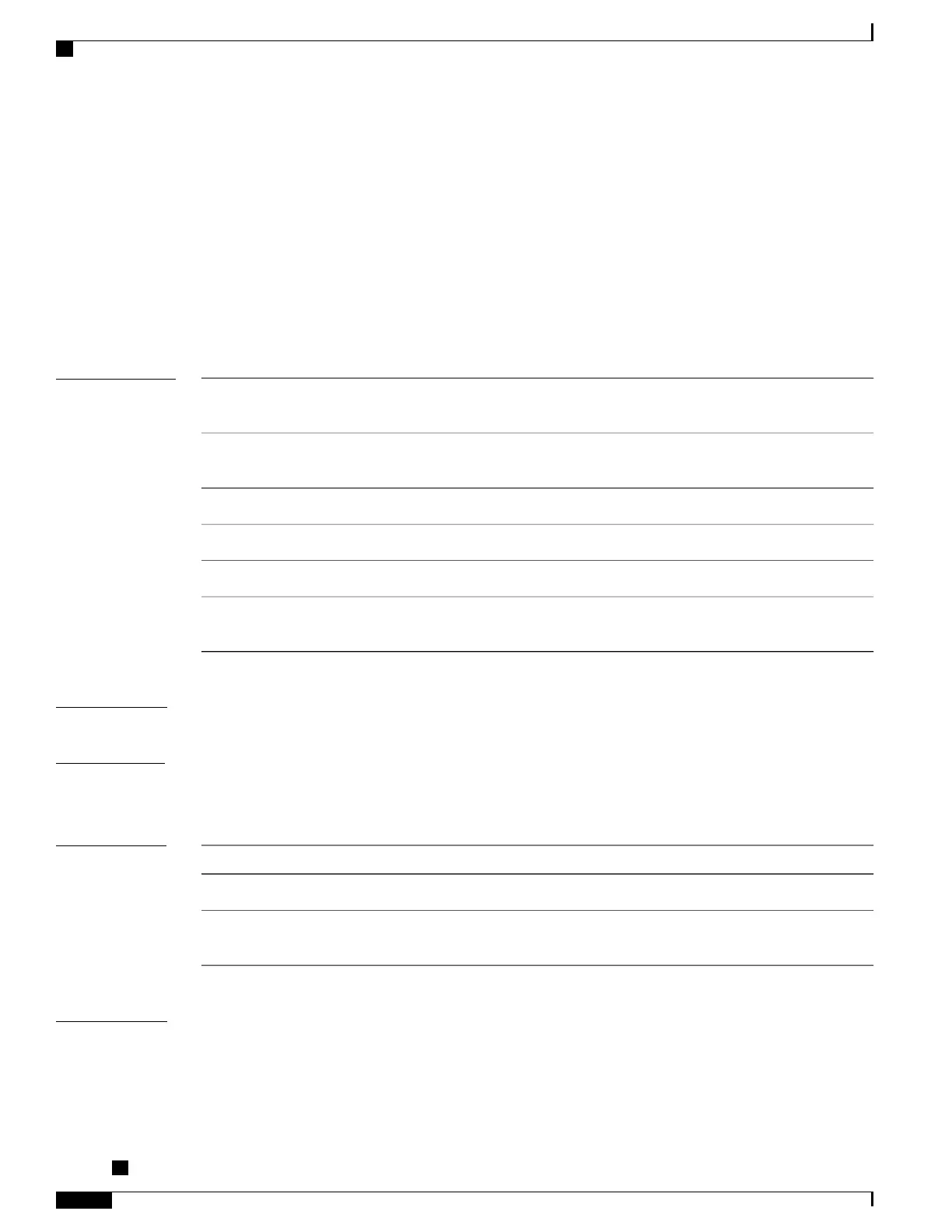ipv4 access-group (BNG)
To control access to an interface, use the ipv4 access-group command in an appropriate configuration mode.
To remove the specified access group, use the no form of this command.
ipv4 access-group access-list-name {common acl-p {[acl1 ingress [hardware-count] [interface-statistics]]|
ingress}| acl1 {ingress| egress} [hardware-count] [interface-statistics]}
no ipv4 access-group access-list-name {common acl-p {[acl1 ingress [hardware-count]
[interface-statistics]]| ingress}| acl1 {ingress| egress} [hardware-count] [interface-statistics]}
Syntax Description
The name of the ipv4 access list as specified by the ipv4 access-list
command.
access-list-name
The name of the common ACL. Common ACL is only supported on the
ingress direction.
common
Filters on inbound packets.ingress
Filters on outbound packets.egress
(Optional) Specifies to access a group's hardware counters.hardware-count
(Optional) Specifies per-interface statistics in the hardware. Not available
for common ACL.
interface-statistics
Command Default
The interface does not have an IPv4 access list applied to it.
Command Modes
Interface configuration (applicable only for BNG)
Dynamic template configuration (applicable only for BNG)
Command History
ModificationRelease
This command was introduced.Release 4.1.1
This command was supported in the dynamic template configuration
mode for BNG.
Release 4.2.0
Usage Guidelines
Use the ipv4 access-group command to control access to an interface. To remove the specified access group,
use the no form of the command. Use the access-list-name argument to specify a particular IPv4 access list.
Use the ingress keyword to filter on inbound packets or the egress keyword to filter on outbound packets.
Use the hardware-count argument to enable hardware counters for the access group.
Cisco ASR 9000 Series Aggregation Services Router Broadband Network Gateway Command Reference,
Release 5.2.x
66
ACL and ABF Commands
ipv4 access-group (BNG)
