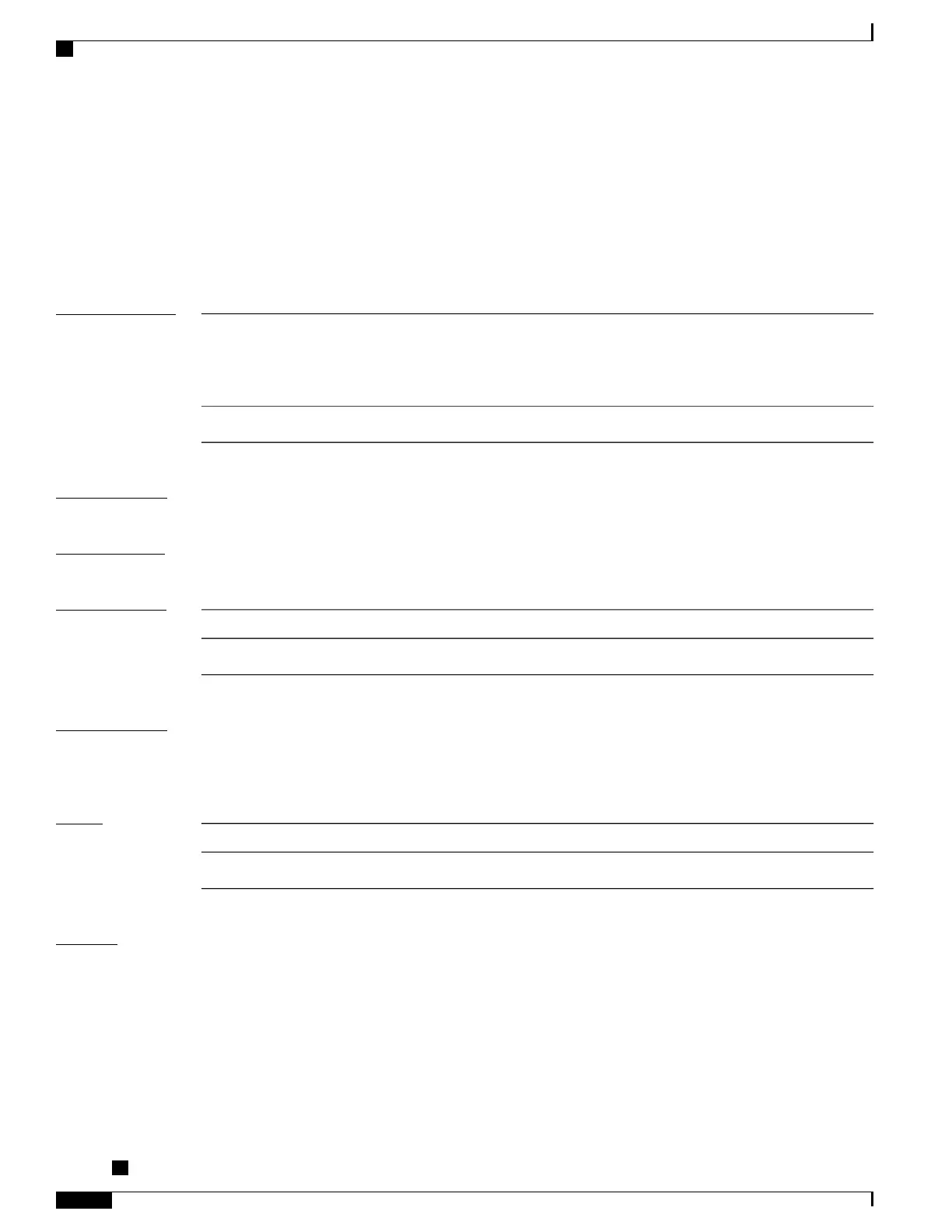show igmp unicast-qos-adjust statistics
To show the statistics of the unicast-qos-adjusted feature, use the show igmp unicast-qos-adjust statistics
command in the EXEC mode.
show igmp unicast-qos-adjust statistics[ interface type interface-path-id ]
Syntax Description
(Optional). Displays the interface specific information such as name of the interface,
number of flows adjusted, total rate adjusted, and uptime after first adjustment, in a tabular
format. If the interface is specified, then the interface specific statistics are displayed with
table of 5 latest updates.
interface
Specifies the output modifiers.|
Command Default
None
Command Modes
EXEC mode
Command History
ModificationRelease
This command was introduced.Release 4.2.0
Usage Guidelines
To use this command, you must be in a user group associated with a task group that includes appropriate task
IDs. If the user group assignment is preventing you from using a command, contact your AAA administrator
for assistance.
Task ID
OperationTask ID
readmulticast
Examples
This is the sample output of the show igmp unicast-qos-adjust statistics command:
RP/0/RSP0/CPU0:router# show igmp unicast-qos-adjust statistics
The show igmp unicast-qos-adjust statistics output is as follows:
Mon Feb 4 08:47:01.640 GMT
IGMP to QoS Batch stats
Current Queue count : 0
Cisco ASR 9000 Series Aggregation Services Router Broadband Network Gateway Command Reference,
Release 5.2.x
346
Multicast Commands
show igmp unicast-qos-adjust statistics
