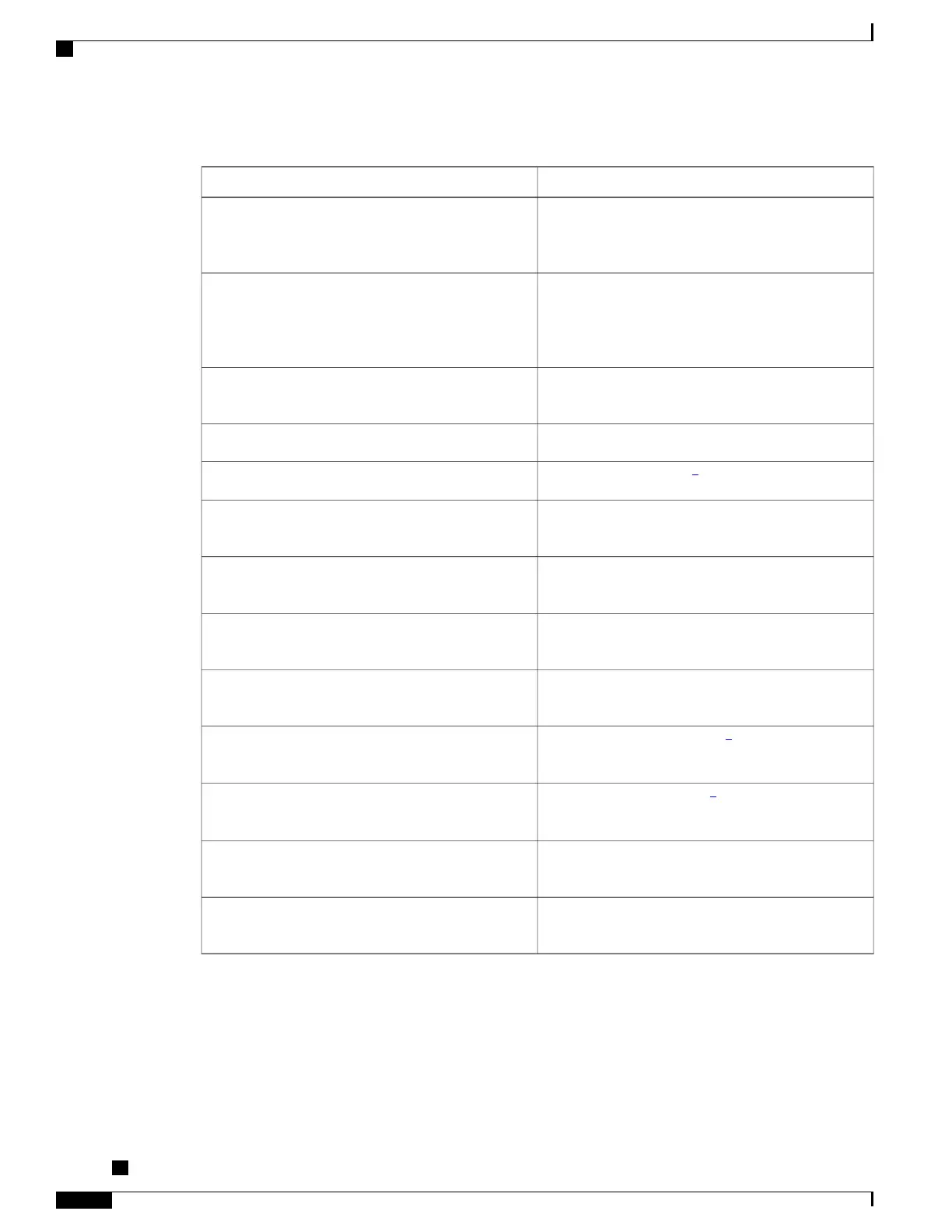Table 18: show ipv4 interface Command Field Descriptions
DescriptionField
If the interface hardware is usable, the interface is
marked “Up.” For an interface to be usable, both the
interface hardware and line protocol must be up.
Loopback0 is Up
If the interface can provide two-way communication,
the line protocol is marked “Up.” For an interface to
be usable, both the interface hardware and line
protocol must be up.
line protocol is Up
IPv4 Internet address and subnet mask of the
interface.
Internet address
Displays a secondary address, if one has been set.Secondary address
Displays the IPv4 MTU
1
value set on the interface.MTU
Indicates the multicast groups this interface belongs
to.
Multicast reserved groups joined
Indicates whether directed broadcast forwarding is
enabled or disabled.
Directed broadcast forwarding
Indicates whether the interface has an outgoing access
list set.
Outgoing access list
Indicates whether the interface has an incoming access
list set.
Inbound access list
Indicates whether proxy ARP
2
is enabled or disabled
on an interface.
Proxy ARP
Specifies whether ICMPv4
3
redirects are sent on this
interface.
ICMP redirects
Specifies whether unreachable messages are sent on
this interface.
ICMP unreachables
Indicates an IPv4 address has not been configured on
the interface.
Internet protocol processing disabled
1
MTU = maximum transmission unit
2
ARP = Address Resolution Protocoladdress resolution protocol
3
ICMPv4 = Internet Control Message Protocol internet control message protocol version 4
Cisco ASR 9000 Series Aggregation Services Router Broadband Network Gateway Command Reference,
Release 5.2.x
314
IPv4 and IPv6 Commands
show ipv4 interface (BNG)
