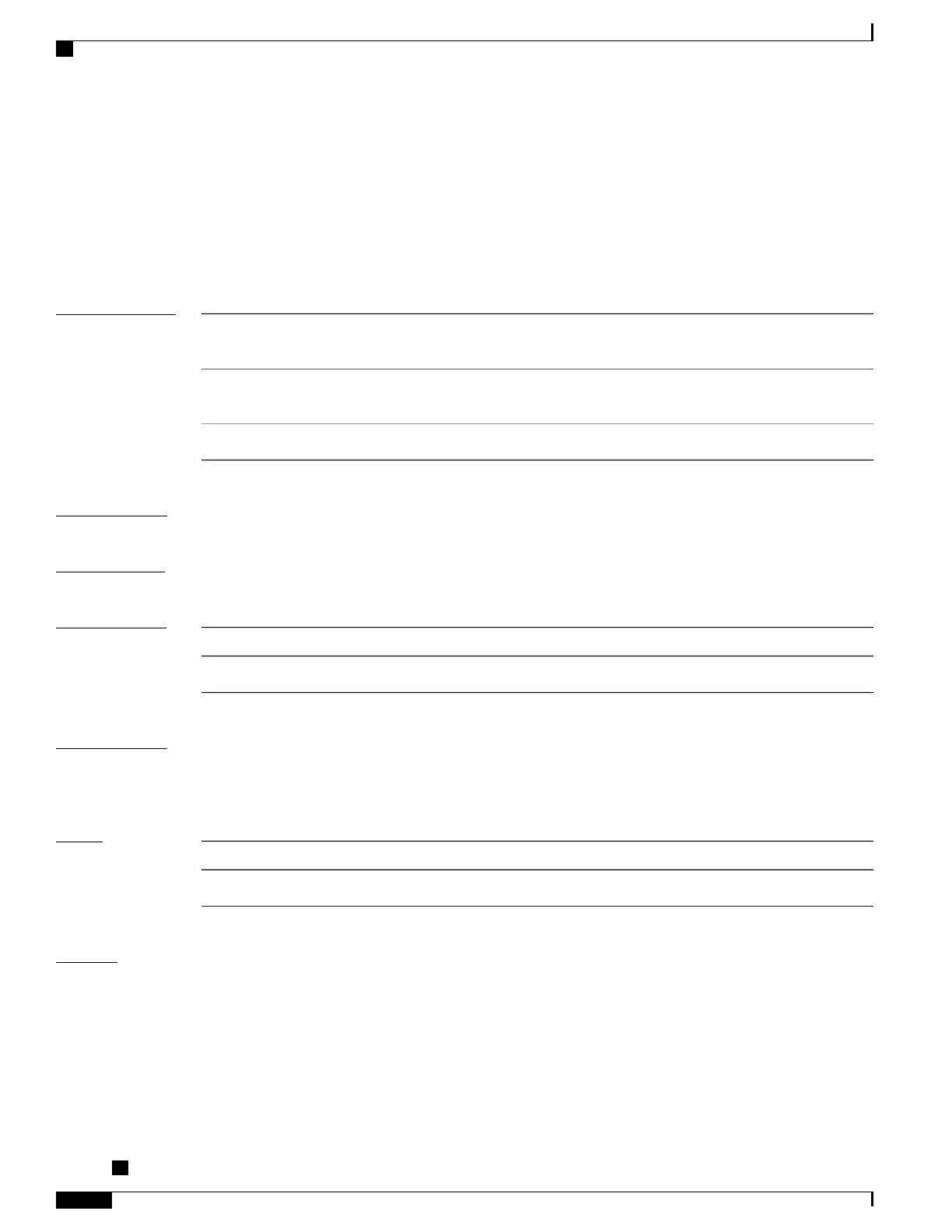show subscriber running-config
To display the subscriber running configuration derived from dynamic template, use the show subscriber
running-config command in EXEC mode.
show subscriber running-config {location| subscriber-label}
Syntax Description
Displays subscriber database running configuration information for all sessions
at specified location.
location
Allows to enter a hex value subscriber-value that ranges between
0X0-0xffffffff.
subscriber-label
Specifies the output modifiers.|
Command Default
None
Command Modes
EXEC mode
Command History
ModificationRelease
This command was introduced.Release 4.2.0
Usage Guidelines
To use this command, you must be in a user group associated with a task group that includes the proper task
IDs. If you suspect user group assignment is preventing you from using a command, contact your AAA
administrator for assistance.
Task ID
OperationTask ID
readnetwork
Examples
This is a sample output of the show subscriber running-config command:
RP/0/RSP0/CPU0:router# show subscriber running-config
Tue Jun 15 09:05:53.769 EDT
Session ID: 0x4000000
dynamic-template
type ipsubscriber TEMPL1
ipv4 unnumbered Loopback0
Cisco ASR 9000 Series Aggregation Services Router Broadband Network Gateway Command Reference,
Release 5.2.x
564
Subscriber Commands
show subscriber running-config
