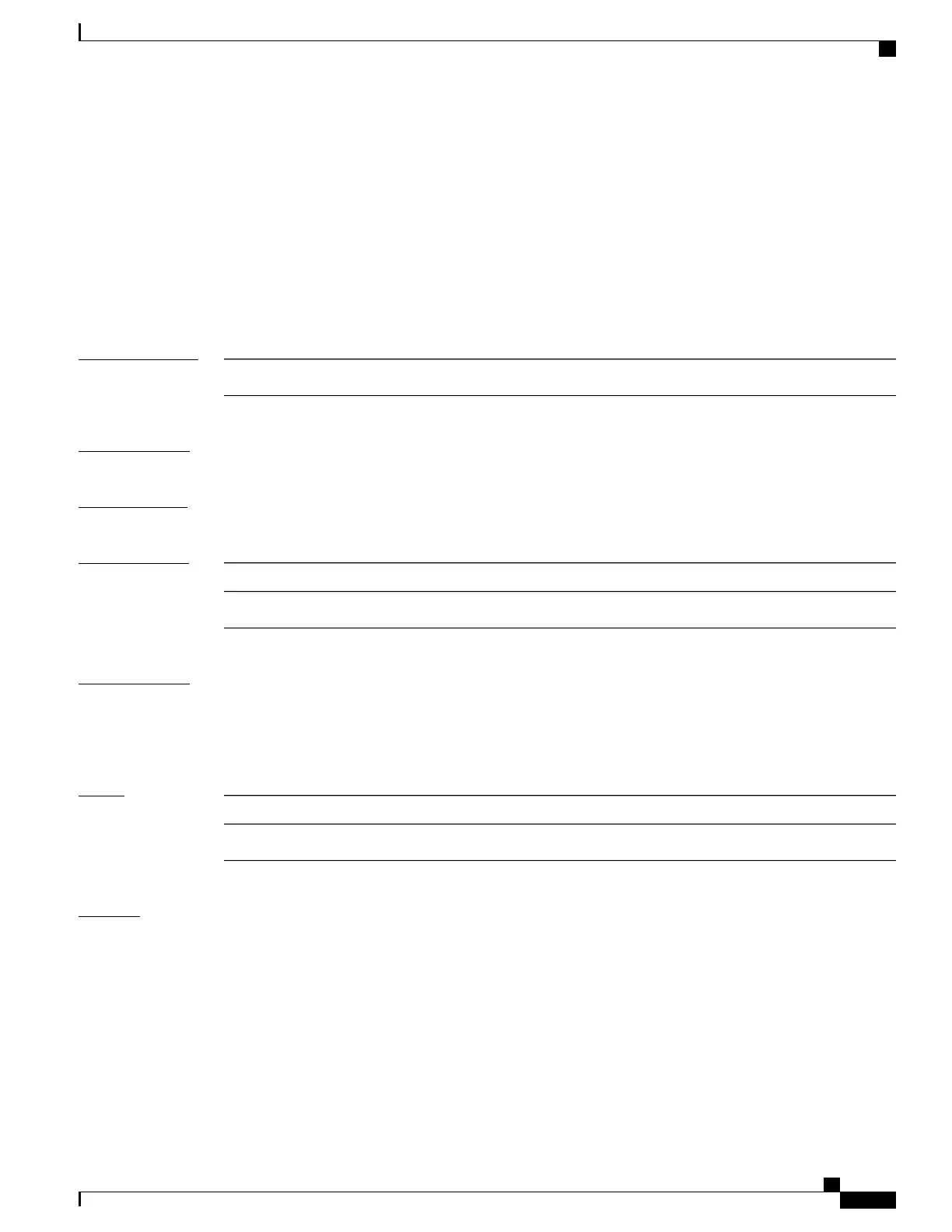relay option remote-id
To identify the remote host end of the circuit in the DHCPv6 relay agents, use the relay option remote-id
command in the DHCP IPv6 proxy profile configuration mode. To disable the relay option, use the no form
of this command.
relay option remote-id remote-id-string
no relay option remote-id remote-id-string
Syntax Description
Specifies the string value for the Remote-Id.
remote-id-string
Command Default
If the remote-id is not provided during configuration, then the default value is used.
Command Modes
DHCP IPv6 proxy profile configuration
Command History
ModificationRelease
This command was introduced.Release 4.3.0
Usage Guidelines
The relay option remote-id remote-id option is from the relay agent/proxy to the server. The option provides
additional information to the DHCPv6 server. The server may use the information in the option to select
parameters specific to particular users, hosts, or subscriber modems. The remote-id field is opaque to server
and the server does not parse the value.
Task ID
OperationsTask ID
read, writeip-services
Examples
This example shows how to set the remote-id value as "my-remote-id-12345" using the relay option remote-id
command in DHCP IPv6 proxy profile configuration mode:
RP/0/RSP0/CPU0:router# config
RP/0/RSP0/CPU0:router(config)# dhcp ipv6
RP/0/RSP0/CPU0:router(config-dhcpv6)# profile myprofile proxy
RP/0/RSP0/CPU0:router(config-dhcpv6-proxy-profile)# relay option remote-id my-remote-id-12345
Cisco ASR 9000 Series Aggregation Services Router Broadband Network Gateway Command Reference, Release
5.2.x
193
BNG DHCP Commands
relay option remote-id
