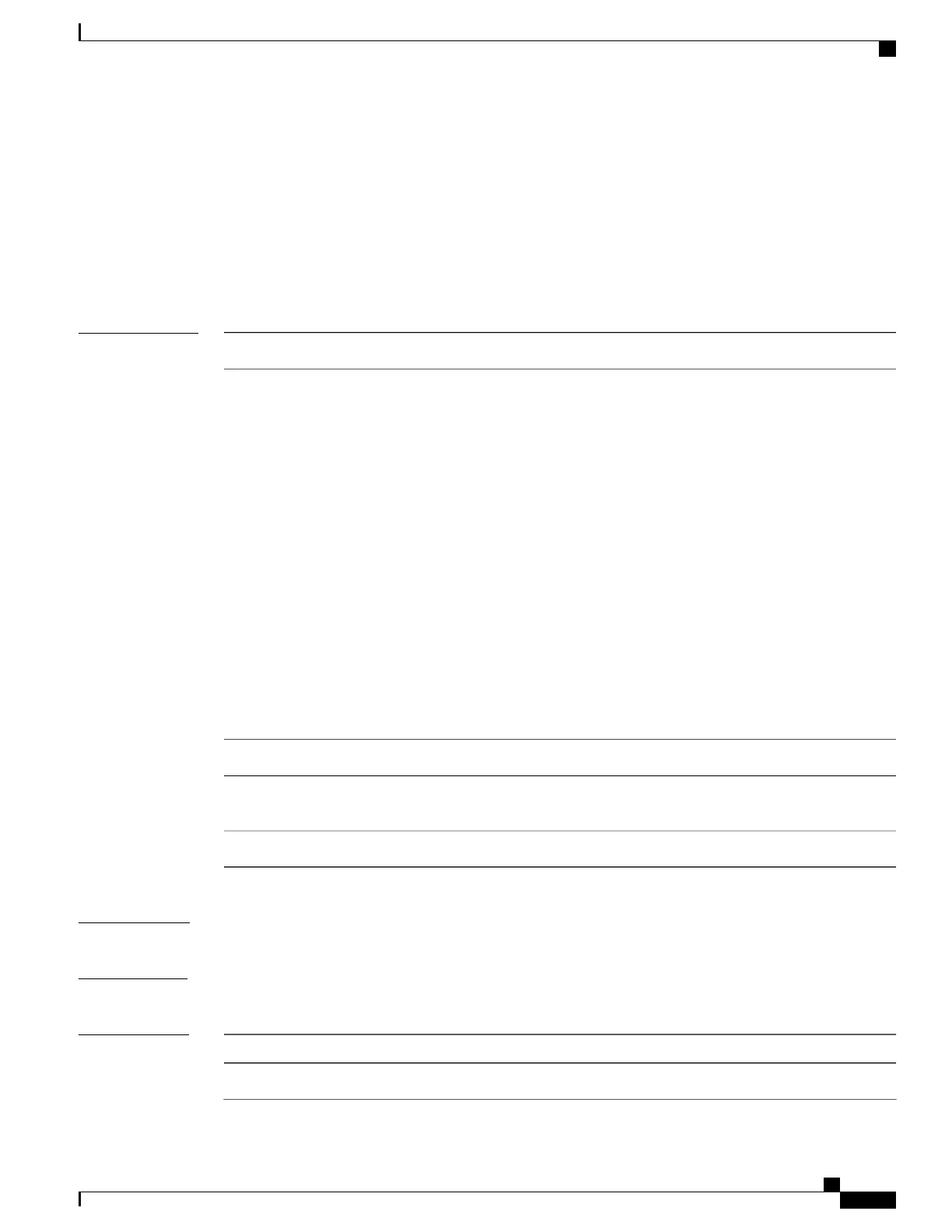show qos inconsistency (BNG)
To display inconsistency information for the QoS policy on an interface, use the show qos inconsistency
command in EXEC mode.
show qos inconsistency {detail warning-type {file filename| location node-id}| summary {file filename|
location node-id}}
Syntax Description
Displays interface and policy name details of the inconsistency.detail
Selects the warning types to display:
• 0—All warning types
• 1—ANCP - No shaper at top policy map
• 2—ANCP - Multiple classes at top policy map
• 3—ANCP - Downstream rate less than shaper rate
• 4—ANCP - Downstream rate more than port speed
• 5—ANCP - Policy resolution failure
• 6—ANCP - Traffic manager program failure
• 7—Port speed - Policy resolution failure
• 8—Port speed - Traffic manager program failure
• 9—Bundle member addition failure
• 10—Interface state not matching system configuration
warning-type
Specify a file name, such as disk0:tmp.log or bootflash:.
file filename
Displays detailed QoS information for the designated node. The node-id argument
is entered in the rack/slot/module notation.
location node-id
Displays summary counts of QoS inconsistency warnings.summary
Command Default
None
Command Modes
EXEC mode
Command History
ModificationRelease
This command was introduced.Release 3.7.2
Cisco ASR 9000 Series Aggregation Services Router Broadband Network Gateway Command Reference, Release
5.2.x
491
QOS Commands
show qos inconsistency (BNG)
