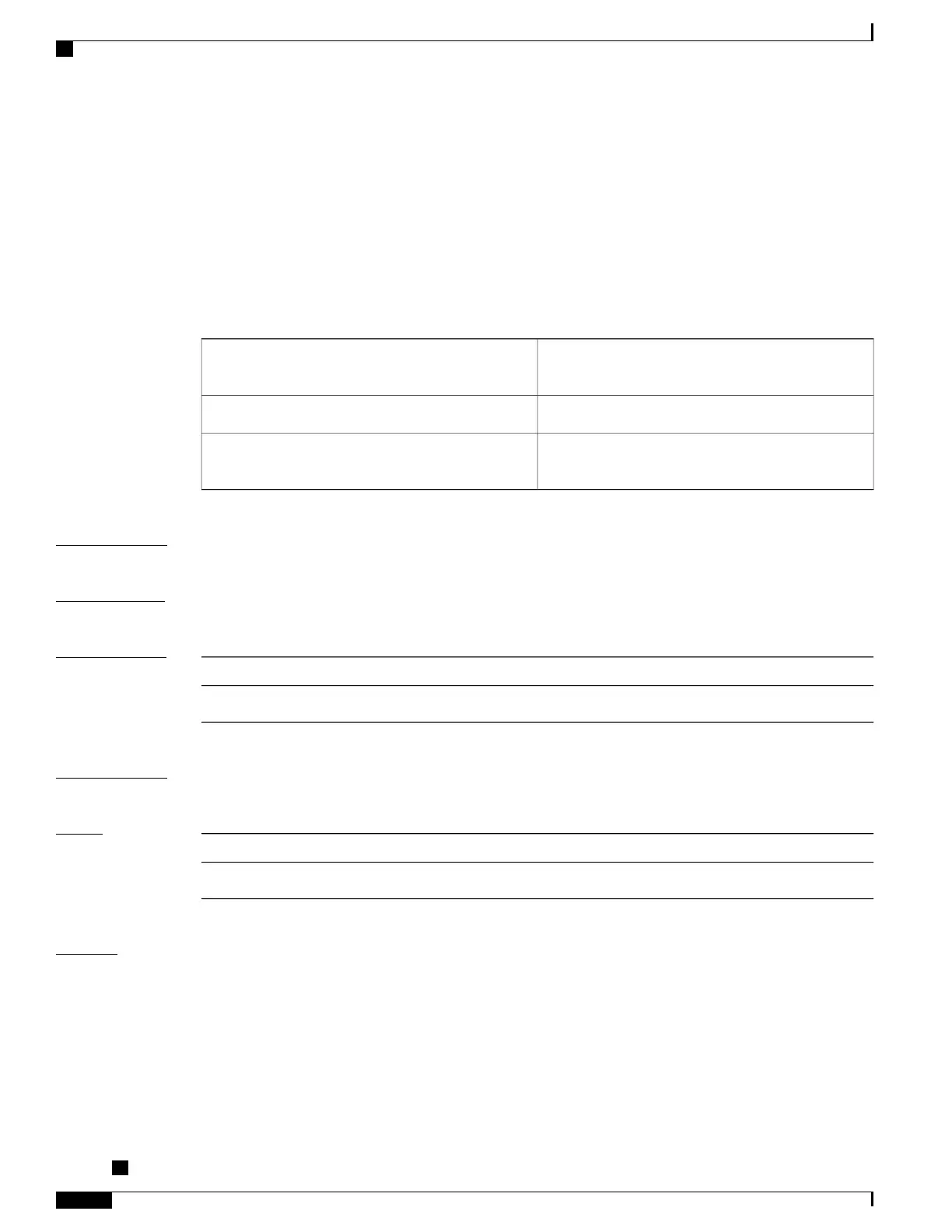multicast (BNG)
To configure the mode in which the multicast components will work for subscriber sessions associated with
a dynamic template, use the multicast command in the dynamic-template configuration mode. To disable
this feature, use the no form of this command.
multicast[ipv4]{qos-correlation| passive}
no multicast[ipv4]{qos-correlation| passive}
Configures multicast in a IGMP-HQOS correlation
mode.
qos-correlation
Configures multicast is an passive mode.passive
Optional. Specifies configuration for IPv4 address
family.
ipv4
Command Default
None
Command Modes
Dynamic template configuration
Command History
ModificationRelease
This command was introduced.Release 4.2.0
Usage Guidelines
Use the dynamic-template type ppp command to enter dynamic template type ppp configuration mode.
Task ID
OperationTask ID
read, writemulticast
Examples
This is an example of configuring the multicast command in the dynamic-template configuration mode for
type PPP:
RP/0/RSP0/CPU0:router# configure
RP/0/RSP0/CPU0:router(config)# dynamic-template
RP/0/RSP0/CPU0:router(config-dynamic-template)# type ppp foo
RP/0/RSP0/CPU0:router(config-dynamic-template-type)# multicast ipv4 qos-correlation
Cisco ASR 9000 Series Aggregation Services Router Broadband Network Gateway Command Reference,
Release 5.2.x
342
Multicast Commands
multicast (BNG)
