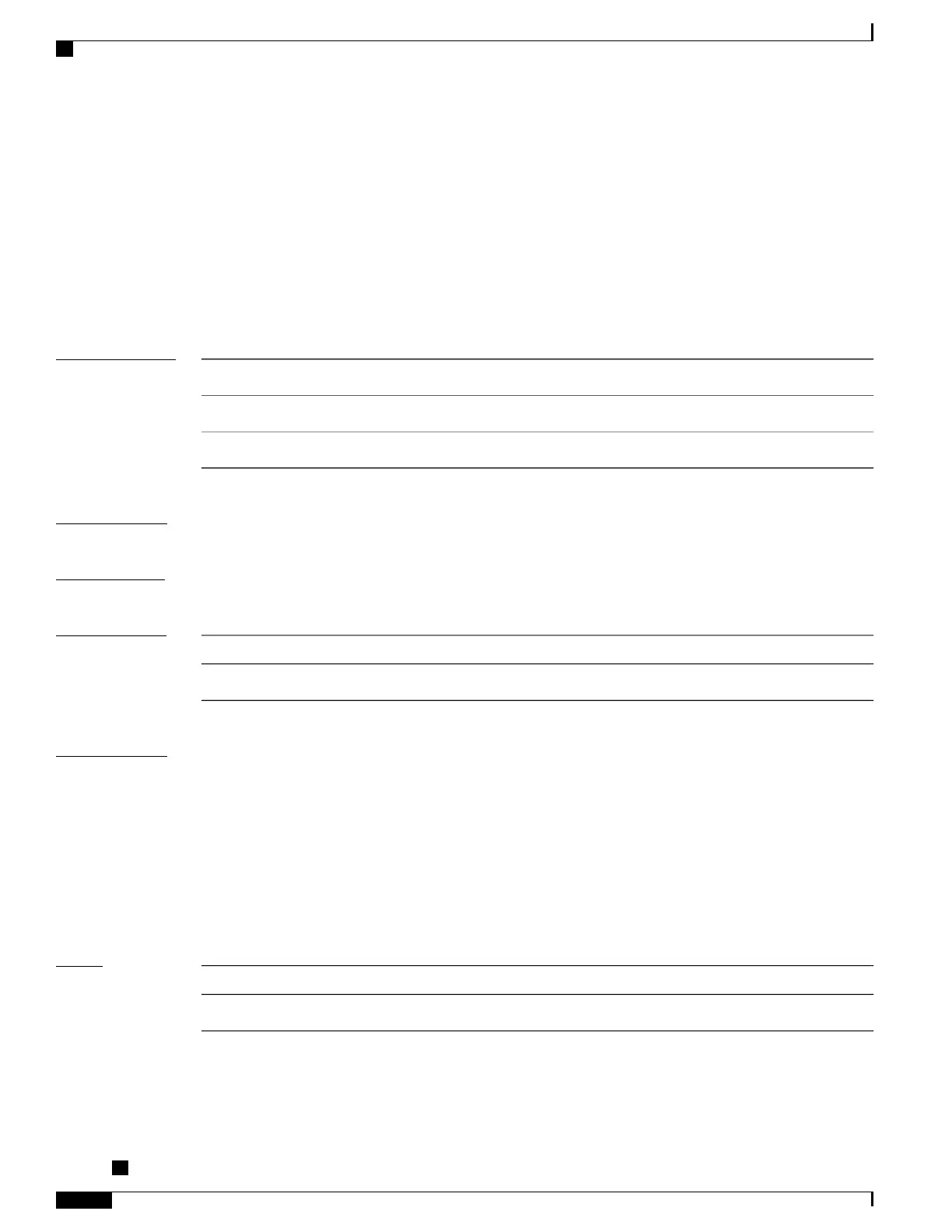subscriber redundancy group
To configure subscriber redundancy group (SRG) in BNG, use the subscriber redundancy group command
in Global Configuration mode. To remove the subscriber redundancy group configuration, use the no form
of this command.
subscriber redundancy group group-id [description line]
no subscriber redundancy group group-id [description line]
Syntax Description
Group identifier name that needs to be configured on the BNG pair routers.
group-id
Specifies the description for the specific SRG.description
Description for the specific SRG, in words.
line
Command Default
None
Command Modes
Global configuration.
Command History
ModificationRelease
This command was introduced.Release 5.2.2
Usage Guidelines
To use this command, you must be in a user group associated with a task group that includes appropriate task
IDs. If the user group assignment is preventing you from using a command, contact your AAA administrator
for assistance.
For successful peering between the BNG pair routers, the same group-id must be configured on both the
routers.
You can configure multiple groups (with unique IDs) for peering with the same peer router or across different
peer routers.
The SRG does not get activated until the first access-interface is assigned under it.
Task ID
OperationTask ID
read, writeconfig-services
Cisco ASR 9000 Series Aggregation Services Router Broadband Network Gateway Command Reference,
Release 5.2.x
526
Subscriber Commands
subscriber redundancy group
