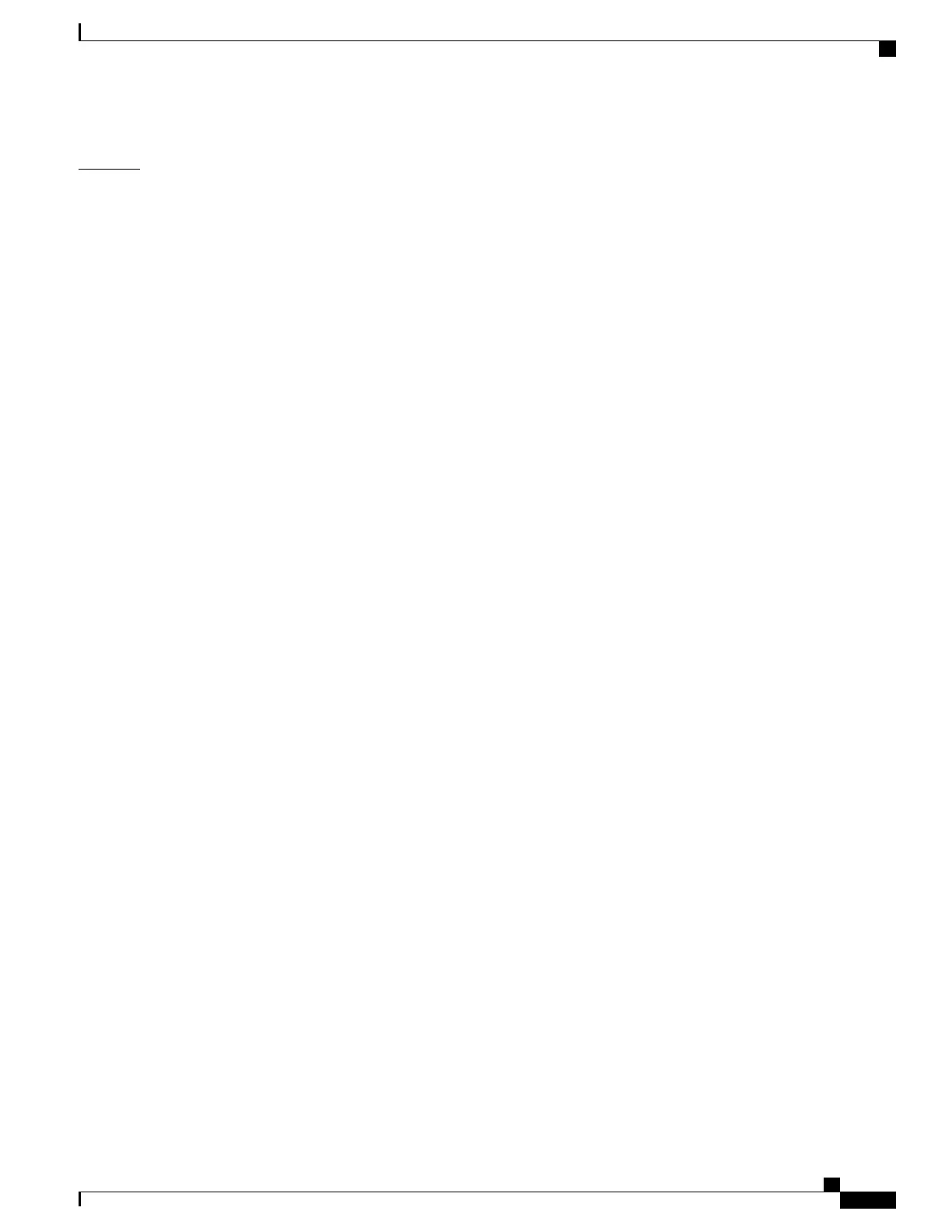Examples
This is a sample output of the show ethernet tags command:
RP/0/RSP0/CPU0:router#show ethernet tags tengigE 0/0/0/0.1
St: AD - Administratively Down, Dn - Down, Up - Up
Ly: L2 - Switched layer 2 service, L3 = Terminated layer 3 service,
Xtra C - Match on Cos, E - Match on Ethertype, M - Match on source MAC
-,+: Ingress rewrite operation; number of tags to pop and push respectively
Interface St MTU Ly Outer Inner Xtra -,+
Te0/0/0/0.1 Up 1522 L3 .1Q:10 .1Q:100-200 - 0 0
This is a sample output of the show ethernet tags detail command for BNG outer VLAN range feature:
RP/0/RSP0/CPU0:router#show ethernet tags tengigE 0/1/0/10.12 detail
GigabitEthernet0/1/0/10.12 is up, service is L3
Interface MTU is 1518
Outer Match: Dot1Q VLAN 11-20,21-30,31-60,61-100,101-140,141-180,181-220,221-260,261-300
Inner Match: Dot1Q VLAN any
Local traffic encap: -
Pop 0 tags, push none
Cisco ASR 9000 Series Aggregation Services Router Broadband Network Gateway Command Reference, Release
5.2.x
229
BNG Interface Commands
show ethernet tags
