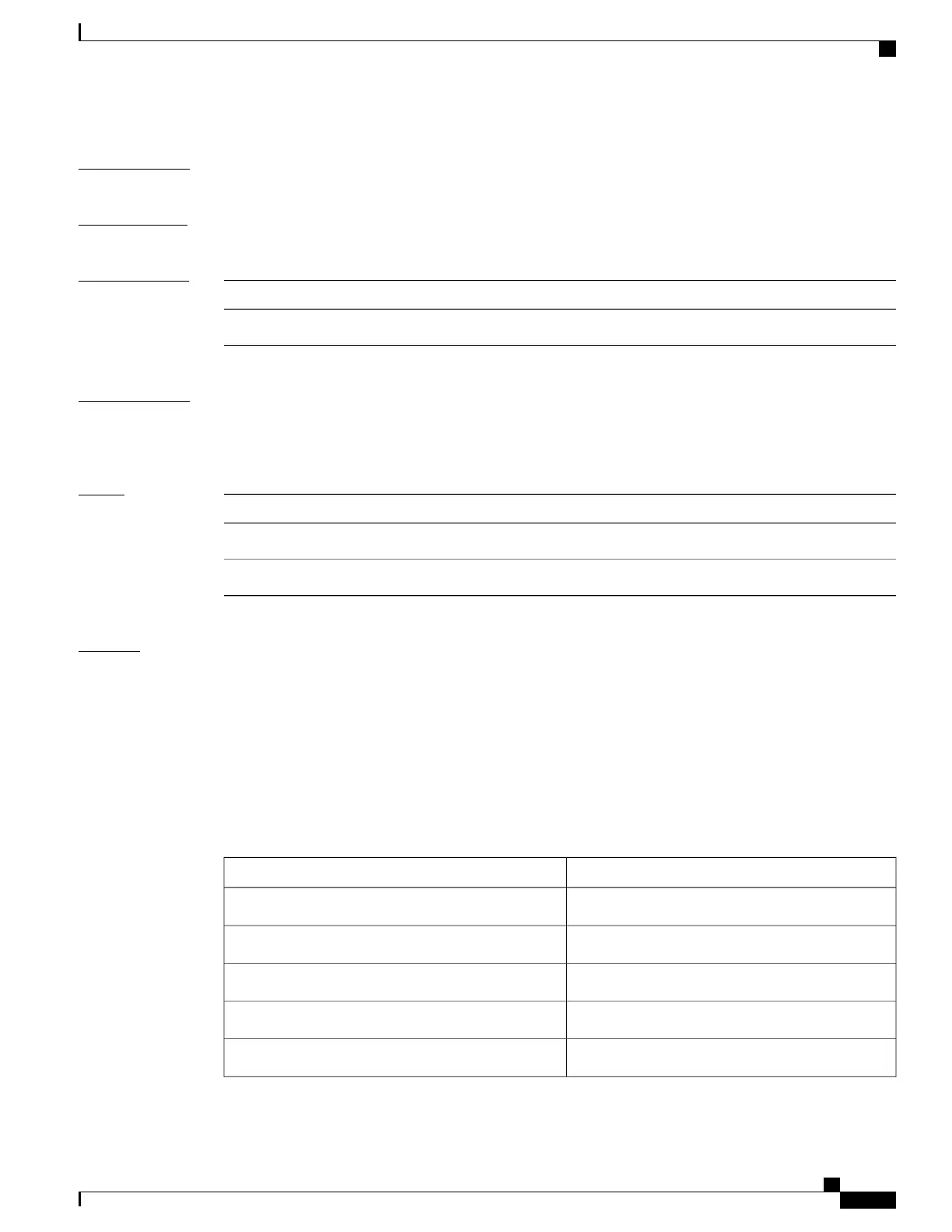Command Default
None
Command Modes
EXEC mode
Command History
ModificationRelease
This command was introduced.Release 4.3.0
Usage Guidelines
To use this command, you must be in a user group associated with a task group that includes appropriate task
IDs. If the user group assignment is preventing you from using a command, contact your AAA administrator
for assistance.
Task ID
OperationTask ID
readlpts
read, writebasic-services
Examples
The sample output for the show lpts punt excessive-flow-trap ip command is:
RP/0/RSP0/CPU0:router# show lpts punt excessive-flow-trap ip
Interface: Bundle-Ether1.100
Intf Handle: 0x08000320 Location: 0/6/CPU0
Protocol: IPv4/v6 Punt Reason: Raw-default
Penalty Rate: 10 pps Penalty Timeout: 15 mins
Time Remaining: 14 mins 31 secs
This table describes the significant fields shown in the display.
Table 13: show lpts punt excessive-flow-trap interface Field Descriptions
DescriptionField
The interface handler for the Bundle Ether interface.Intf Handle
The location of the interface.location
Specifies if it uses the IPv4 or IPv6 protocol.protocol
The reason to punt the excessive flow trap.punt reason
The penalty policing rate for a protocol in pps.penalty-rate
Cisco ASR 9000 Series Aggregation Services Router Broadband Network Gateway Command Reference, Release
5.2.x
267
Excessive Punt Flow Trap Commands
show lpts punt excessive-flow-trap interface
