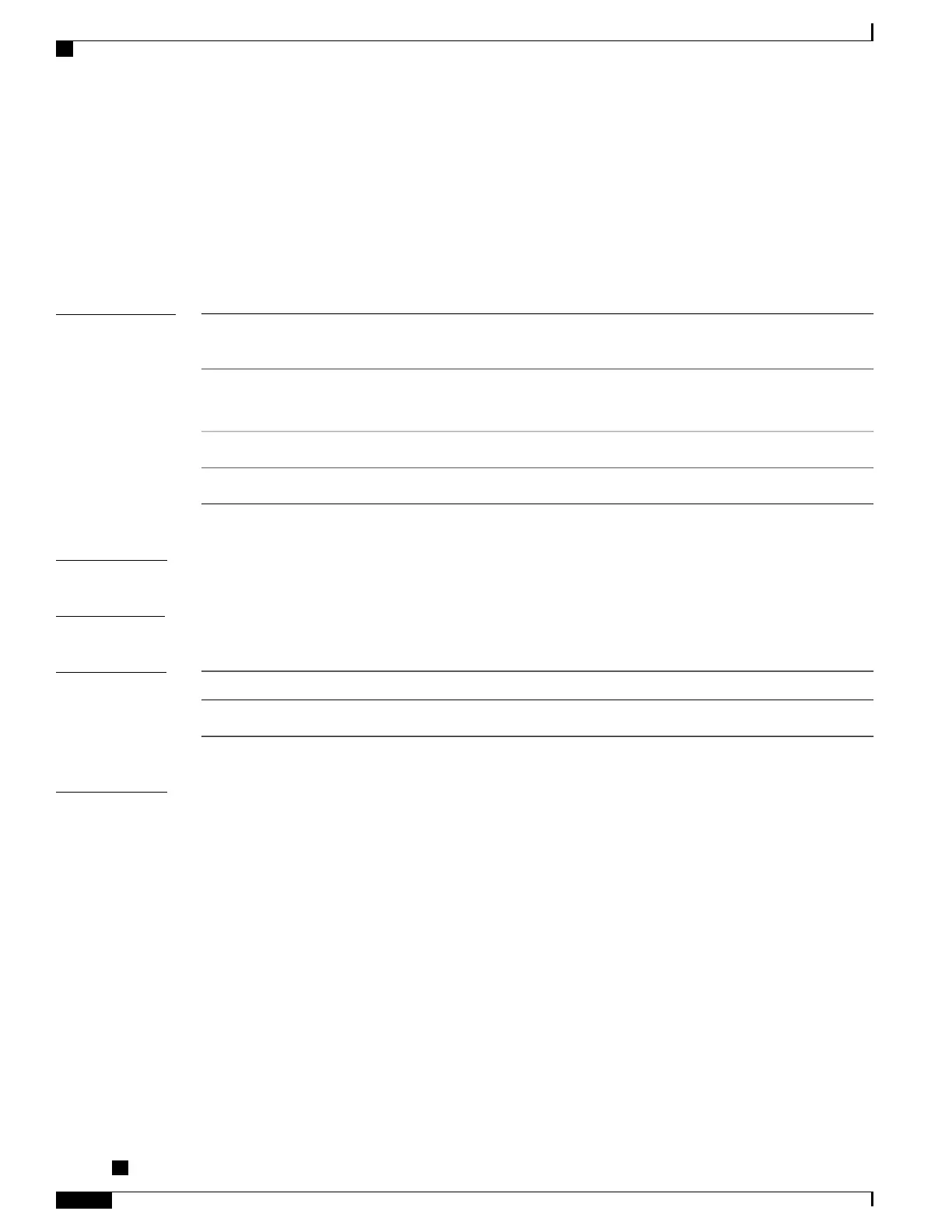subscriber redundancy switchover
To execute subscriber redundancy switchover in BNG, use the subscriber redundancy switchover command
in EXEC mode.
subscriber redundancy switchover [group group-num| location node-id] [force]
Syntax Description
Specifies the subscriber redundancy group (SRG) number to be switched
over.
group
The SRG number.
The range is from 1 to 999.
group-num
Specifies a particular location to be switched over.location
Specifies a forced switchover.force
Command Default
None
Command Modes
Exec.
Command History
ModificationRelease
This command was introduced.Release 5.2.2
Usage Guidelines
You must be in a user group associated with a task group that includes the proper task IDs. The command
reference guides include the task IDs required for each command. If you suspect user group assignment is
preventing you from using a command, contact your AAA administrator for assistance.
The subscriber redundancy activate command is currently not supported.
In most cases, the switchovers are triggered automatically by changes in the underlying access interfaces or
due to other failures. This command is used for planned maintenance events or for exceptional cases where
implementation of access-tracking is not possible or desired. It can be used to initiate switchover for all groups
on the router, or on a particular location or for a specific SRG.
Switchover is triggered from the slave only when you choose the force option. The use of this option on
either master or slave overrides any negotiation or arbitration rules.
Even for manual (or admin-triggered) switchovers, it is highly recommended to initiate triggers through
operations on the underlying access, to ensure consistency between the BNG and access roles or status. When
switchover happens, logs that indicate the reason of the switchover, are generated on the system console and
Cisco ASR 9000 Series Aggregation Services Router Broadband Network Gateway Command Reference,
Release 5.2.x
528
Subscriber Commands
subscriber redundancy switchover
