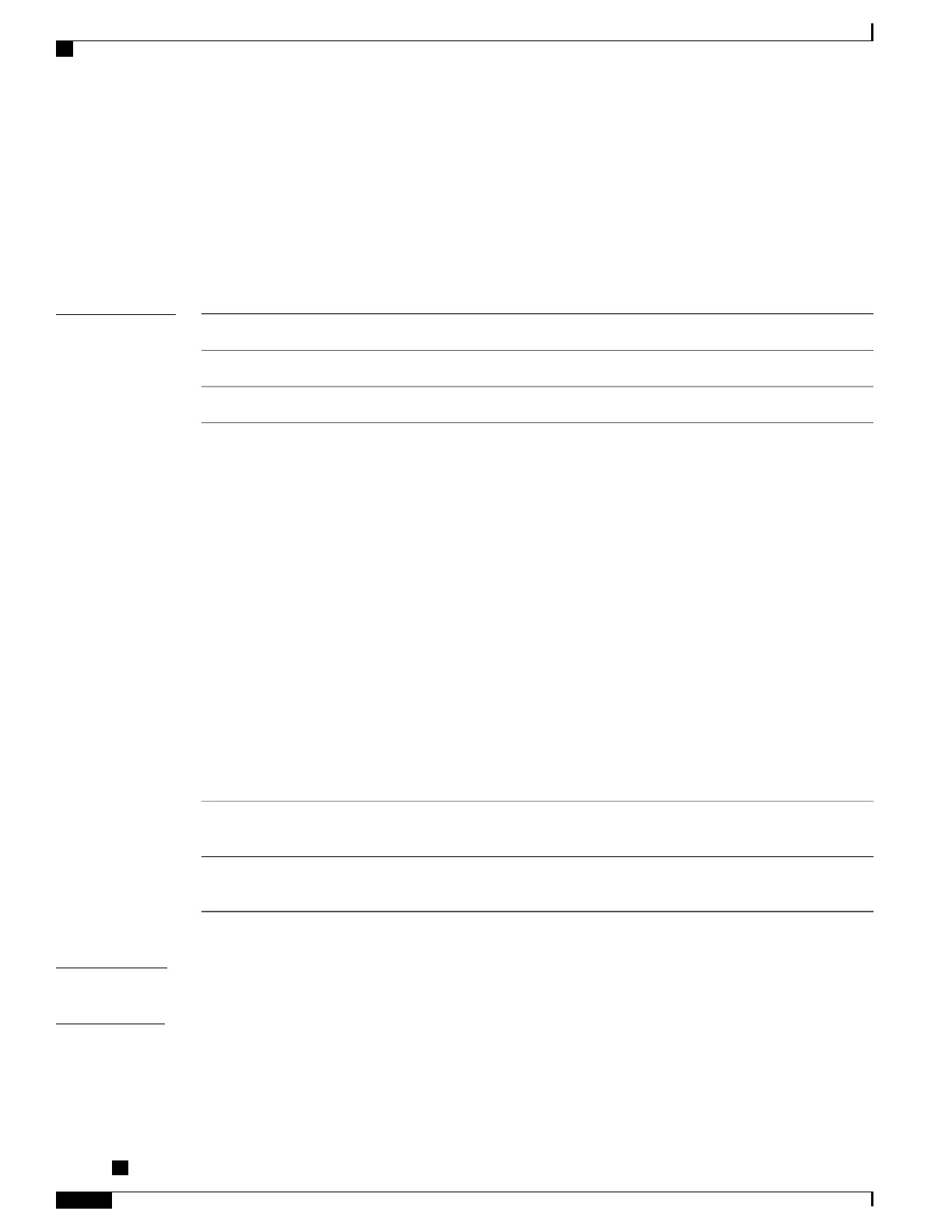show ipv4 interface (BNG)
To display the usability status of interfaces configured for IPv4, use the show ipv4 interface command in the
EXEC mode.
show ipv4 [vrf vrf-name] interface [type interface-path-id| brief| summary]
Syntax Description
(Optional) Displays VPN routing and forwarding (VRF) instance information.vrf
(Optional) Name of a VRF.
vrf-name
Interface type. For more information, use the question mark (?) online help function.
type
Either a physical interface instance or a virtual interface instance as follows:
•
Physical interface instance. Naming notation is rack/slot/module/port and a slash
between values is required as part of the notation.
◦
rack: Chassis number of the rack.
◦
slot: Physical slot number of the modular services card or line card.
◦
module: Module number. A physical layer interface module (PLIM) is always
0.
◦
port: Physical port number of the interface.
In references to a Management Ethernet interface located on a route
processor card, the physical slot number is alphanumeric (RSP0 ) and
the module is CPU0. Example: interface MgmtEth0/RSP0 /CPU0/0.
Note
•
Virtual interface instance. Number range varies depending on interface type.
For more information about the syntax for the router, use the question mark (?) online
help function.
interface-path-id
(Optional) Displays the primary IPv4 addresses configured on the router’s interfaces
and their protocol and line states.
brief
(Optional) Displays the number of interfaces on the router that are assigned, unassigned,
or unnumbered.
summary
Command Default
If VRF is not specified, the software displays the default VRF.
Command Modes
EXEC mode
Cisco ASR 9000 Series Aggregation Services Router Broadband Network Gateway Command Reference,
Release 5.2.x
312
IPv4 and IPv6 Commands
show ipv4 interface (BNG)
