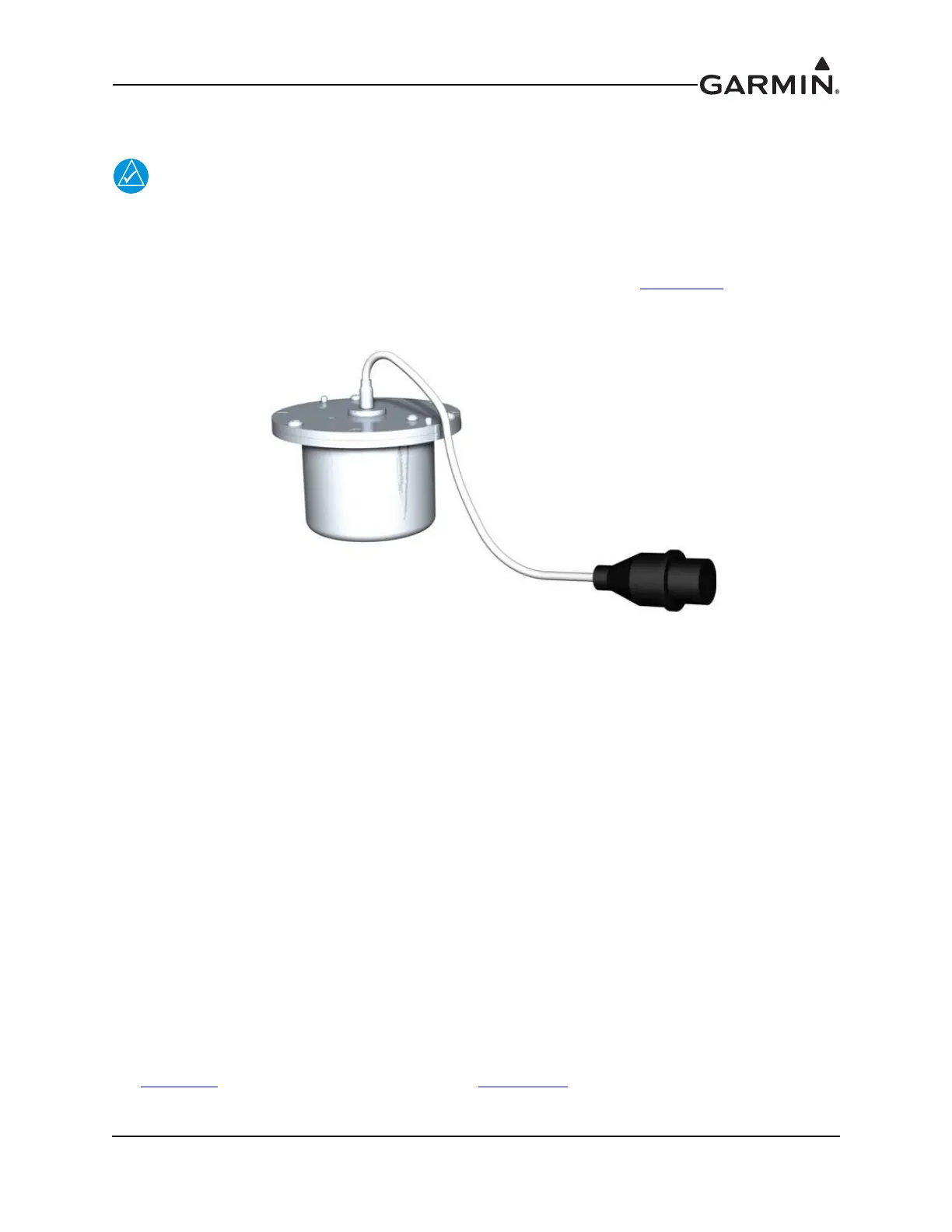190-01115-01 G3X/G3X Touch Installation Manual - GMU 22 Installation
Rev. AC Page 15-1
15 GMU 22 (MAGNETOMETER) INSTALLATION
All GMU 22 information in this Installation Manual also applies to the GMU 44, which
had previously been the G3X magnetometer but has been replaced by the GMU 22.
This section contains general information as well as installation information for the GMU 22. Use this
section to mount the GMU 22 unit. Installers may also benefit from studying Appendix A
, which provides
guidance for installing the GMU 22 into specific experimental airframes.
Figure 15-1 GMU 22 Unit View
15.1 Equipment Description
The Garmin GMU 22 Magnetometer is a remote mounted device that interfaces with a Garmin ADAHRS
(GSU 25/73) to provide flight attitude and heading data for flight instrumentation.
An Attitude and Heading Reference System combines the functions of a Vertical Gyro and a Directional
Gyro to provide measurement of Roll, Pitch, and Heading angles. The Garmin ADAHRS and
magnetometer replace traditional rotating mass instruments.
Using long-life solid-state sensing technology, the GMU 22 Magnetometer uses magnetic field
measurements to create an electronically stabilized AHRS.
The GMU 22 magnetometer provides magnetic information to support the function of the ADAHRS
(GSU 25/73). The ADAHRS (GSU 25/73) provides operating voltage to the GMU 22 Magnetometer.
15.1.1 Interface Summary
The following is an interface summary for the GMU 22:
• GMU 22 to ADAHRS (GSU 25/73) Interface: Power, RS-232, RS-485 (19,200 baud)
15.2 General Specifications
See Section 2.2 for power/current specifications, and Section 2.4.1 for dimension/weight specifications.
