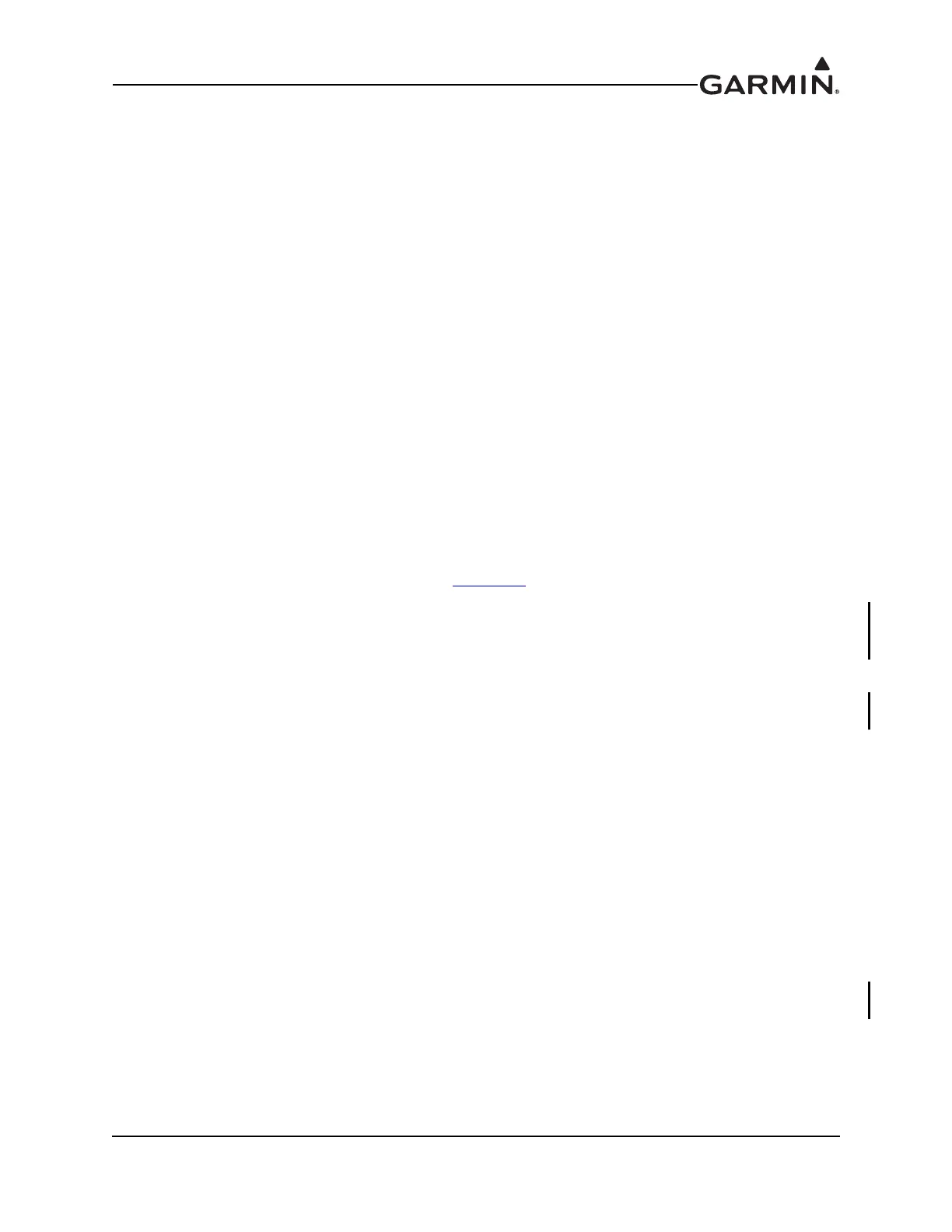190-01115-01 G3X/G3X Touch Installation Manual - Installation Preparation
Rev. AC Page 2-9
displays, a GMC control panel is required to enable certain advanced flight director modes; refer to the
G3X Pilot’s Guide (190-01115-00) or G3X Touch Pilot’s Guide (190-01754-00) for more information.
Certain third-party autopilots that are designed to be integrated with the G3X system may also be used in
conjunction with the G3X flight director and GMC control panel. Consult the third-party autopilot
manufacturer for further information.
Third-party autopilots that are not integrated with the G3X system are typically connected either via a
GDU display RS-232 output that provides NMEA 0183 format data, or via various connections to a
GTN/GNS navigator. Consult the autopilot manufacturer for further information.
2.1.1.15 Weather Data
The G3X system supports a variety of airborne weather data sources:
FIS-B weather data can be provided to GDU displays from a GDL 39R remote-mounted ADS-B receiver.
The GDL 39R can be connected to a single GDU display via RS-232. In a G3X Touch system, the
GDL 39R may also be connected to additional GDU 4XX displays wirelessly using Bluetooth.
A G3X Touch system with GDU 4XX displays can receive FIS-B weather data from GTX 45R, and
GTX 345/345R transponders, via an RS-232 connection from the GTX to each GDU display. These
transponders can also simultaneously provide FIS-B weather data to a GTN or GNS WAAS navigator. The
legacy G3X system with GDU 37X displays does not support FIS-B weather data from GTX transponders.
The GDU 3X5 and GDU 4X5 displays contain a built-in XM satellite weather receiver. These displays
require a separate antenna connection and active XM subscription in order to receive satellite weather data.
For XM antenna installation information, refer to Section 22
.
A G3X Touch system with GDU 4XX displays is also compatible with the GDL 51R SXM receiver and
the GDL 52R dual ADS-B/SXM receiver. The GDL 51R/52R connect to each GDU 4XX display via an
RS-232 connection, or wirelessly via Bluetooth.
A WX-500 or similar lightning detector can be used with the G3X Touch system via an RS-232 connection
to a GDU 4XX display. The G3X system displays lightning strike or cell data and provides heading data
output to the lightning detector.
For any of the above data sources, weather data is displayed only on the GDU displays that are connected
to the weather source (either via a RS-232 connection, wirelessly via Bluetooth, or from an internal XM
receiver). Weather data is not shared between GDU displays via the CAN bus.
On a GDU display that has access to multiple sources of weather data simultaneously, the pilot may switch
between available weather sources at any time.
2.1.1.16 Traffic
The G3X system supports a variety of airborne traffic data sources:
ADS-B traffic data can be provided by a GDL 39R receiver, via the same connection method used for
FIS-B weather data.
A G3X Touch system with GDU 4XX displays can receive traffic data from a GDL 52R dual ADS-B/
SXM receiver, via the same connection method used for FIS-B weather data.
A G3X Touch system with GDU 4XX displays can receive ADS-B traffic data from GTX 45R and
GTX 345/345R transponders, via the same RS-232 connection used for FIS-B weather data. These
transponders can also simultaneously provide ADS-B traffic data to a GTN or GNS WAAS navigator. The
legacy G3X system with GDU 37X displays does not support ADS-B traffic data from GTX transponders.
