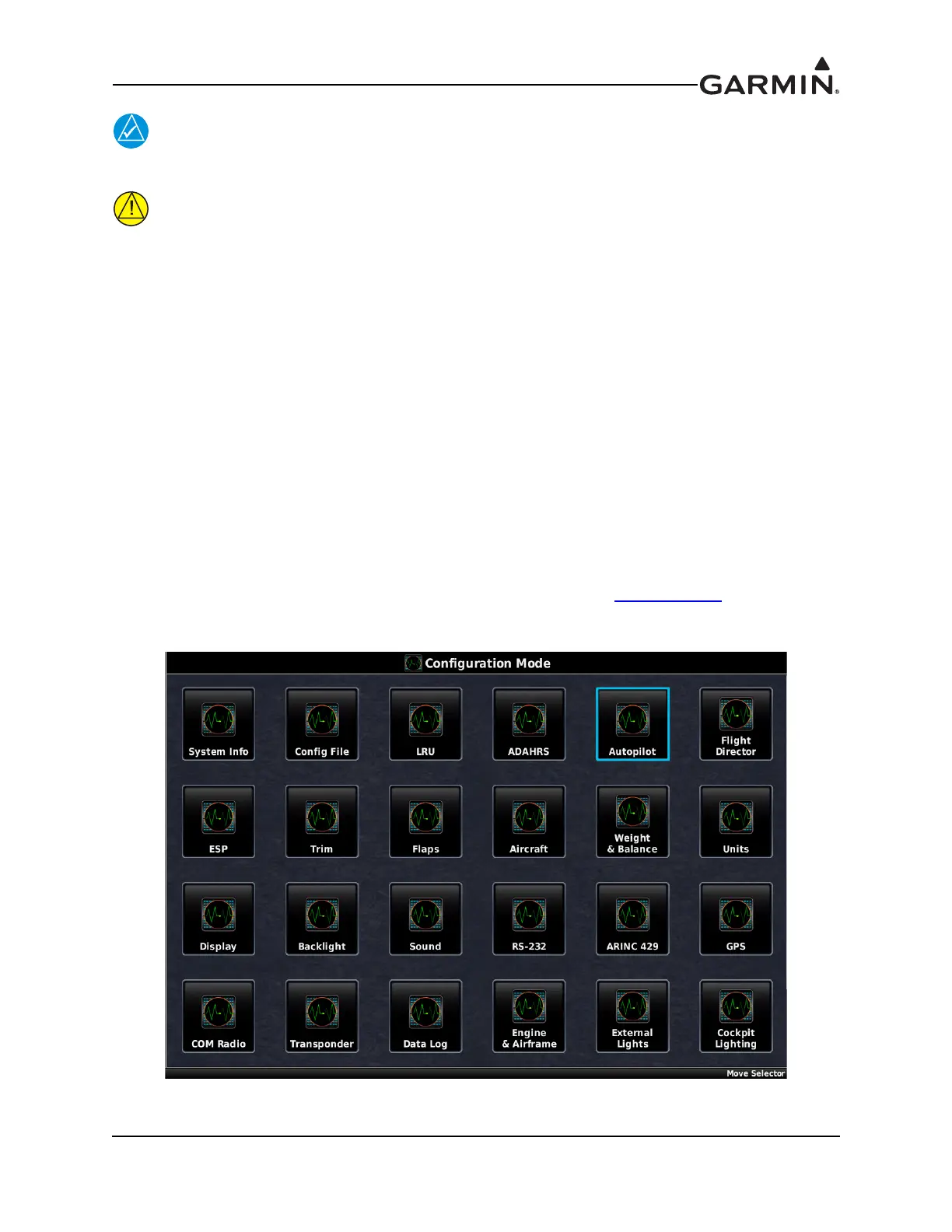190-01115-01 G3X/G3X Touch Install Manual - GDU 4XX Config and Post Install Checkout
Rev. AC Page 34-2
Unless otherwise noted, all procedures apply to one, two, and three display systems.
Be sure to check all aircraft control movements before flight is attempted to
ensure that the wiring harness does not touch any moving part.
34.1 Recommended Test Equipment
The following test equipment is recommended to conduct and complete all post installation checkout
procedures in this section: (All test equipment should have current calibration records)
• Pitot/static ramp tester
• Digital Multi-Meter (DMM)
• Ground power unit capable of supplying 14/28 Vdc power to the aircraft systems and avionics
• Outdoor line-of-sight to GPS satellite signals or GPS indoor repeater
• Digital Level or equivalent
34.2 Configuration Mode
Some software loading and all configuration settings are performed in the configuration mode. To enter
configuration mode, hold down the MENU key while powering on the GDU 4XX, the Configuration Mode
page appears.
After all configuration changes have been made, use the Save & Reboot (Section 34.4.27
) button to save
all changes and return to normal mode.
Figure 34-1 Configuration Mode Page
