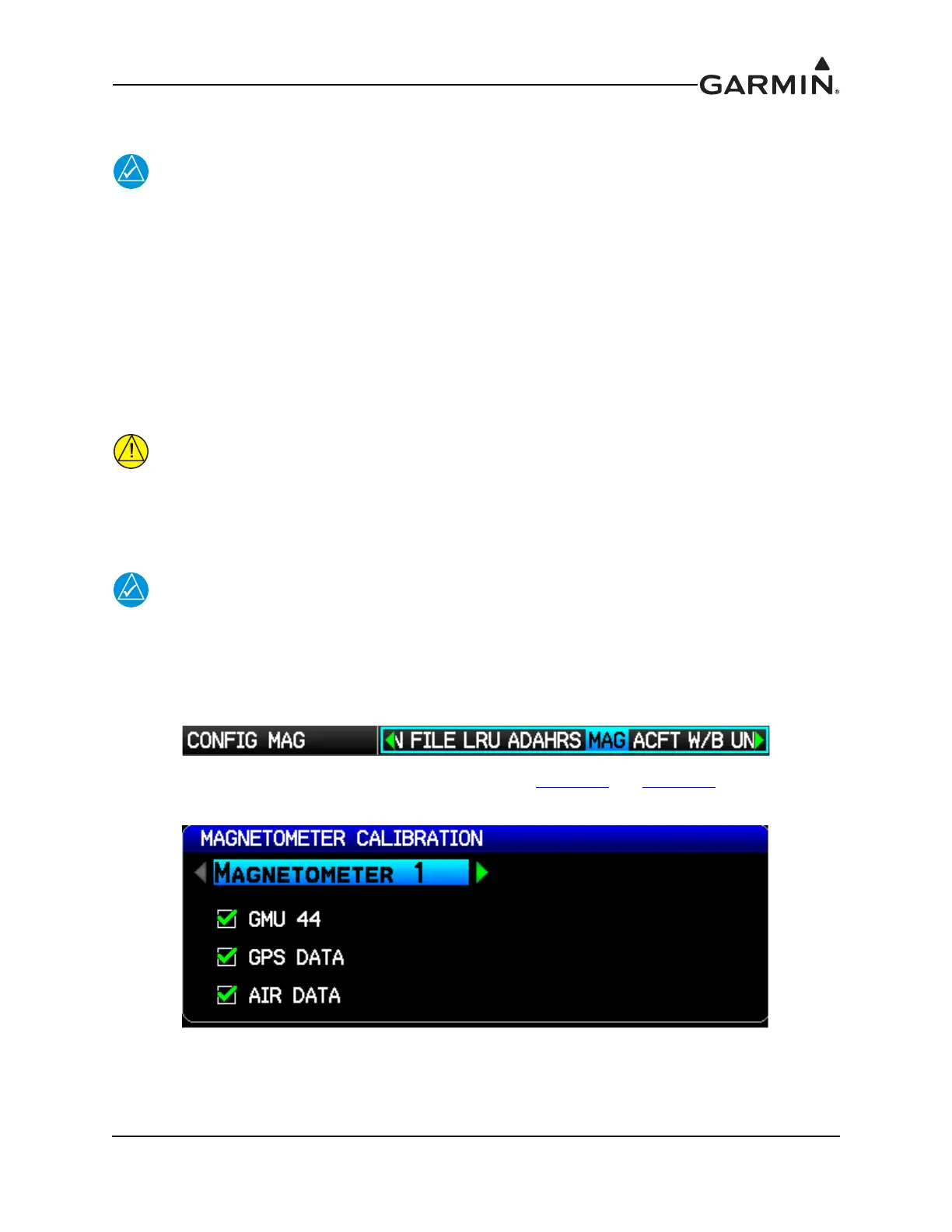190-01115-01 G3X/G3X Touch Installation Manual - GDU 37X Config and Post Install Checkout
Rev. AC Page 33-28
33.4.4.2 Magnetometer Interference Test
The Magnetometer Inteference Test is only required for initial installation verification.
This test should also be repeated to verify all subsequent electrical changes associated
with devices within 10.0 feet of the GMU magnetometer. Such changes include, but are
not limited to, wiring, shielding, or grounding changes to any light, strobe, beacon, or
other electrical device located in the vicinity of the GMU unit. Likewise, this test should
also be repeated to verify all subsequent changes to materials within 10.0 feet of the
GMU. Such changes include but are not limited to: addition, removal, or modification of
ferrous or electrically conductive materials located in the same wing as a GMU unit. This
procedure validates that no electronic device is interfering with the operation of the GMU
magnetometer which directly impacts the determination of attitude and heading by the
GSU 25/GSU 73 ADAHRS.
The real time readout displayed during the interference test is only valid for the
location of the GMU when the test was initiated. If using this procedure to
evaluate multiple mounting locations, the test must be started over for each
location, failure to do so could provide incorrect test results.
Garmin recommends this test be performed at least once every 12 months.
1. Enter configuration mode by holding down the left-hand softkey while powering on the PFD 1
display (if needed).
2. Use the FMS Joystick to select the MAG Page (if needed).
3. Ensure that all the required status boxes are checked (Table 33-5
and Table 33-6). Use the FMS
Joystick to select which Magnetometer (1, 2 or 3) is being configured.
