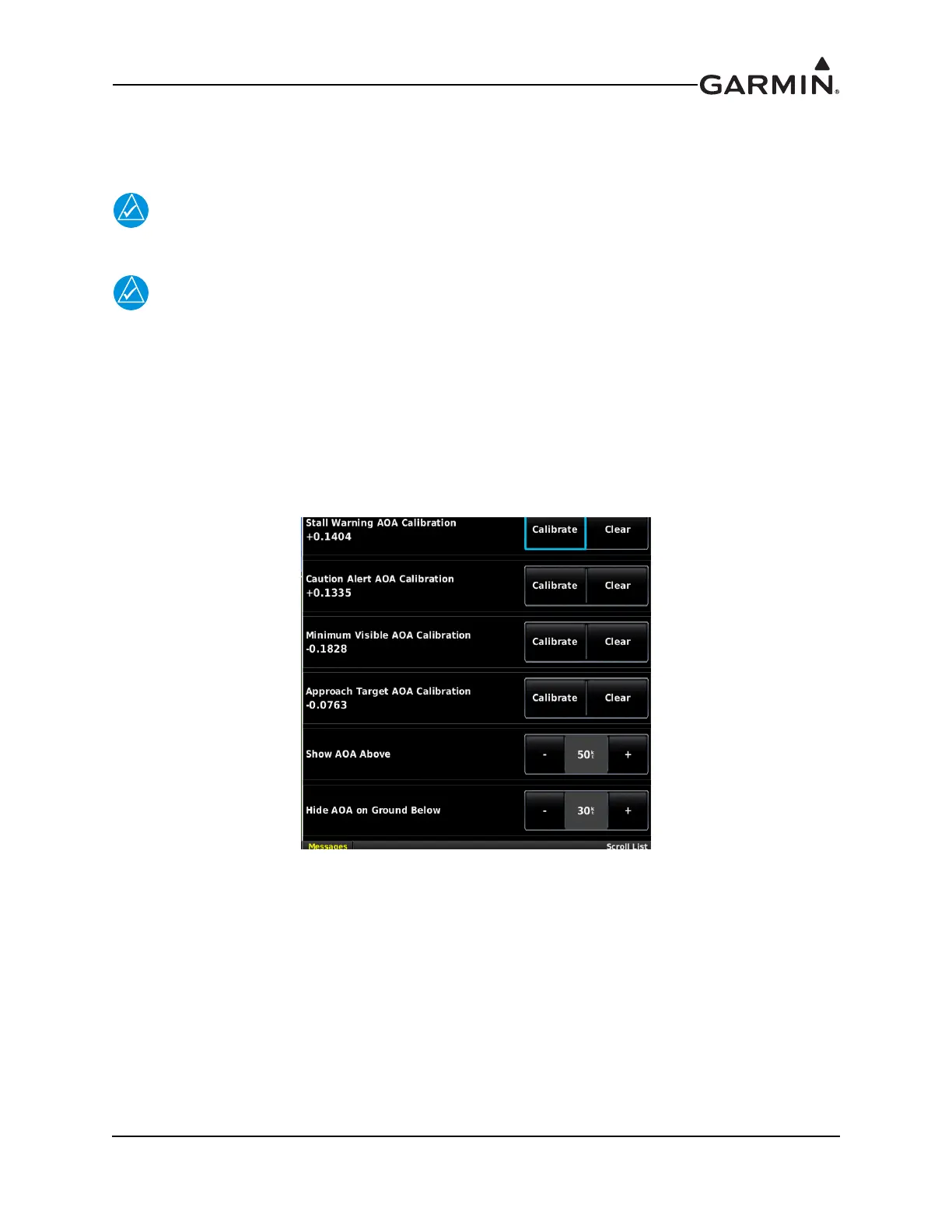190-01115-01 G3X/G3X Touch Install Manual - GDU 4XX Config and Post Install Checkout
Rev. AC Page 34-35
34.4.7.2 AOA Calibration Procedure (Normal Mode Only)
Perform the following procedures in this section. Any of the calibration procedures can be repeated to
fine-tune the behavior of the AOA gauge and audio alerting.
For best results, perform all AOA calibration in smooth air. Turbulence or rough air can
affect the calibration.
The calibration values displayed for the AOA calibration points are proportional to actual
AOA (the greater the calibration value, the greater the AOA) but are not otherwise
representative of any specific unit of measure.
For the calibration to be valid:
• The stall warning AOA calibration value (resultant from the calibration procedure) must be greater
than the minimum visible AOA calibration value (see Figure 34-9).
• The caution alert AOA calibration value (resultant from the calibration procedure) must be greater
than the minimum visible AOA calibration value and less than the stall warning AOA calibration
value (see Figure 34-9).
Figure 34-9 Angle of Attack Setup Page
