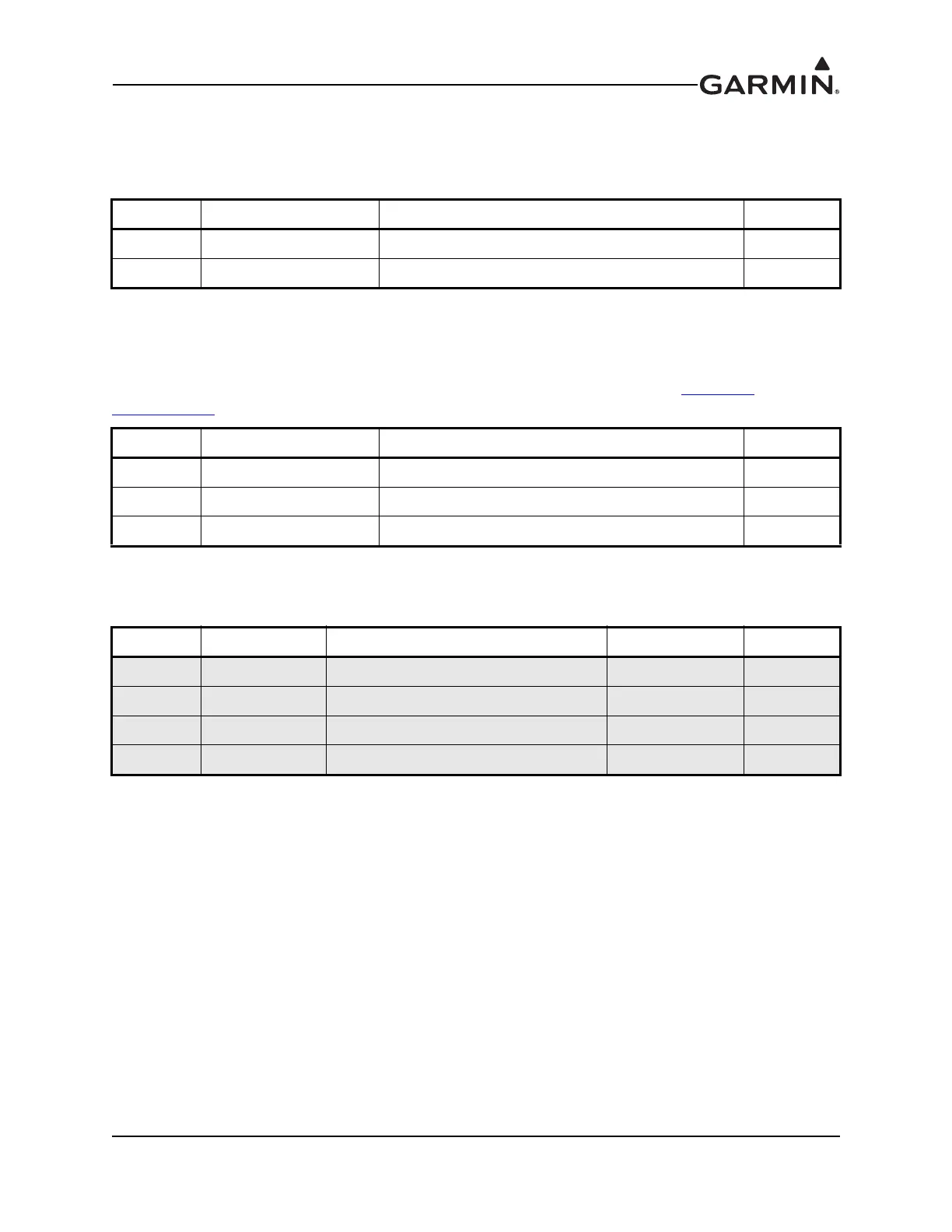190-01115-01 G3X/G3X Touch Installation Manual - LRU Pinouts
Rev. AC Page 25-66
25.14.4.3 RS-485 Input
The GSU 73 contains one channel of RS-485 serial data communications for receiving data from the
GMU 22.
25.14.4.4 CAN Bus
This data bus conforms to the BOSCH standard for Controller Area Network 2.0-B. This bus complies
with ISO 11898. One GDU should be terminated (CAN BUS TERMINATION connected to CAN BUS
LO) and the GSU should be terminated if GSU is located at the end of the bus (see Section 26
). See
Section 2.3.1.3
for details.
25.14.4.5 Configuration Module Interface
Connect the GSU 73 to the configuration module using the 4 pins listed below.
Pin Connector Pin Name I/O
1 J731 MAGNETOMETER RS-485 IN B IN
2 J731 MAGNETOMETER RS-485 IN A IN
Pin Connector Pin Name I/O
7 J731 CAN BUS HI I/O
8 J731 CAN BUS LO I/O
29 J731 CAN BUS TERMINATION --
Pin Connector Pin Name Wire Color I/O
20 J732 CONFIG MODULE CLOCK WHITE (WHT) OUT
39 J732 CONFIG MODULE DATA YELLOW (YEL) I/O
59 J732 CONFIG MODULE POWER OUT RED (RED) OUT
78 J732 CONFIG MODULE GROUND BLACK (BLK) --
