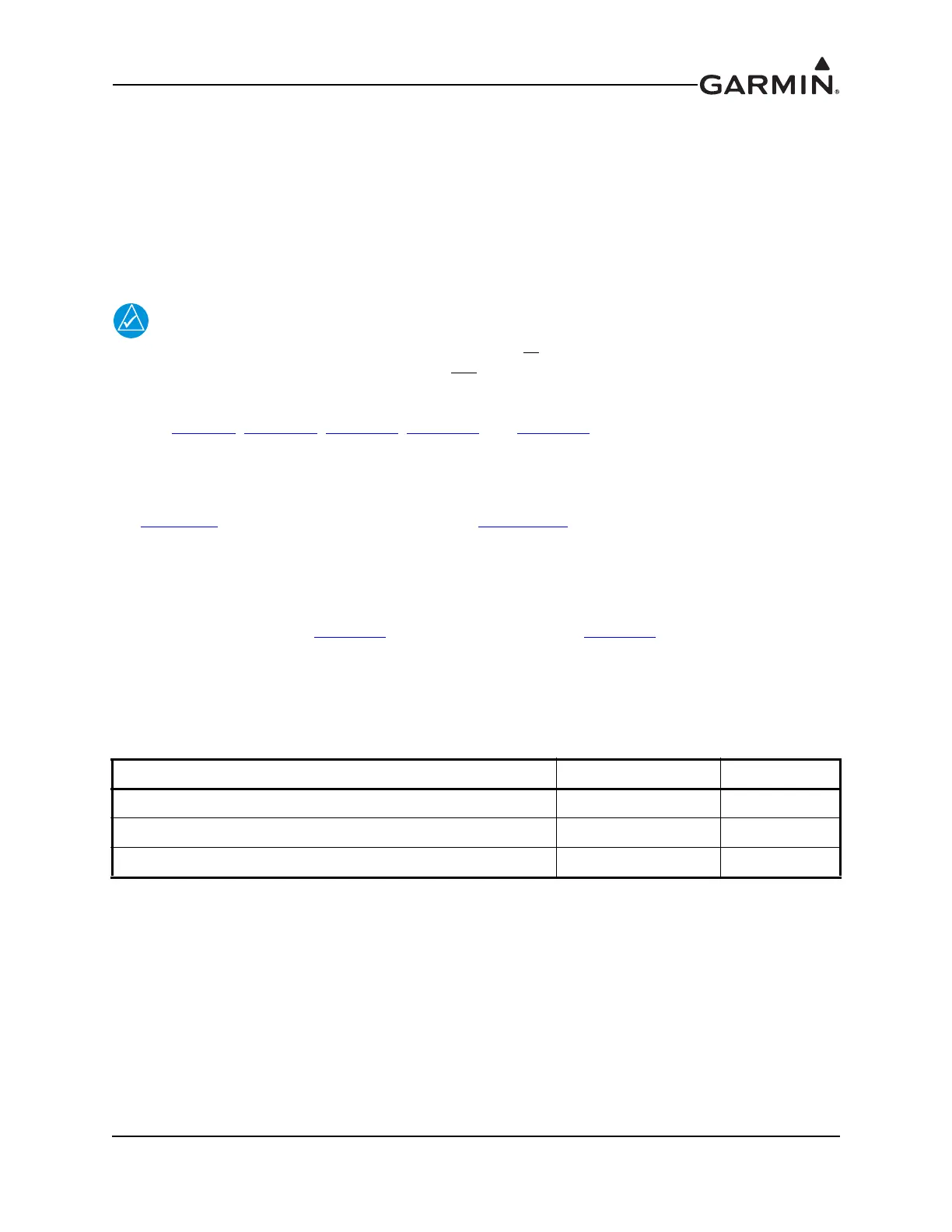190-01115-01 G3X/G3X Touch Installation Manual - GDU 37X Installation
Rev. AC Page 6-2
6.1.1 Navigation Functions
• Display of position and ground speed
• Display of stored navigation and map databases
• Area navigation functions using the determined position/velocity and stored navigation data
• Advisory approach navigation functions and associated databases
• Display of flight plan and navigation from an external GPS navigator
• Display of navigation data from an external VOR/ILS NAV radio
6.1.2 Interface Summary
A G3X system installation can use either GDU 37X or GDU 4XX displays, but a G3X
system installation cannot use GDU 37X and
GDU 4XX displays.
The GDU 37X uses CAN and RS-232 interfaces to communicate with Garmin LRUs and other devices.
Refer to Section 2
, Section 26, Section 27, Section 28, and Section 33 for interconnect and configuration
information.
6.2 General Specifications
See Section 2.2 for power/current specifications, and Section 2.4.1 for dimension/weight specifications.
6.3 Installation Information
6.3.1 Required Equipment
Each of the following accessories is provided with the GDU 37X unit (010-00667-15). The connector kit
is required to install the unit (Figure 6-2
). The GDU 37X Nut Plate (Figure 6-2) is included in the
installation kit for use when it is not possible to tap the instrument panel for 6-32 screw threads.
The contents of the GDU 37X Connector Kit are listed in Table 6-1. One kit is required for each
GDU 37X installed.
Table 6-1 Contents of GDU 37X Connector Kit (011-01921-00)*
Item Garmin P/N Quantity
Sub-Assy, bkshl w/Hdw, Jackscrew 011-01855-04 1
Conn, Rcpt, D-Sub, Crimp Socket 330-00625-50 1
Contact, Sckt, D-Sub, Crimp, Size 20 336-00094-00 20
