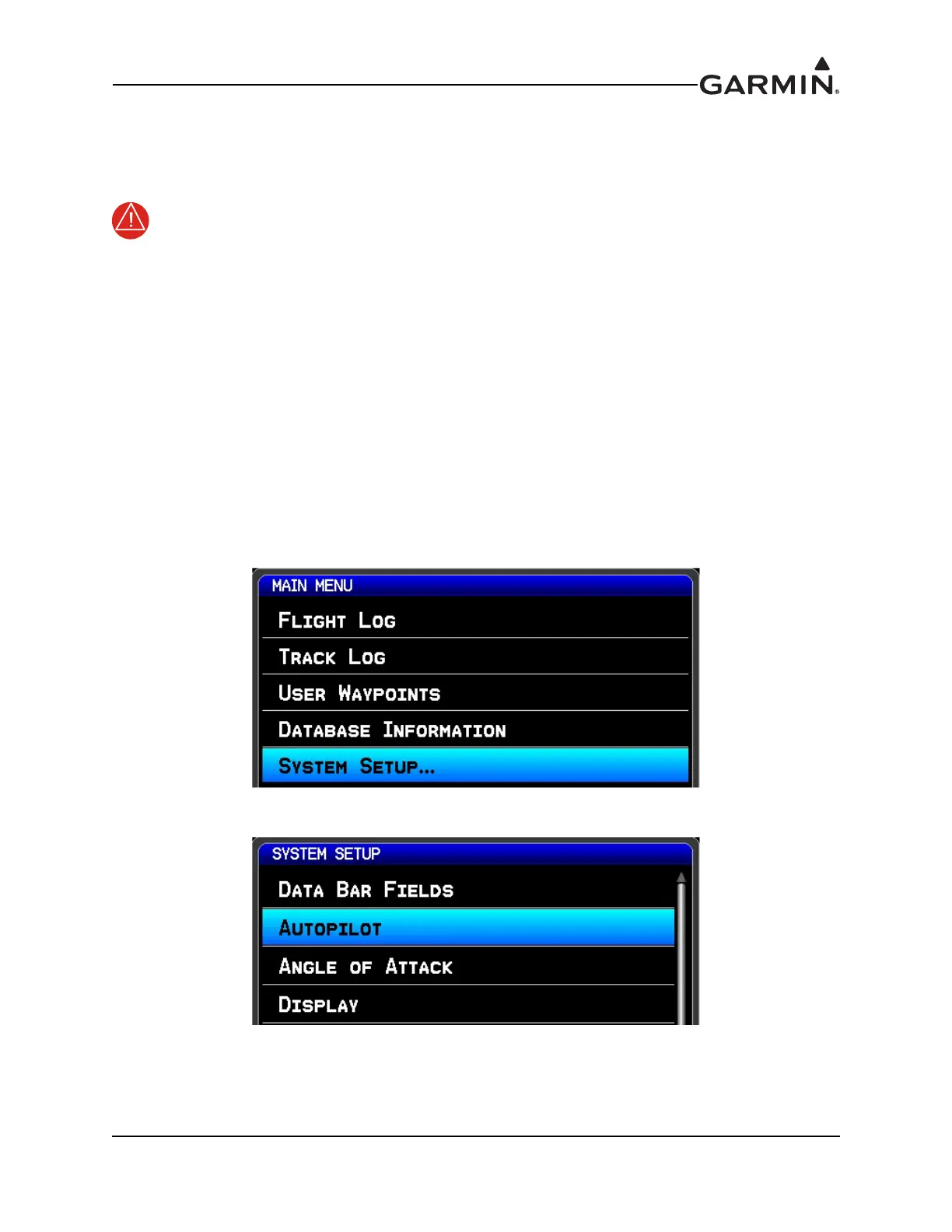190-01115-01 G3X/G3X Touch Installation Manual - GDU 37X Config and Post Install Checkout
Rev. AC Page 33-61
Yaw Damper Setup
The next phase of setting up the Garmin yaw damper system is to verify and tune the proper functionality
of the yaw damper system in the air.
This stage of the flight test involves allowing the GSA 28 autopilot servos to manipulate the
flight control surfaces of the aircraft. Extreme caution should be used during the initial
engagement of the autopilot system. The pilot should always have easy access to the
autopilot disconnect button so he can disconnect the autopilot and take control of the
aircraft at anytime.
At a minimum, please follow the following safety guidelines before the initial autopilot engagement:
• Quick access to autopilot disconnect
• Safe altitude above and away from all terrain and obstacles
• No air traffic in the area
• Safe airspeed below maneuvering speed (V
A
)
1. Use the AUTOPILOT SETUP page to adjust the YAW DAMPER gain setting
a) Press MENU two times on the GDU to enter the MAIN MENU page.
b) Select the SYSTEM SETUP page.
c) Select the AUTOPILOT page.
