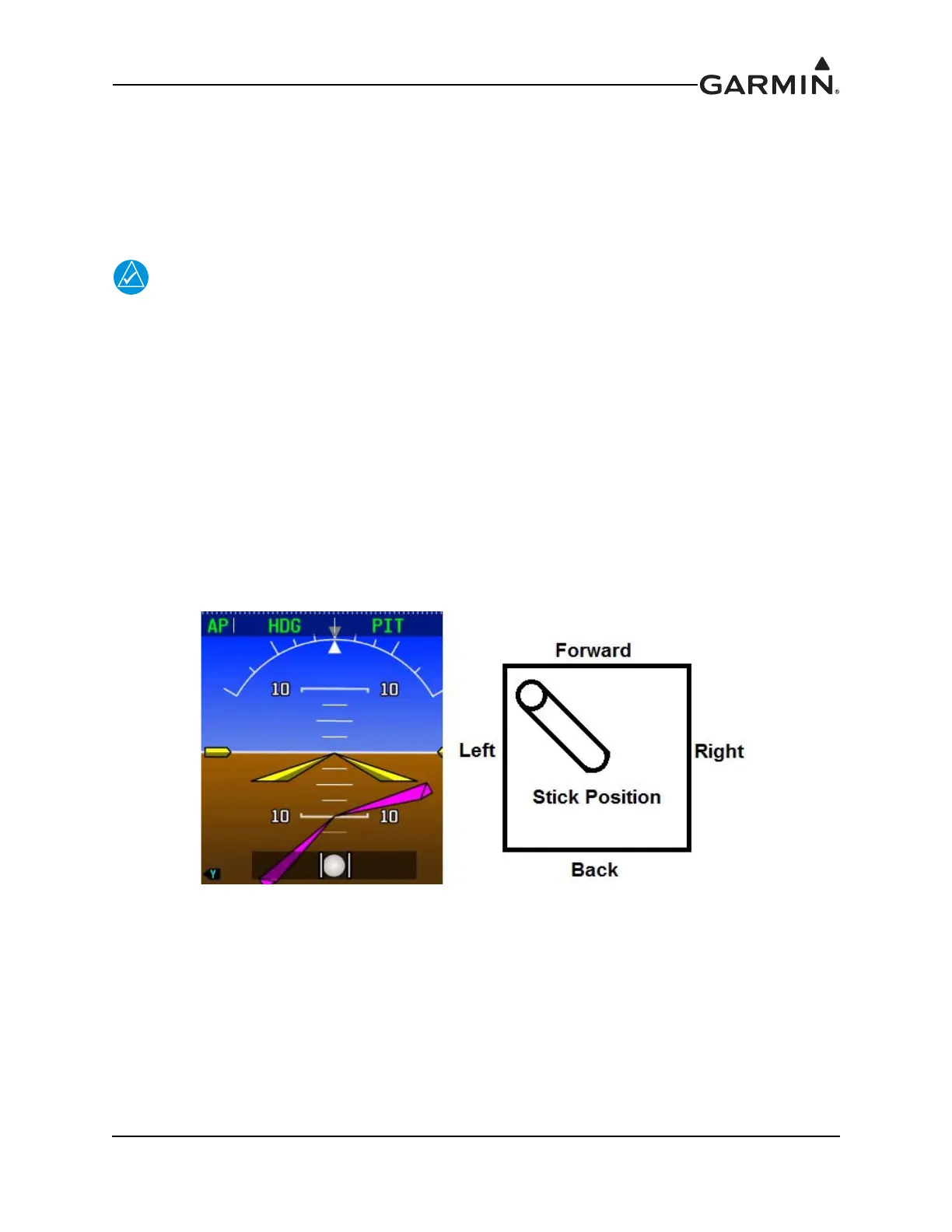190-01115-01 G3X/G3X Touch Install Manual - GDU 4XX Config and Post Install Checkout
Rev. AC Page 34-65
34.4.8.4 Autopilot Setup
The next phase of setting up the Garmin autopilot system is to verify the proper functionality of the
autopilot system on the ground in normal mode. This phase of the checkout requires a valid aircraft
heading and pitch output from the ADAHRS. This means the post installation procedures must have
already been completed on the ADAHRS before performing the on ground autopilot normal mode
checkout.
The following procedure can be performed using either the GMC 30X controls or the
available mode controls on the AP control page of the PFD.
1. Leave the autopilot disengaged and verify the controls can be manipulated smoothly with no
control system binding.
2. Press the AP button to engage the autopilot in ROLL and PITCH modes, then press HDG to
engage HDG mode laterally.
3. Command a nose down, left bank (per the following).
a) Press the Heading knob on the PFD to center the HDG bug
b) Rotate the Heading knob on the PFD counter-clockwise to command a left turn
c) Use the Nose Down button or the wheel on the GMC 30X to command a pitch down
4. Verify the stick properly moves in a direction that would cause the aircraft to pitch down and roll
to the left smoothly with no control system binding.
Figure 34-21 Nose Down, Left Bank
