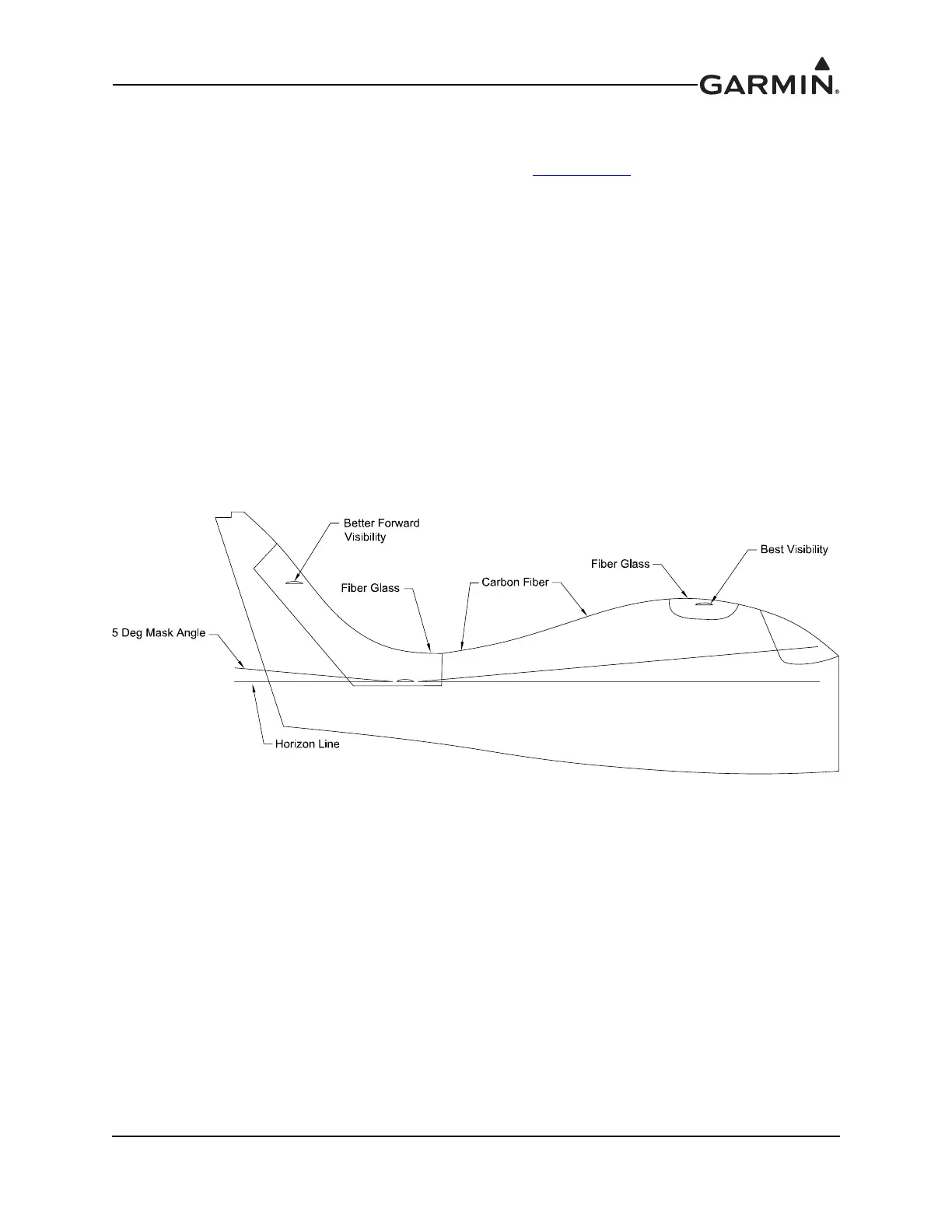190-01115-01 G3X/G3X Touch Installation Manual - GPS/XM Antenna Installation
Rev. AC Page 22-7
22.3.3 Buried Antenna (below the skin covering or glareshield) Mounting
There are potential performance issues related to buried antennas that the kit builder/installer should be
aware of prior to electing to install a buried antenna. See also Section 22.6.2
, Non-structural Installation to
Glareshield.
• Some gain of the antenna may be lost as the signal needs to penetrate through the skin of the
aircraft. The loss may not be apparent, but under the some of the worst case signal scenarios signal
availability may be affected.
• The materials in some aircraft are not suitable for GPS signals to penetrate, care should be taken to
properly modify the aircraft structure to accommodate this. Modifications of this sort are not
recommended or inferred by Garmin or the installation of the GDU, and the installer should seek
the guidance of the kit manufacture for such modifications.
• XM – FIS antennas may typically be buried without performance impact if the overlying material
is fairly transparent to the satellite signal.
Figure 22-2 shows example areas of some mounting locations which have been used. Low satellite
reception and tracking are compromised in these installations due to fuselage and tail blockage. It is not
possible to determine the full impact of these locations, however initial flight testing has not shown any
significant impact to availability, your results may vary.
Figure 22-2 Carbon/Glass Buried Antenna Area
