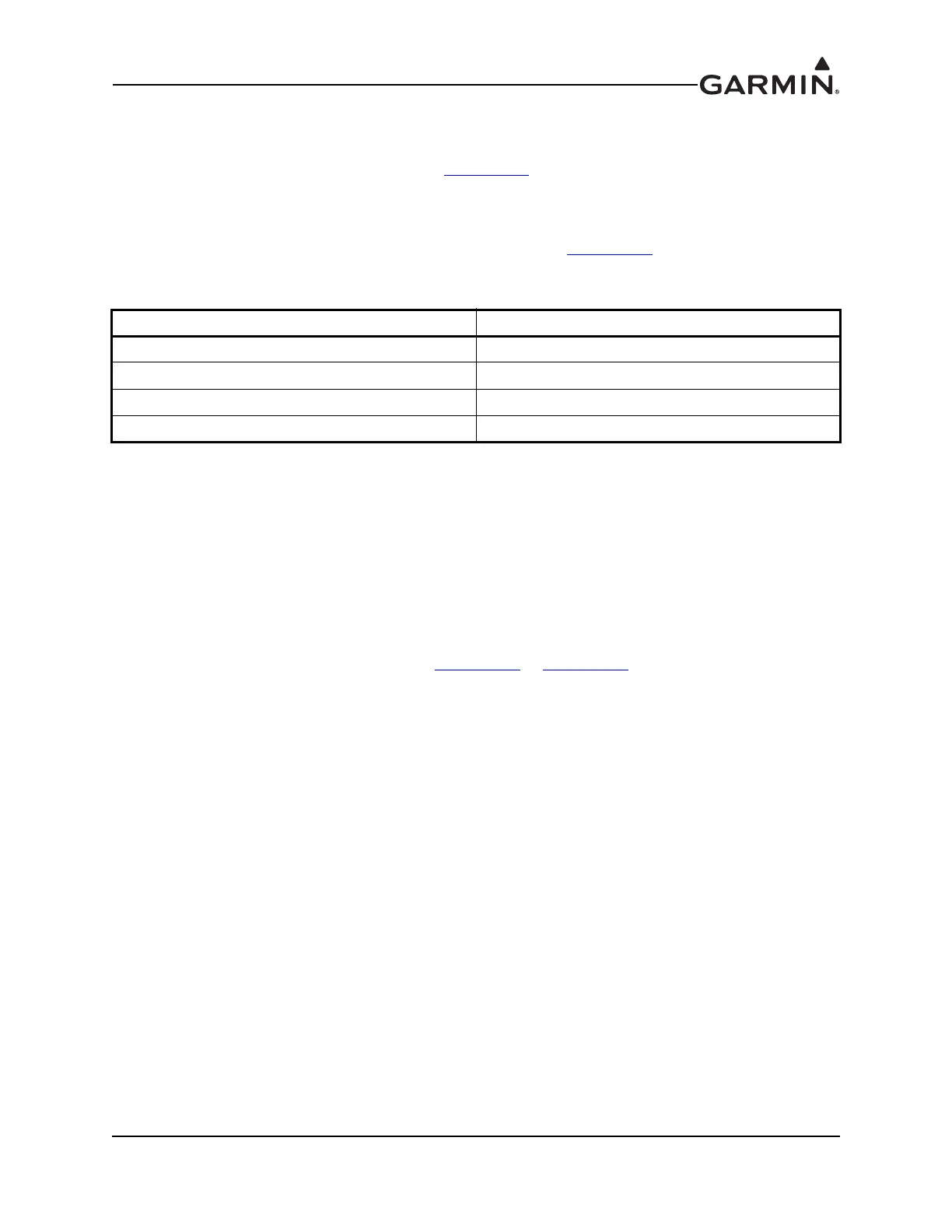190-01115-01 G3X/G3X Touch Installation Manual - Airframe Specific Installation Guidance
Rev. AC Page A-2
A.1.1.1 GMU 11 Magnetometer
The GMU 11 magnetometer should be securely mounted to rigid aircraft structure using appropriate
hardware, following the installation guidance in Section 14.4
.
A.1.1.2 GMU 22 Magnetometer
The GMU 22 magnetometer and its mounting rack should be securely mounted to rigid aircraft structure
using appropriate hardware, following the installation guidance in Section 15.4
. Garmin recommends the
use of the prefabricated GMU 22 mounting brackets indicated in Table A-1.
A.2 Van’s Aircraft
A.2.1 RV-7/9
The typical GMU magnetometer mounting location in RV-7/9 aircraft is in the aft fuselage, on the aft deck
(F-714), just ahead of the horizontal stabilizer and just aft of the F-709 bulkhead. This location provides a
level pitch and roll reference, and acceptable separation from excessive magnetic disturbances in typical
RV-7/9 aircraft.
The wingtip can be used as an alternate GMU magnetometer mounting location for RV aircraft. Ensure
adequate separation from steel aileron counterweights, transmitting antennas, and lighting fixtures, and
follow the wingtip light wiring guidance for in Section 14.4
or Section 15.4.
A.2.1.1 GMU 22 Mounting Bracket
An RV-7/9 GMU 22 Mounting Bracket Kit is available under Garmin part number 011-01796-00, see
Figure A-1. The mounting bracket is pre-drilled to ensure proper alignment with the longitudinal (yaw)
axis.
Table A-1 GMU 22 Mount Kits
Airframe GMU 22 Mount Kit
Lancair IV/IV-P 011-01788-00
Lancair ES/ES-P 011-01779-00
RV-7/7A, -9/9A 011-01796-00
RV-10 011-01779-00
