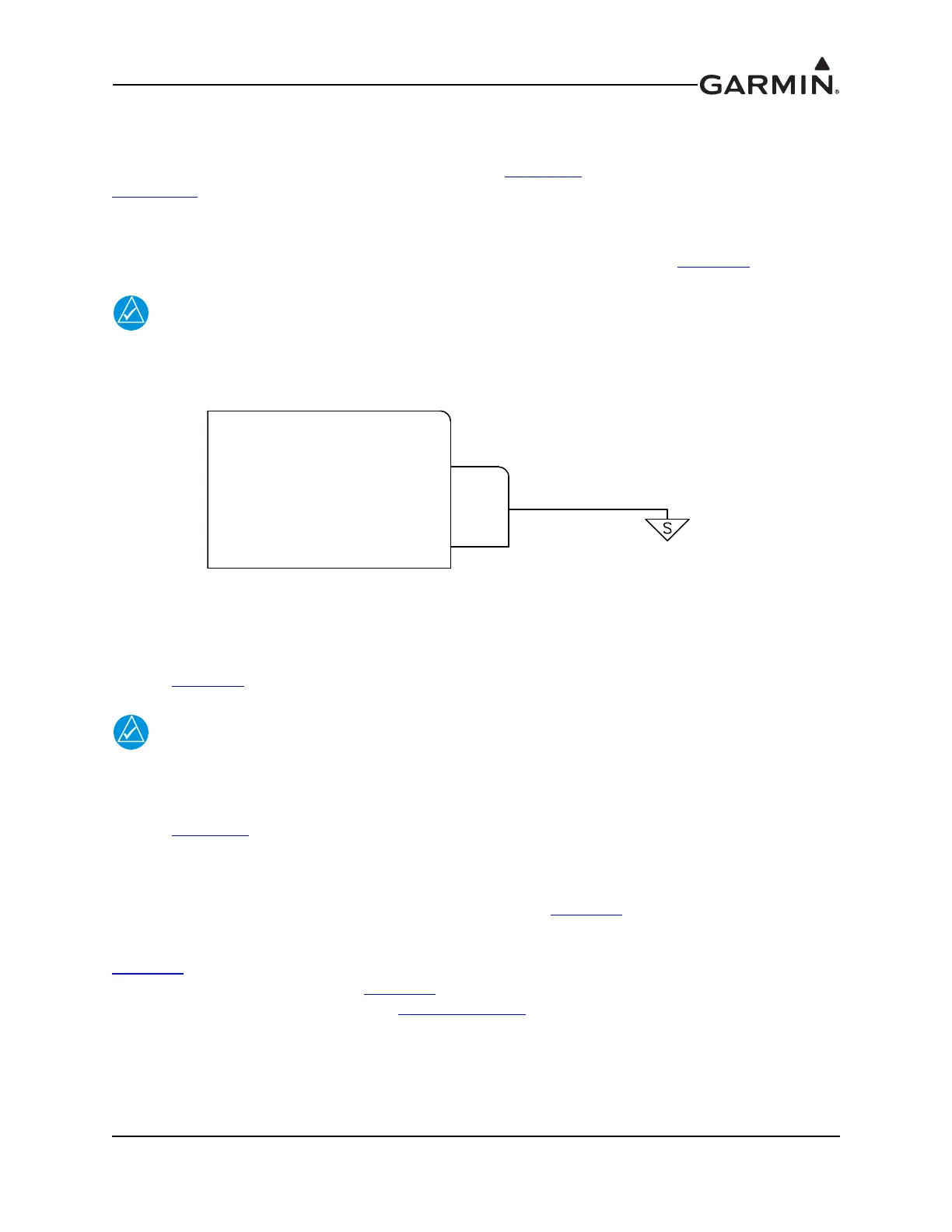190-01115-01 G3X/G3X Touch Installation Manual - GDU 37X Installation
Rev. AC Page 6-4
6.4 Unit Installation
Fabrication of a wiring harness is required. Sound mechanical and electrical methods and practices are
recommended for installation of the GDU 37X. Refer to Section 2.3
for wiring considerations, and to
Section 25.3
for pinouts.
Connector kits include backshell assemblies. Garmin’s backshell connectors give the installer the ability
to quickly and easily terminate shield grounds at the backshell housing. The instructions needed to
assemble the backshell connector w/Shield Block grounding system are located in Section 24
.
The GDU 37X rear connector (J3701) is electrically isolated. For installations using
shielded cables, a ground pin must be tied to the connector shell (Figure 6-3).
Figure 6-3 Grounded Connector Shell
6.5 Antennas
Refer to Section 22 for antenna information.
GDU 37X units cannot be used with GA 35, GA 36, or GA 37 antennas.
6.6 Mounting Requirements
Refer to Section 6.7 for outline and installation drawings.
6.6.1 Unit Installation
The GDU 37X is installed by holding the unit flush with the instrument panel and fastening the four
captured 3/32” hex socket head screws to the panel as shown in Figure 6-6
.
6.6.2 Panel Cutout Template
Figure 6-4
can be used as a template when marking the panel for cutout. Dimensions on the figure are to
verify accuracy of printout only, see Figure 6-6
for complete cutout dimensions. A .dxf version of the
drawing is also available for download at www.garmin.com.
GDU 37XGDU 37X
SIGNAL GROUND 35SIGNAL GROUND 35
P3701P3701
GARMIN SHIELDGARMIN SHIELD
BLOCK GROUNDBLOCK GROUND
