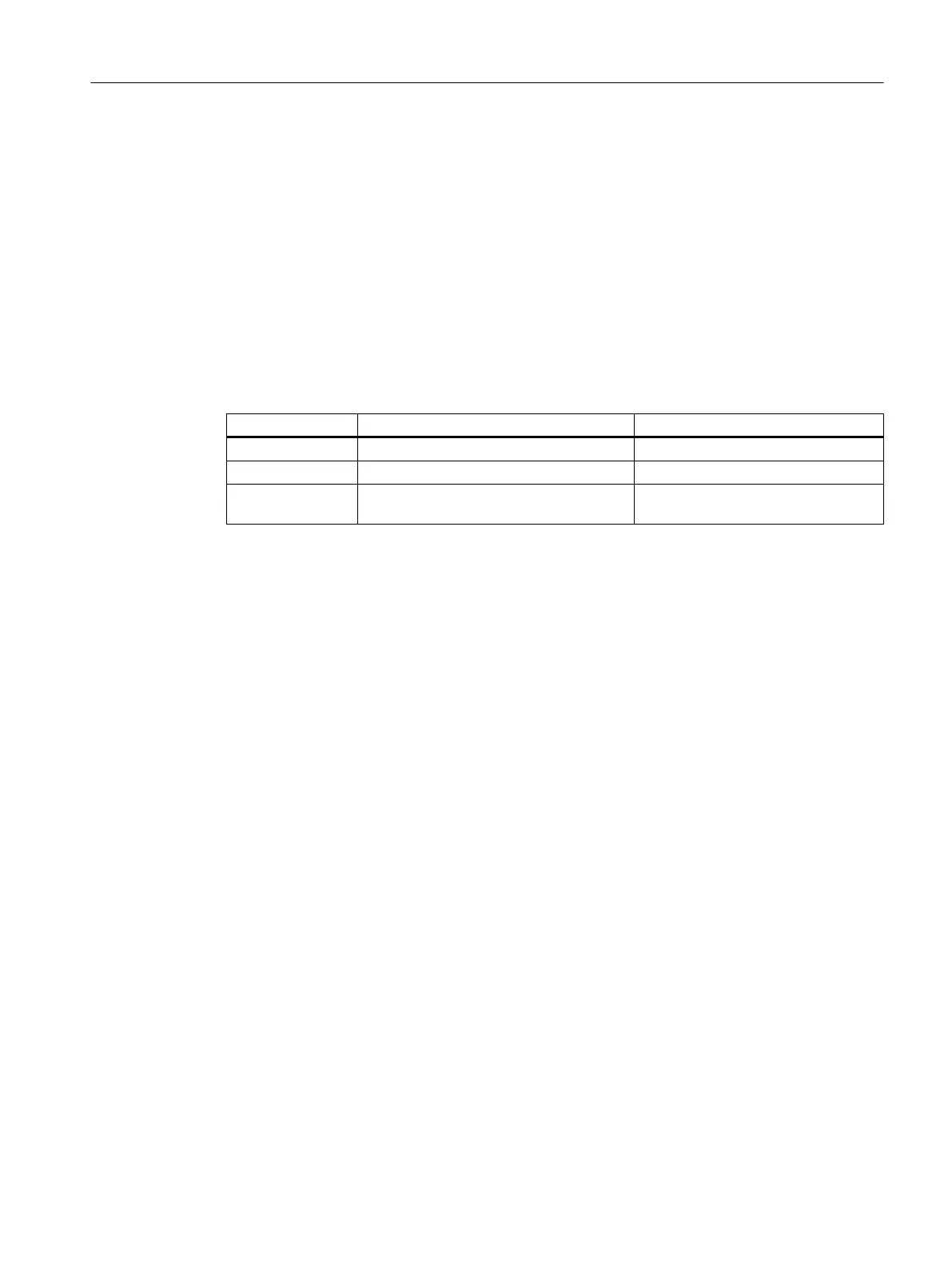Requirement
● The interface is configured as an IP interface.
● You are in the Interface configuration mode.
The command prompt is:
cli(config-if-$$$)#
Syntax
Call up the command with the following parameters:
private-vlan mapping [{add | remove}] <vlan-list>
The parameters have the following meaning:
Parameter Description Range of values / note
add Adds secondary PVLANs. -
remove Removes secondary PVLANs. -
vlan-list VLAN ID of the secondary PVLAN Separate the PVLANs with commas
if you specify several PVLANs.
Result
The IP interface of the primary PVLAN can be reached from the selected secondary PVLANs.
Further notes
You delete the link between secondary PVLANs and the IP interface of the primary PVLAN
with the command no private-vlan mapping.
You display this setting with the show interfaces command with the private-vlan
mapping parameter.
6.1.3.2 no private-vlan mapping
Description
With this command you delete the link between secondary PVLANs and the IP interface of the
primary PVLAN with the command .
Requirement
● The interface is configured as an IP interface.
● You are in the Interface configuration mode.
The command prompt is:
cli(config-if-$$$)#
Network structures
6.1 VLAN
SCALANCE XB-200/XC-200/XF-200BA/XP-200/XR-300WG Command Line Interface
Configuration Manual, 07/2017, C79000-G8976-C361-06 179