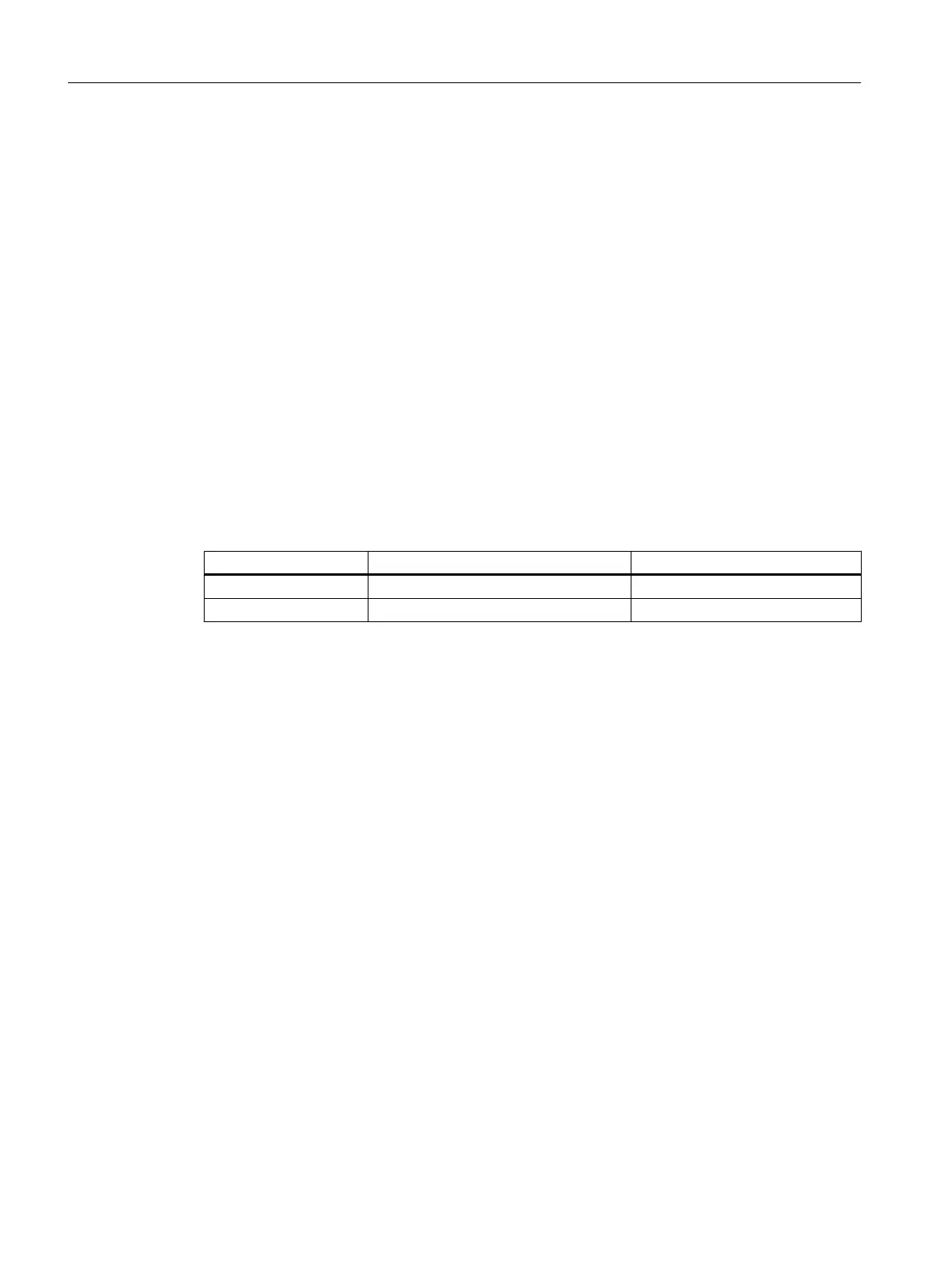7.5.2.23 no snmp view
Description
With this command, you delete an SNMP view.
Requirement
You are in the Global configuration mode.
The command prompt is as follows:
cli(config)#
Syntax
Call up the command with the following parameters:
no snmp view <ViewName> <OIDTree>
The parameters have the following meaning:
Parameter Description Range of values / note
ViewName Name of the view max. 32 characters
OIDTree Object ID Path information of the MIB tree
Result
The SNMP view is deleted.
Further notes
You configure a view with the snmp view command.
You display the configured SNMP tree views with the show snmp viewtree command.
Network protocols
7.5 SNMP
SCALANCE XB-200/XC-200/XF-200BA/XP-200/XR-300WG Command Line Interface
350 Configuration Manual, 07/2017, C79000-G8976-C361-06