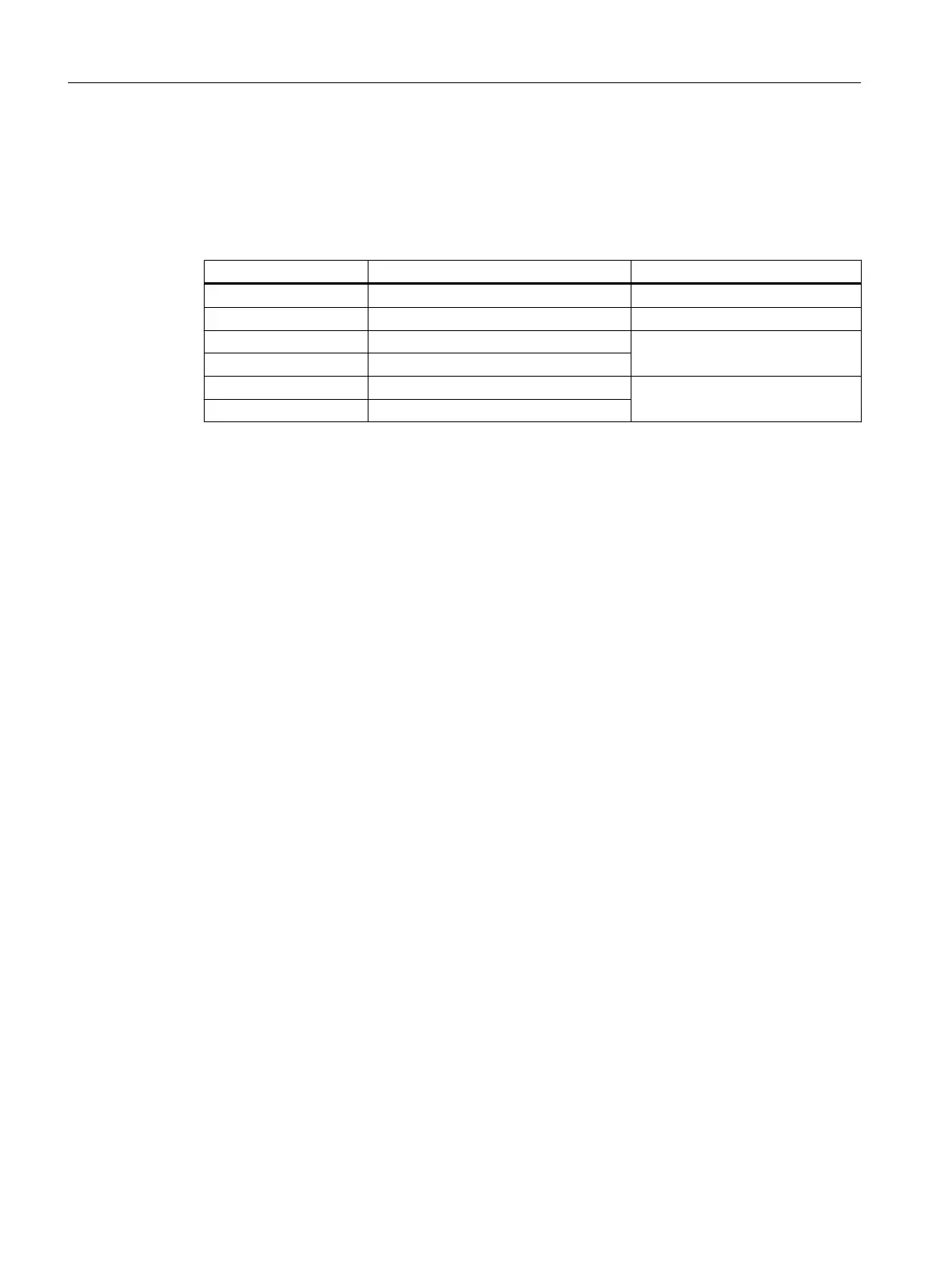mac-address-table static unicast <aa:aa:aa:aa:aa:aa>
interface ([<interface-type> <interface-id>]
[<interface-type> <0/a-b, 0/c,...>]
[port-channel <interface-list>])
The parameters have the following meaning:
Parameter Description Range of values / note
aa:aa:aa:aa:aa:aa MAC address of the interface -
interface Keyword for a an interface description -
interface-type Type or speed of the interface Enter a valid interface.
interface-id Module no. and port no. of the interface
port-channel Keyword for a port channel connection Enter a valid port channel connec‐
tion.
interface-list Number of the addressed port channel
For information on names of addresses and interfaces, refer to the section "Addresses and
interface names (Page 36)".
Result
The entry in the forwarding database is generated.
Further notes
With the show dot1d mac-address-table static unicast command, you display the
list of configured entries.
With the no mac-address-table static unicast command, you delete an entry.
10.2.2.4 no mac-address-table static unicast
Description
With this command, you delete a static unicast MAC address entry from the forwarding
database.
Requirement
You are in the Global configuration mode.
The command prompt is as follows:
cli(config)#
Syntax
Call up the command with the following parameters:
no mac-address-table static unicast <aa:aa:aa:aa:aa:aa>
Load control
10.2 Static MAC filtering
SCALANCE XB-200/XC-200/XF-200BA/XP-200/XR-300WG Command Line Interface
468 Configuration Manual, 07/2017, C79000-G8976-C361-06