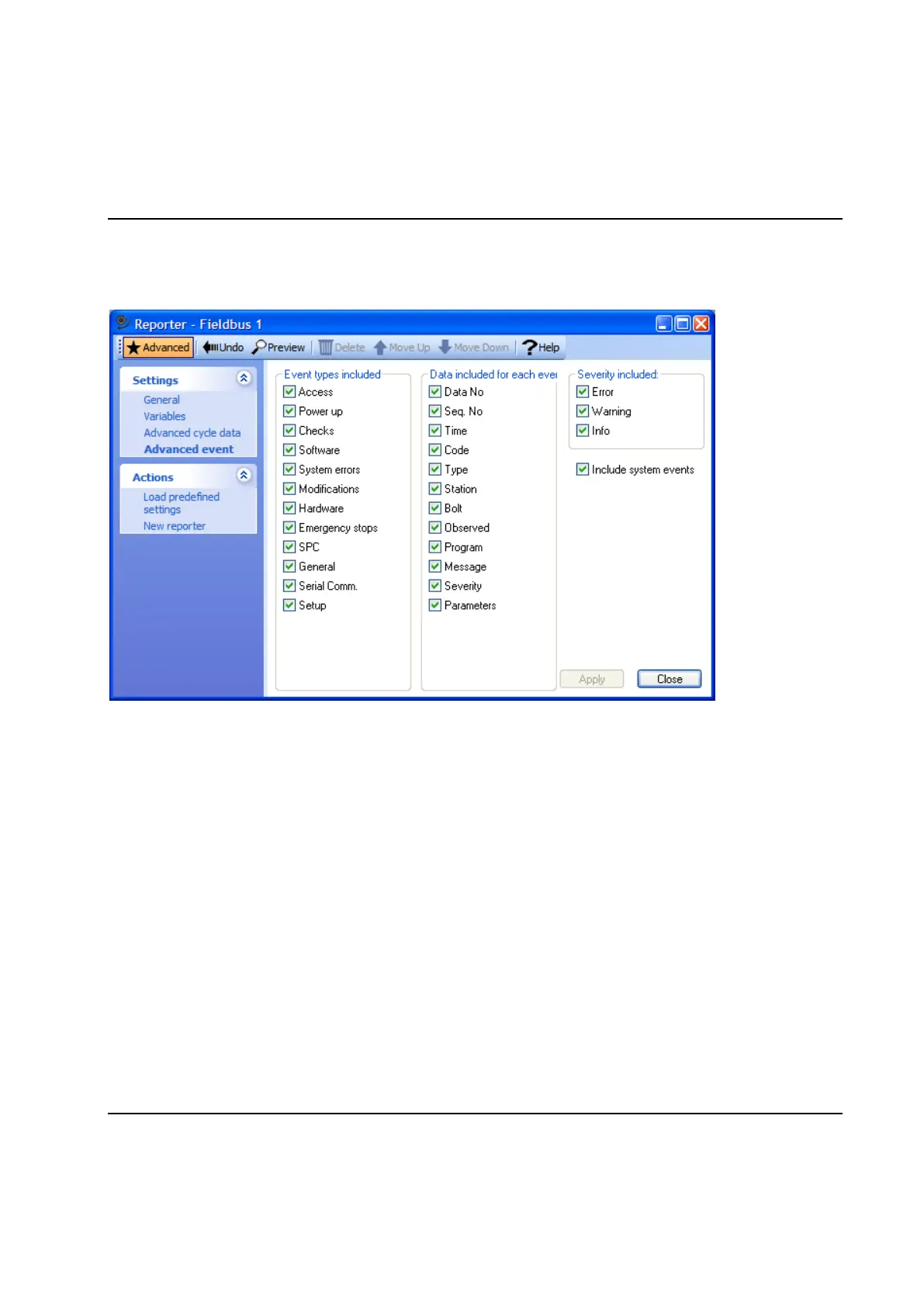Basic Functions
104 9836 3521 01
3.7.4.5 Advanced Event settings
Using the Advanced Event settings you can configure a filter for which events that should be sent to the
device and, for reporters configured to report data in binary format, how they should be formatted.
Events can be filtered on their type and their severity. In the Event types included frame, check the event
types you want to pass to the device controlled by this reporter. In the Severity included frame, check the
severities you want to pass to the device controlled by this reporter. See View Event Log for a description
of event types and severity.
In the Data included for event when printed binary frame, check the fields you want to include for each
event reported. See Layout of Events for a complete description of the binary format of events.
Include system events controls if events that do not belong to specific station should be reported or not.
3.7.4.6 Advanced CD settings
Given that you have specified a Header frequency in the Reporter form you can use this form to add a
header and footer to all pages of your cycle data.
